Why LivingWriter is The Best Scrivener Alternative
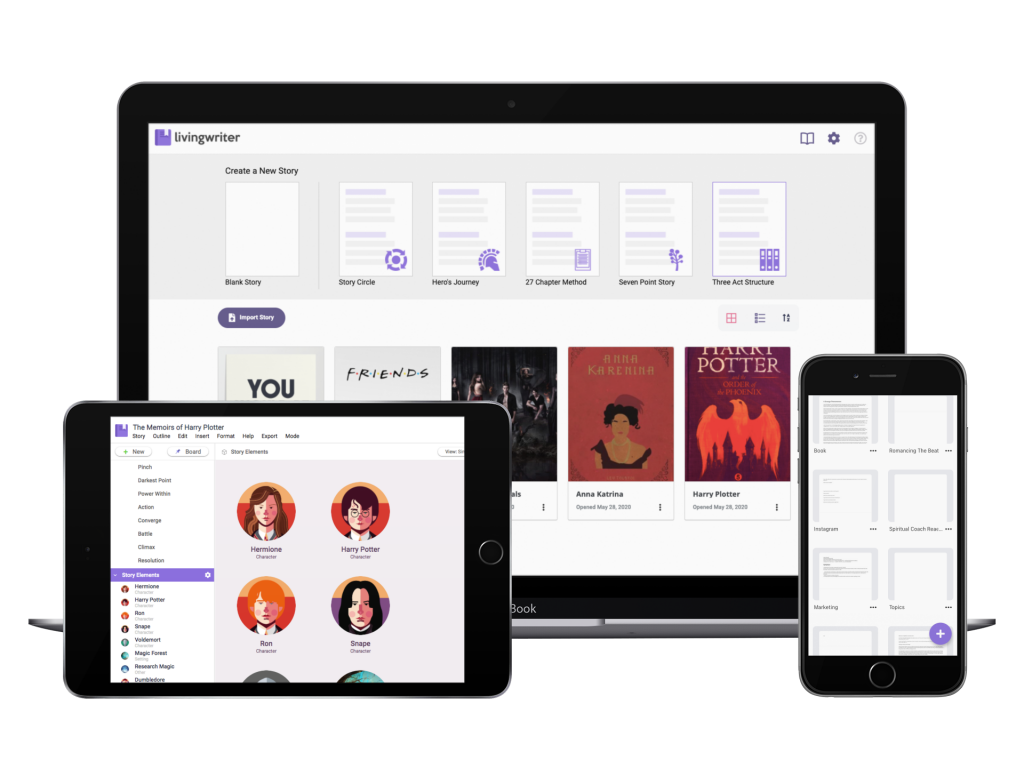
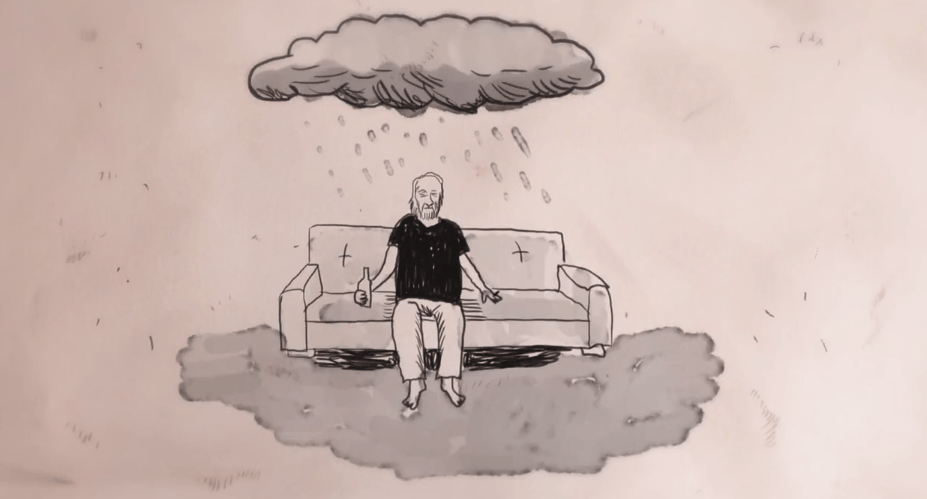
You know what Bukowski said about writing, don’t you? If you have to sit for hours staring at your computer screen or hunched over your typewriter searching for words, don’t do it. Thankfully, we now have a system to help our creative juices flow with its top-notch functionality, and no it’s not confusing or glitchy like Scrivener. Presenting to you a scrivener alternative that will turn your dream of becoming an author into a very possible reality – say hello to LivingWriter!
When software is designed keeping just your requirements in mind, it shows through with ease of access, dependability, design, and support. LivingWriter is for writers what writing is to you. It lets you plot, write, and organize your book, then export it for publishing, all in one place. As an alternative to Scrivener, LivingWriter offers much more versatility and performance capabilities than its counterpart, making your work process just so much easier.
Let’s take a deeper look at what makes it the best Scrivener alternative, and why we think it’s not just a good substitute but is actually quite out of Scrivener’s league!
User Interface
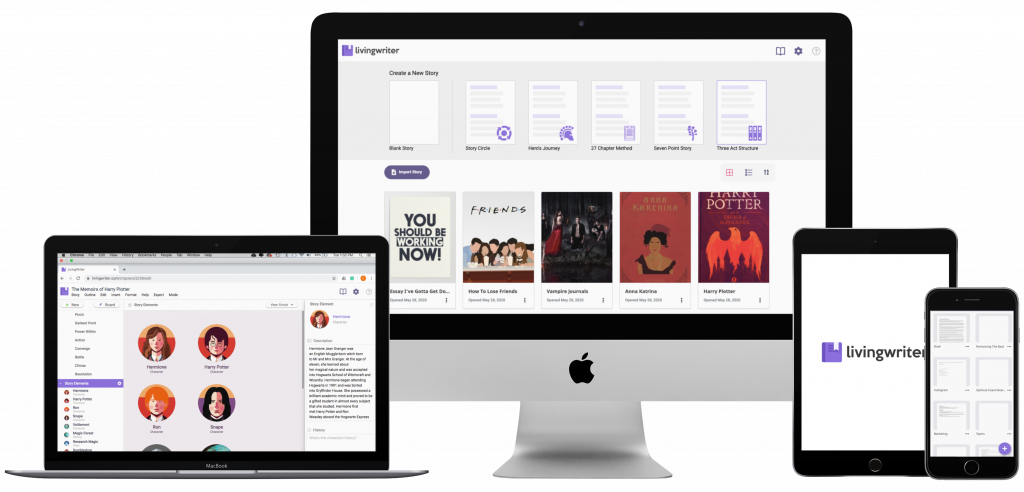
Let’s start with the most basic thing, the appearance and user interface (UI). The first thing you’ll notice when you switch to LivingWriter is its contemporary UI. Every tool is organized in its proper location, and the arrangement is flawless. This interface appears to be quite similar to that of Google Docs. Scrivener, on the other hand, is outdated and in need of a major structural overhaul.
LivingWriter’s user interface is designed for the purpose of inspiring you, and unleashing the flow of creativity that you can’t seem to awaken. The outlook and features offer superior ease and accessibility to create a well-organized desktop to sort your thought processes and ideas without losing track of clever phrases and fun prompts.
The user interface is amazingly interactive, driven by responsive and engaging features that will hook you the moment you start using it. It’s easy to get used to the support and enhancements that make LivingWriter truly a one of its kind platform. The menu offers a wealth of features to eliminate the hassle of formatting so you can focus solely on organizing and penning down your thoughts.
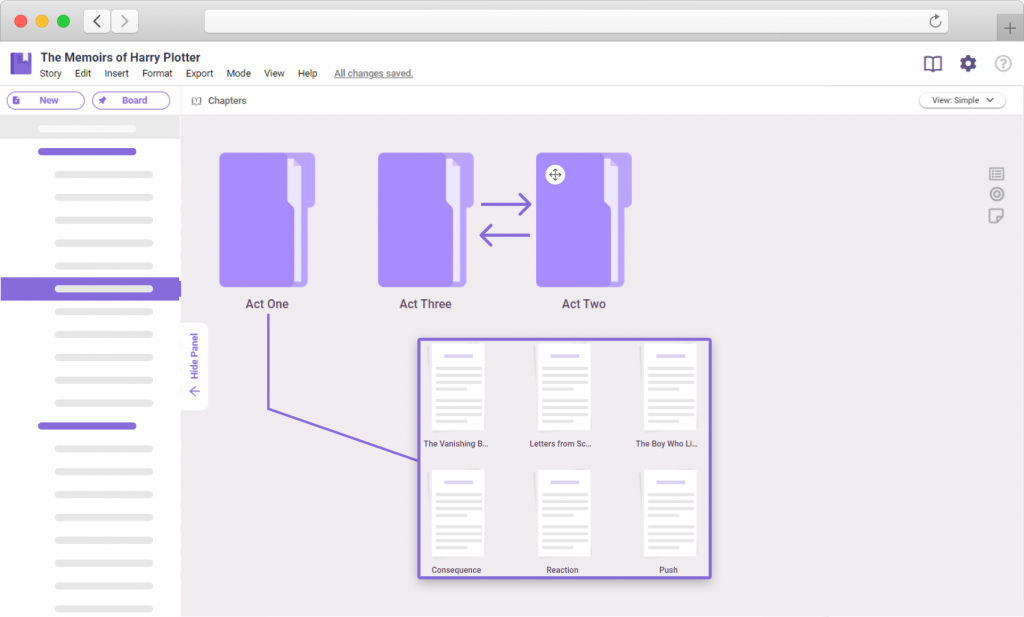
LivingWriter is designed for passionate novelists and storytellers, and this intelligent user interface understands how fiction writers approach their work. It eliminates all distractions and challenges of formatting and organizing chapters, bringing everything to your fingertips. The menu is quite easy to navigate, and with a few simple clicks, you can explore hundreds of immersive novel templates.
The best part is, LivingWriter’s interface caters to the needs of both beginners and experienced storytellers with its advanced yet easy-to-use features. Suppose you’re trying to pen down your very first story and feel somewhat lost in the overwhelming process. LivingWriter will eliminate the challenges by presenting you with built-in templates and engaging prompts to narrate your tale with confidence.
It literally brings everything to your fingertips, from creating detailed outlines to formatting your story chapter by chapter. LivingWriter takes the underlying concept of a basic word processor and editor like Scrivener to the next level by infusing it with an interactive interface and innovative features. The interface will lead you deep into the heart of the fiction-writing territory, allowing you to lose yourself in blank pages, your keyboard, and your storytelling craft.
Appearance
The overall appearance of LivingWriter is soothing engaging. From colors to text, the contrast, the layout, and the accuracy of options, all make the experience of our scrivener alternative modern and charming. Simply put, LivingWriter looks stunning. The aesthetic appeal is undeniably superior to Scrivener’s clumsy, cluttered appearance, giving it an easy lead over the latter.
There’s something so inspiring about a nicely decluttered and well-organized working space that inspires us to meet our deadlines and let the creative juices flow. LivingWriter’s appearance and design take root in this concept to help you create the perfect workstation to do justice to your craft.
Do you constantly find yourself struggling with writer’s block? Switching to LivingWriter’s efficient and soothing design will help you overcome mental roadblocks and find escape in its refreshing aesthetic appeal. It all boils down to creating a workstation that brings out the best in your creative talents.
No Learning Curve
When it comes to buying Scrivener, rest assured that you’ll need to invest hundreds of extra dollars only to learn how to use it. There are training courses, e-books, documents, and whatnot – all because Scrivener’s system is just that complicated. At the absolute least, users are required to watch hour-long YouTube videos to learn how to make most of their investment there. In comparison, scrivener alternative LivingWriter is a breath of fresh air.
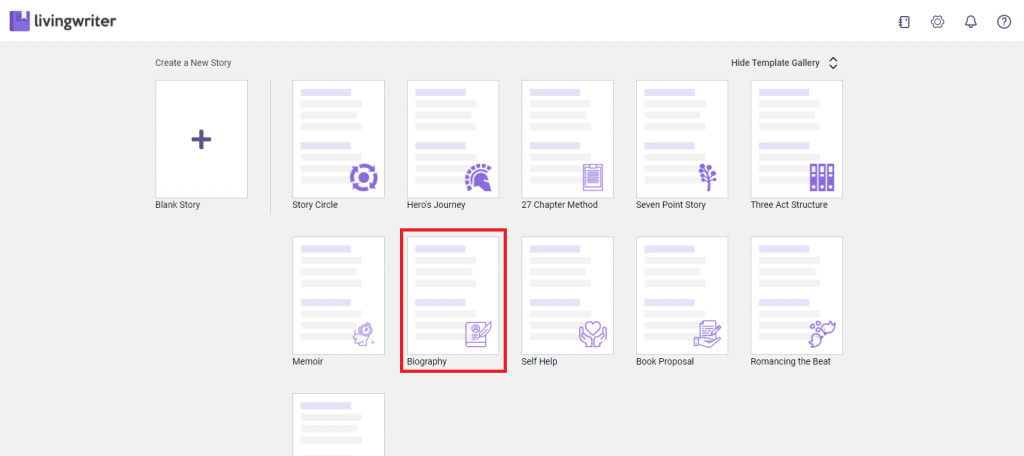
LivingWriter has no such learning curve because the developers gave quite a bit of thought to how modern tools work and how they can incorporate complex options into it without overburdening the user. Scrivener is complex and has an out-of-date UI because it was designed over a decade ago. Scrivener has indicated that they do not intend to rewrite the application to make it more user-friendly.
If you’re tired of complicated applications and software that require extensive learning effort, LivingWriter is just what you need. It’s a platform that will actively predict your needs and offer the ideal solution exactly when you need it. Everything is impeccably streamlined and organized, designed for tech-savvy writers who enjoy the convenience of modern technologies. However, that doesn’t mean that this platform will complicate matters for people who find innovative interfaces complicated.LivingWriter is designed with a straightforward approach to eliminating the clutter to create a well-organized storyboard. Learning how to make the best of all the tools and features is a process that will unfold naturally without requiring much effort on your part. Once you start using its solution, experimenting with different features becomes an exciting process.
Story Elements
Sorting and creating engaging elements is the most challenging aspect of penning down a lengthy novel. It’s easy to lose track of your own ideas and thoughts without the help of concrete anchors to ground your ideas into a powerful reality. Livingwriter understands the struggle well, and it offers a dynamic tool to transform how you craft characters and scenes: story elements
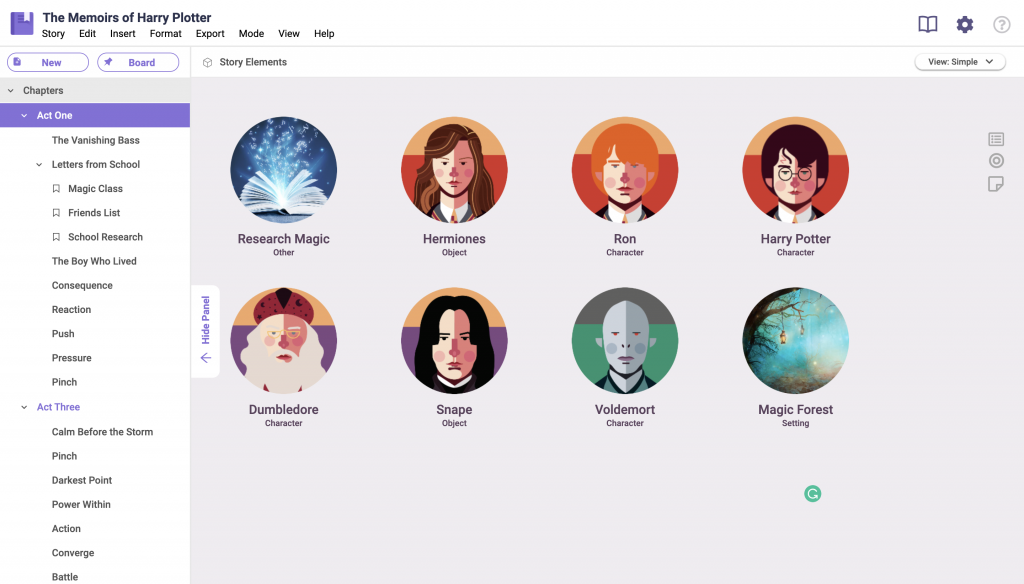
This feature works wonders at setting LivingWriter apart in the market. Story elements allow fiction writers to maintain an animated and interactive glossary to keep track of their characters. This glossary contains everything, the characters’ names, backstory and descriptions, key life events, and elements that make them special and unique.
It’s a straightforward and immersive tool to sharpen and deepen your characters and dive into the depths of their imaginary personalities. LivingWriter organizes each character so well that it’s easier to keep adding more details to build your characters with finesse. The app will also remind you of each character you’ve added to the tale, so you don’t lose track of names and figures.
A list of names and backstories will show up whenever you start typing a name, making it easier to work on improvements and revisions. Now, coming to the best part, LivingWriter allows you to select a wide array of real-time elements to bring your characters to life while penning down your story. Isn’t that exciting?
So if giving your character a real avatar is something you’d always wanted to do, upload it as a story element and it will pop up with a quick overview of the character’s specific traits just when you need it.You can add images to shape up the personality of each character and personify their physical features to concoct faces and work on improving the physical traits. That’s not all. You can also give your characters fun nicknames. You see, LivingWriter truly brings the story to life the moment you start writing!
Smart Text and Autocomplete
When you’re writing a novel, it’s highly likely to jumble bits of information or even miss something important because of information overload. Not anymore!
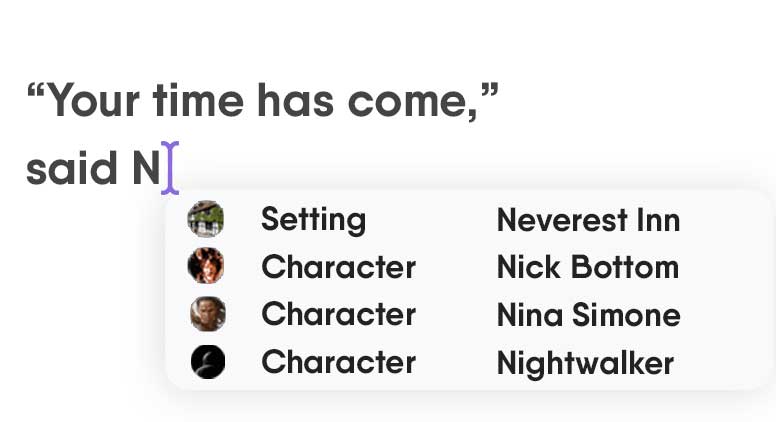
LivingWriter automatically suggests story elements from the information you stored, allowing you to select a word and bring up relevant information about it on the right sidebar. This option helps you complete your sentences swiftly, making the task stress-free and accurate. Now isn’t that just very smart?!
The Plot Boards
With our revolutionary free-form and grid-like plotting tools. You can visualize your story in any way you want. See the Plot Boards In Action!
Scrivener and LivingWriter Goals
Do you struggle to meet deadlines and maintain accountability? Are you always procrastinating and struggling to type words on a boring blank screen? LivingWriter will put an end to these struggles by helping you become more accountable for your writing goals.
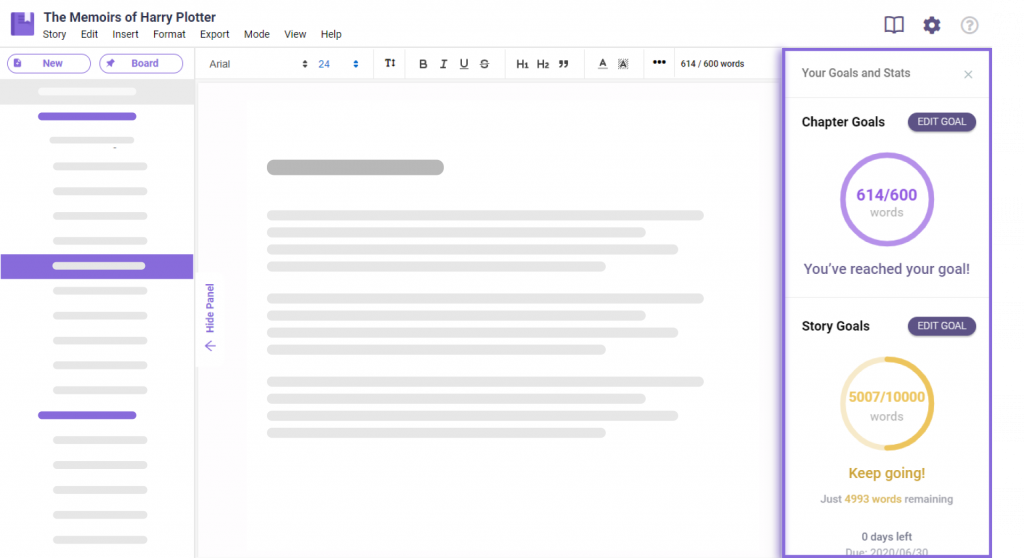
LivingWriter and Scrivener both let you set up goals that show up on the right side of your panel to help you keep track of them. But there are two key differences between them: LivingWriter has an intuitive and pleasant way with a modern interface to keep you notified of your set goals. On the other hand, Scrivener has the interface setup in a popup box with a dull layout that looks a decade old.
LivingWriter basically works by giving the tools of productivity mapping and goal-setting into your hands, prompting you to focus on your craft. The interface encourages you to embrace the art of self-accountability without imposing your craft like a work arrangement. It inspires story-spinners to weave their tales by inspiring and engaging them with their progress.
The goal-setting mechanism is designed to inculcate a profound sense of pride that keeps you motivated and focused on your craft. Mapping your progress will encourage you to get in the zone and unleash your creativity to feel proud and confident as a wordsmith. It offers impressive progress tracking tools to take control of your writing speed and craft, and harness your talents without feeling any pressure.
There’s something so inspiring and positive about self-accountability, for it brings out the best in our work. And that’s exactly what LivingWriter aims to do: bring out the best in your craft!
NaNoWriMo Integration
Another major difference between the goals, and one important for novelists, is that LivingWriter allows NaNoWriMo integration. You can keep track of your work, establish goals, interact with other authors in a large community, and participate in their events. The integration and support for NaNoWriMo is a game-changer and one of the best features of LivingWriter that doesn’t let you miss out on anything! Scrivener offers no such abilities or integrations.
Shareable Stories
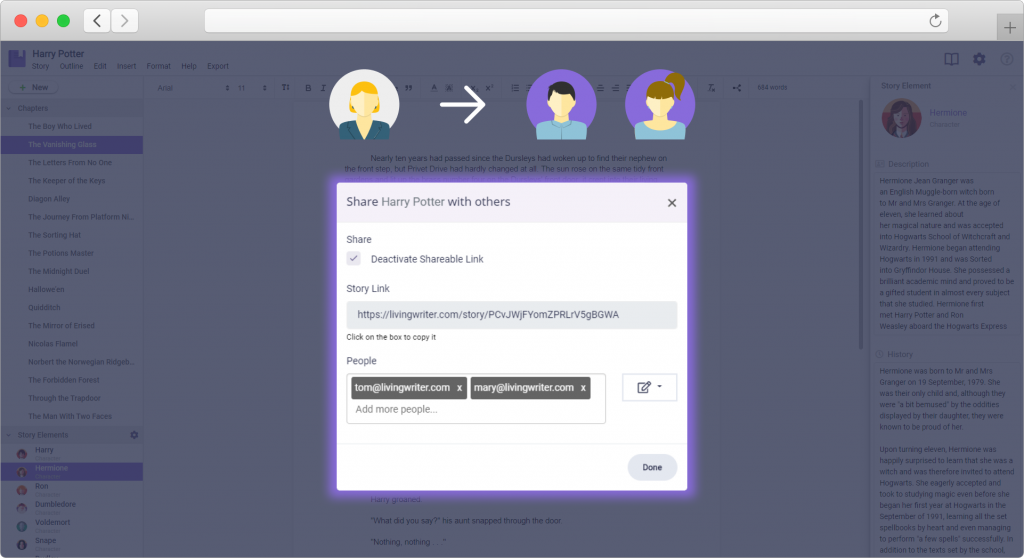
Most of us write for the world to see our perspective, our unique story, creativity, and the message behind our words. It means that sharing what we write is important, and integral. Let’s take a look at what that looks like for each of these apps.
In Scrivener, you have to back up your files in a folder that is compressed as a ZIP file and then stored on your hard drive. You can then attach it to an email and send it to your friends or peers. YAWN! With LivingWriter, you can simply create a shareable link of your work with a single click!
The shareable link can open in any browser, and it gets updated in real-time.
Online vs. Offline
Both apps allow you to drag and drop chapters and subchapters, use predefined layouts, corkboards, and chapter notes. However, because LivingWriter is cloud-based software, you can access your work from anywhere as long as you have a computer and an active internet connection. Another advantage of the Scrivener alternative is that it is always up to date, and you don’t have to manually update it. Scrivener, on the other hand, is only downloadable and offers no web-based functionality.
- LivingWriter: Web-based and downloadable on Windows, macOS, iOS, and Android
- Scrivener: Downloadable on Windows, macOS, and iOS
Co-author and Collaboration
Scrivener saves your documents locally on your computer. It is not feasible to collaborate in real-time, and you must export your article each time you submit it to the co-authors or the editor. In short, there is no ability to co-author or collaborate in Scrivener. Hence arises the need for an alternative to Scrivener.
LivingWriter lets you interact with your co-authors or editors in real-time. Sharing your document is swift and hassle-free, making it the best Scrivener alternative you can find.
Customize your Workstation Extensively
Modern-day users demand personalization with extensive and detailed customization tools. LivingWriter understands that users want to personalize their workstation rather than working on a blank and unimpressive platform. Therefore, it offers a wealth of personalization tools to create the workspace that inspires you to write.
You can change every significant and minor detail to transform the interface with elements that bring out the best in your work. You can explore a variety of immersive modes to find the right fit for your aesthetic preferences and creative juices. Writers can switch between light and dark modes, depending on their preferences and needs.
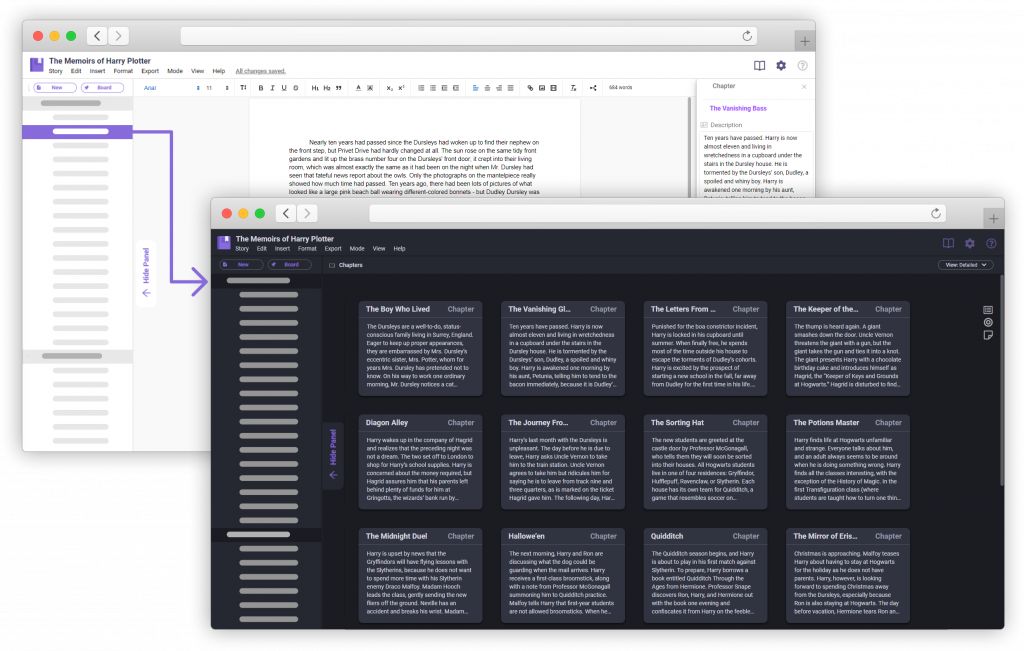
What’s more, you can even rearrange the order of tools, features and appearance torganize your workspace. It’s a lot like organizing your desk so everything is in order and exactly the way you like it. Customization truly matters because it helps you get in the zone without clutter, distracting the flow of creativity gushing through your brain.
Superior Support and Security
Have you ever lost a massive chunk of work after pouring your heart out into chapters and chapters of weaving a tale close to your heart? If yes, you understand the overwhelming and crippling pain of losing a part of yourself – a part that you will never get back. LivingWriter exists to make sure that never happens!
This platform has immense respect for the craft of fiction writers and story-spinners, and it goes above and beyond to offer superior support and security. It offers the distinctive feature of cloud support that sets it apart from Scrivener and other platforms: cloud security.
LivingWriter ensures that all your content is stored directly in Amazon Cloud Services as you continue writing. Should you suddenly lose power or internet connectivity or end up spilling a hot cup of coffee on your laptop, rest assured, your work will be safe. Do you know what’s even more incredible? The platform uses advanced encryption to protect your privacy and secure your work, making it available for your eyes only.
That’s right. The encryption ensures that the LivingWriter team doesn’t have access to your content to prevent intellectual theft and secure your work with innovative protocols. The platform saves every minor and significant change you make to the book in an extensive history of revisions and improvements. So, if you ever feel the need to go back to chapter 10 and review the changes you made to the plot, LivingWriter offers a comprehensive history to keep track of how you’re formatting and editing your work.
What happens if you wake up one day and LivingWriter shuts down its operations? Or if you find yourself struggling to manage your monthly subscriptions? Don’t fret, for your work will remain safe in the cloud for over a year so you can retrieve it easily. The platform goes to great lengths to offer superior security and protect your intellectual property. You will retain all rights to the work you create within this platform.
Brainstorming, Inspiration, Prompts and More
It’s common for writers to experience the occasional mental freeze where nothing makes sense, and the story starts to crumble. When attempting fiction writing, it’s crucial to begin with a solid foundation so you can continue weaving your tale without losing touch with the essence of the story. An outline serves as the foundation that allows storytellers to broaden their horizons and think big.
The storyboard is an immersive and interactive feature designed to keep you motivated, inspired, and happy in your creative zone. It is a truly one-of-a-kind brainstorming tool that offers a wealth of suggestions to make your backstories, plot twists, and climaxes more intriguing and mysterious.
Suppose you’re a budding writer struggling with story development. In that case, LivingWriter’s storyboard will serve as a treasure trove of inspiration, brainstorming ideas to keep the story progressing with dramatic details and fascinating plot changes. You can perfect each scene and dialogue you write and overcome repetitive elements by exploring refreshing ideas.

It wouldn’t be an understatement to say that LivingWriter is an educational tool that will harness your craft and teach you the ropes of fiction writing with considerable ease. You no longer have to sign up for online fiction writing workshops for this feature will help you develop masterful storytelling abilities without trying too hard.
LivingWriter maintains a detailed outline in a well-organized sidebar that you can refer to at any point, whether you’re working on the beginning or the ending. You can make the outline as rich and in-depth as you like, and continue adding and omitting details to work with a concrete structure. Accessibility is the name of the game, and having your outline at your fingertips makes it considerably easier to organize your thoughts.
Suppose you’re struggling to find the right momentum or scene to start your book, or a chapter perhaps. In that case, LivingWriter’s templates will come to your rescue like a knight in shining armor. The built-in templates boost creativity by giving you a starting point to take off and launch a magnificent tale of suspense, romance, drama, and mysticism. You can explore a wealth of genres, or even use the tools for non-fiction work.
Let’s clear a common misconception: LivingWriter isn’t limited to fiction alone. You can use the templates, outlines, storyboards, and other tools to efficiently process your thoughts and organize your work. The ultimate goal is to inspire productivity and creativity. However, fiction writing is the underlying premise, and this platform will help you become an expert storyteller in no time!
Inside the Nutshell
LivingWriter offers a unique and powerful approach to embracing the art of storytelling with a contemporary and innovative twist. It helps beginners and experienced fiction writers bring out the best in their creativity by harnessing the power of digital innovation. It will help you stay committed to your tale until you’re done weaving and ready to move onto the next!
In a nutshell, LivingWriter is hands down the best Scrivener alternative not just for the amount of time it saves but also for its specific writer-friendly capabilities. It is equipped with modern solutions and integrations that a writer needs in 2021. Scrivener feels like a decade-old platform, and LivingWriter is the enhanced, improved, and modern version of it. LivingWriter is a revolutionary cloud-based Scrivener alternative that everyone needs to know about!
Question:
If I use Living Writer to collaborate with other authors, do they also need a Living Writer subscription?
I’m an academic writer, and I would like to have an easy-to-access tool that will allow me to work collaboratively with other researchers.
Thanks
Currently, yes! Or at least a trial account. But in January we will be completely removing this limitation.