How LivingWriter’s AI manuscript Chat works
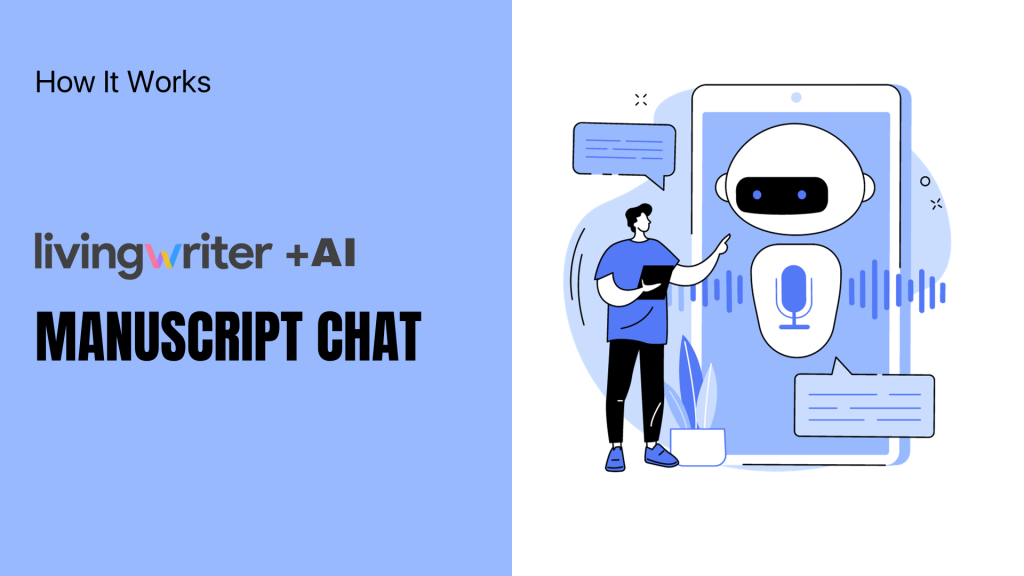
LivingWriter has an integrated AI that offers writers many game-changing features. Everything from outline generation and rewrites to tone analysis is available at the push of a button. Today, I’ll cover specifically how LivingWriter’s AI manuscript chat works and how you can use it to improve your writing.
LivingWriter’s AI manuscript chat is your go-to tool for any question related to your manuscript, and I do mean any question. It can answer theoretical questions about your plot or characters, research-based questions, and even how to induce a certain feeling into a passage.
This innovative approach to using AI to better your writing is possible because the AI understands your manuscript as a whole. Below, I’ll go in-depth into everything the manuscript chat features can do, how to use them, give examples, and show you some pro tips. So, without further ado, let’s get started.
LivingWriter AI Manuscript Chat
AI can do a lot these days, but mostly, it’s not very personalized, and that’s a problem in the context of writing. LivingWriter’s AI chat, however, is familiar with your manuscript, characters, and story.
This allows you to get not only general questions answered (which it can do) but also ask questions related to your work specifically, which is AI on a whole new level.
You can access the manuscript chat feature at any time by clicking the blue button in the bottom right of your LivingWriter manuscript, which looks like this:
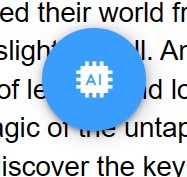
Now, let me show you the things it can do for you.
Features
The manuscript chat feature puts the power of AI at your fingertips and can answer any question concerning your writing. It does far too much to list every possible interaction in one spot. So, I recommend you check it out for yourself.
When you open the AI chat, you’ll be greeted with a few options – Manuscript Chat, where you can talk about the entire manuscript or active chapter. And Writing Assistant, where you can ask questions and get help with world-building, scenes, writing tips, and more.
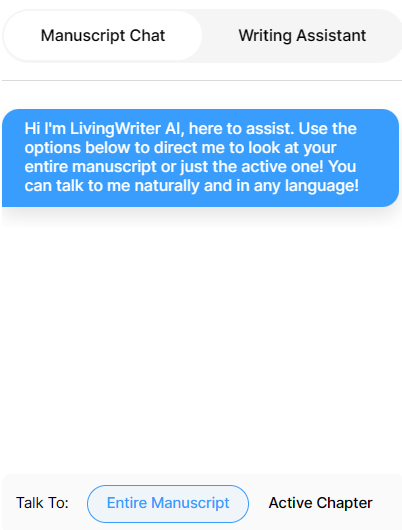
The manuscript chat allows you to get feedback or help on a specific chapter or your manuscript as a whole. While the manuscript chat does well with general questions, the writing assistant functions like your own integrated version of ChatGPT.
That said, here are some of the general concepts of what it can do with real-world examples:
General Questions
Let’s start with the basics. The AI can quickly give you useful facts about your text. Things like how many chapters you currently have, which chapter is the longest, and the name of that character you haven’t mentioned in a while are all a click away.
Furthermore, you can ask these questions in a simple, relaxed way, as if you’re speaking to a person. “How many chapters do I have? What was the name of the talking tree again?” There are no special prompts or ways of speaking needed, and it’s compatible with any language.
Theoretical Questions
As I’ve mentioned, the LW AI works so well because it understands your manuscript and characters. As a result, you can ask questions about specific storyline points, themes, or characters and not get cookie-cutter information typical of other AI.
I’m currently working on a children’s book that follows the adventures of a boy named Oliver and his sister, Lily.
I asked, “Does Oliver seem too protective of Lily?”
And got:
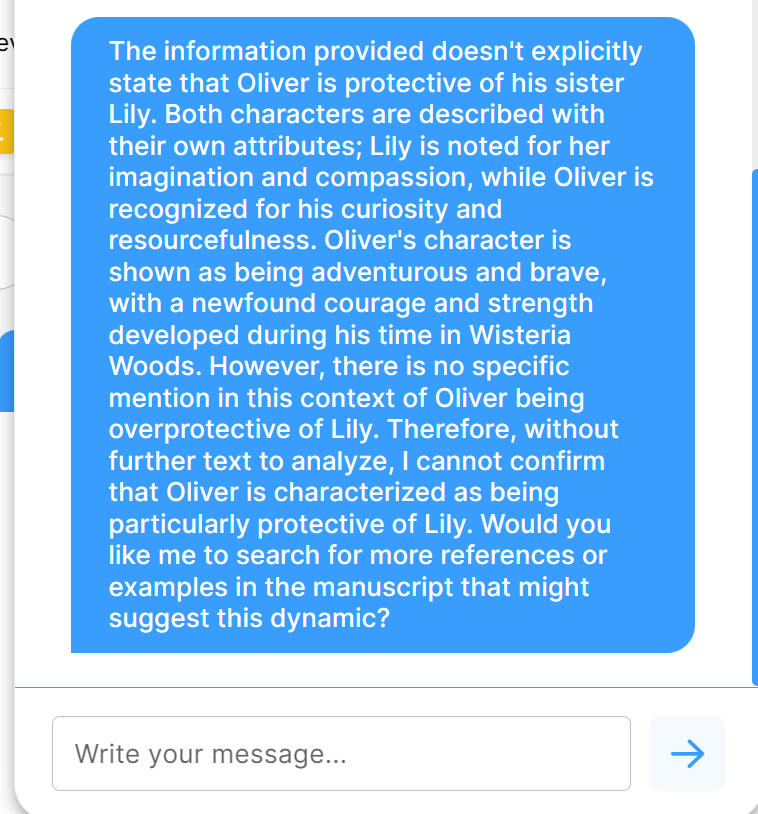
Here, I am worried he seems too protective, and it turns out it wasn’t clear at all. The fact that the character is protective of his sister is something I want in the story. The AI can help with that – As a follow-up, I ask, “How can I make him seem more protective of her (almost to a fault) in chapter 1?”
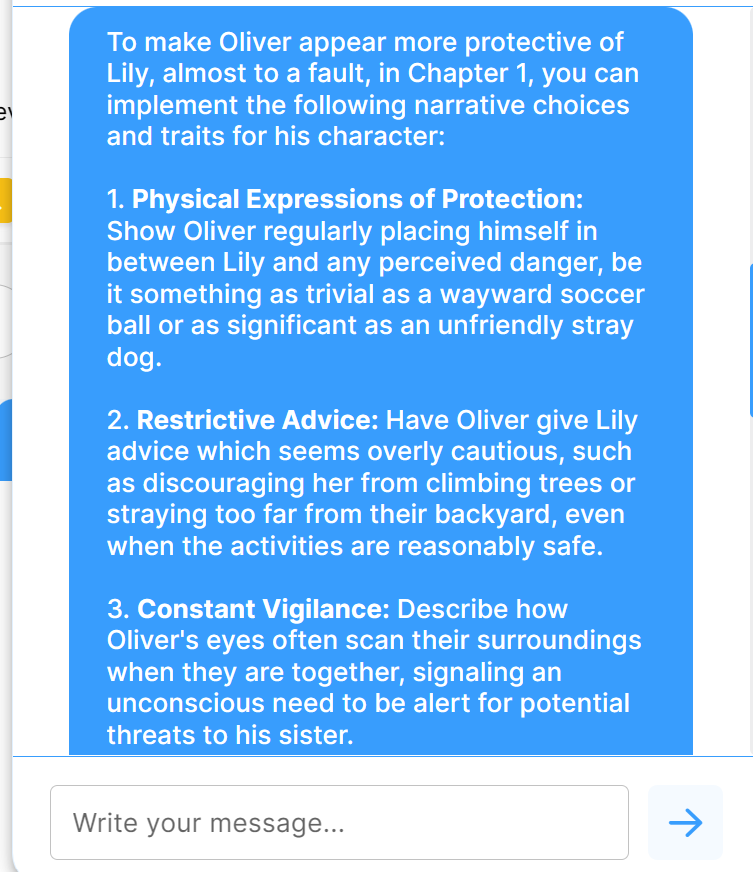
Boom. Now, I have a whole set of suggestions to help put what’s in my head into the story. And it’s tailored to Oliver and Lily as well as their setting. Another critical element that is on display here is that LivingWriter AI is here to assist you as a writer, not to do the writing for you.
While the AI can write for you, it’s not the primary goal. This ensures you can reap all the benefits of AI while your work stays true to you and authentically human in tone. Click here for ways you can use our AI to generate ideas.
Pro Tip: Anytime you add new content to your work, you’ll need to hit the “regenerate” button in the top right of the chat box so the AI knows you’ve added new things it needs to know. The bottom looks like this:
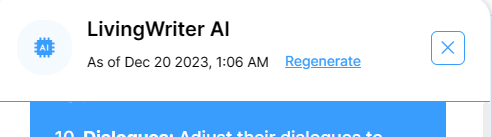
Research-Based Questions
This is the type of general info you’re used to getting from other AIs like ChatGPT and Bard. Undoubtedly, having easy ways to get accurate info you may not know is important, and the manuscript chat can do that without ever having to jump tabs.
Now you can know if Julius Ceasur had a son, what year chess was invented, or if Wisteria is poisonous from the comfort of your manuscript. And that’s the beauty of proper AI integration. With LivingWriter, you have everything you could ever need, all in one easy-to-find spot.
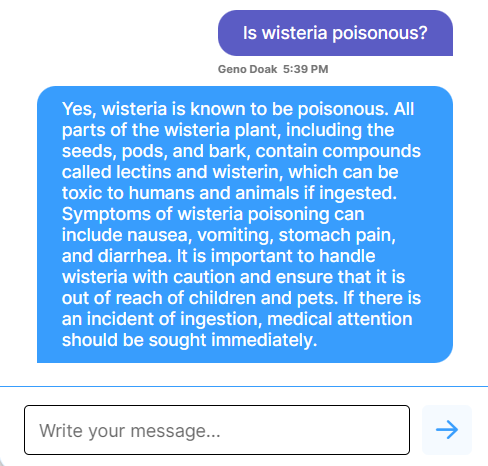
Conclusion
We’ve been over how LivingWriter’s AI manuscript chat works and what it can do for you – The short answer being everything. Having something that understands not only your work but how certain things within it behave, their motivations, and how they’ve evolved is AI writing tools at their best.