How LivingWiter’s AI Analysis Works
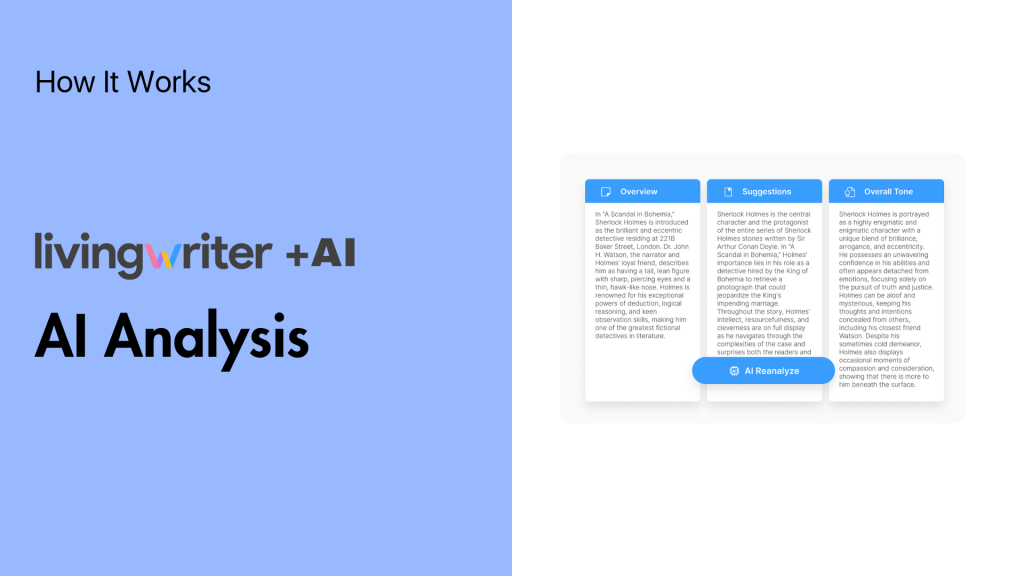
Refining your manuscript can be tough — the plot is solid, the characters are good, and the pace is on point, but something is off. Sound familiar? Well, LivingWriter AI removes the guesswork by giving you insightful overviews, tailored recommendations, and a nuanced understanding of your manuscript’s tone. Today, I’ll cover how LivingWriter’s AI Analysis works and why you need it.
What LivingWriter AI Analysis Does
LivingWriter’s AI Analysis provides three things – An overview, recommendations for improvement, and a tone analysis. The analysis can be generated for your chapters, sub-chapters, characters, and any other elements within your manuscript. Let’s break each one down and look at some real-world examples.
But first, let me show you how to access the feature. Head over to LivingWriter and open (or start) your work. Once you’ve written some content in your manuscript, you’ll gain access to a new sidebar in the upper right corner that looks like this:

That blue “AI” is what you want to click. Once you do, the magic starts! Here’s what it will give you.
Chapter/Character Overview
The overview is the first section and is pretty straightforward. If you’re analyzing a chapter, the overview is a short but concise rundown of what happens in the given chapter. As your story becomes longer, having this synopsis for each section saves time skimming back over things.
In my experience, these overviews keep you feeling organized and with an accurate feel for the pace of your story. Let’s look at an example of a summary.
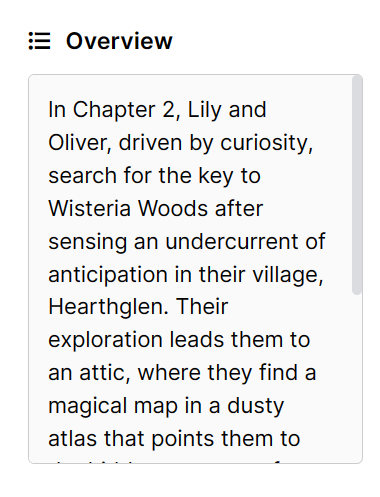
This tool isn’t just helpful for chapters either. You can do the same thing for an individual element within the story, such as a character. In this case, you’ll get a description.
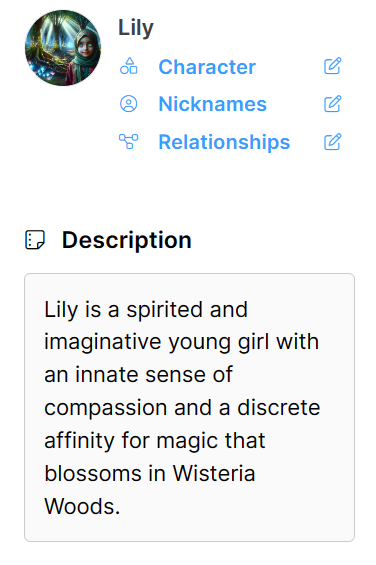
This is also a helpful feature for nonfiction writers looking to send readers to a particular section of the work. For example, you may say, “For how to fill and bleed your floor jack, visit Chapter 6″ in your automotive manual.” Keeping tabs on where specific info is may be even more valuable in these circumstances.
However, that’s just the tip of the iceberg.
Improvement Suggestions
If you’re analyzing a chapter, after the overview, you’ll find the suggestions section. In this section, the AI will give you insight into what could be improved in the chapter and some ideas on how to improve it. Continuing with my example from above, here is what the suggestions tab looks like.
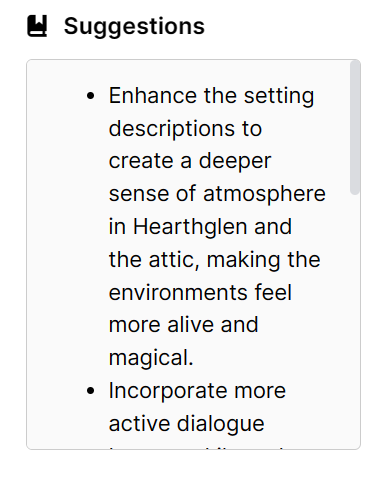
You get an idea of what could be improved and why, sure. But even better, you’re oftentimes also given suggestions on how to do it. Talk about constructive criticism!
Overall Tone
Stories are more than words on a screen/paper. We’ve all experienced those “it’s not what you said, it’s how you said it!” moments. The tone of a chapter is critical. LivingWriter AI analysis gives you a window into the feeling of a given section, which is more important than the words themselves.
After all, that’s why we write – To make the reader feel a certain way. And the tone analysis is an invaluable tool in that regard. Here is the kind of feedback you can expect for the vibe of your chapters:
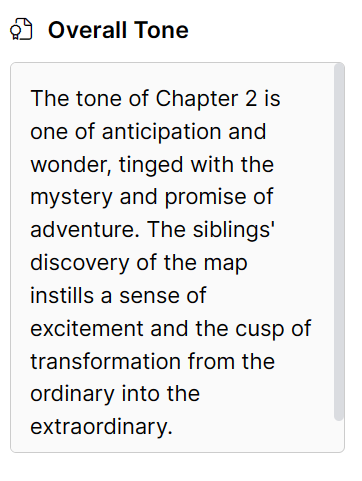
This is a game-changer, my friends. You no longer have to sit and reread a section, wondering if you evoke the feelings you were going for. Now, you have a glimpse into the tone of every chapter before it ever gets to another person’s eyes.
The Regenerate Button
Unlike many popular AI, LivingWriter AI stores no content related to your chapters or elements. We do not train our AI with your manuscripts, words, elements, or anything else you put into LivingWriter.
You May Also Like: How LivingWriter’s AI Manuscript Chat Works
In other words, anything the AI reads, it forgets as soon as your session is finished. As a result, whenever you add something to a chapter, you’ll need to hit the “Regenerate” button to tell the AI your chapter has been updated and receive an up-to-date analysis.
The button is located at the bottom of the AI analysis tab (below the tone overview) and looks like this:
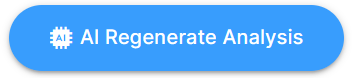
Conclusion
If you’re a writer and you’re not using AI tools to improve your writing, you’re falling behind the curve. With the click of a few buttons, you can have a summary of your chapter or character, ways to make it better, and an idea of that all-important tone. Way too much help to pass up. So, now that you know how LivingWriter’s AI analysis works and what it can do for you, go check it out.