How LivingWriter’s AI Outlines Work
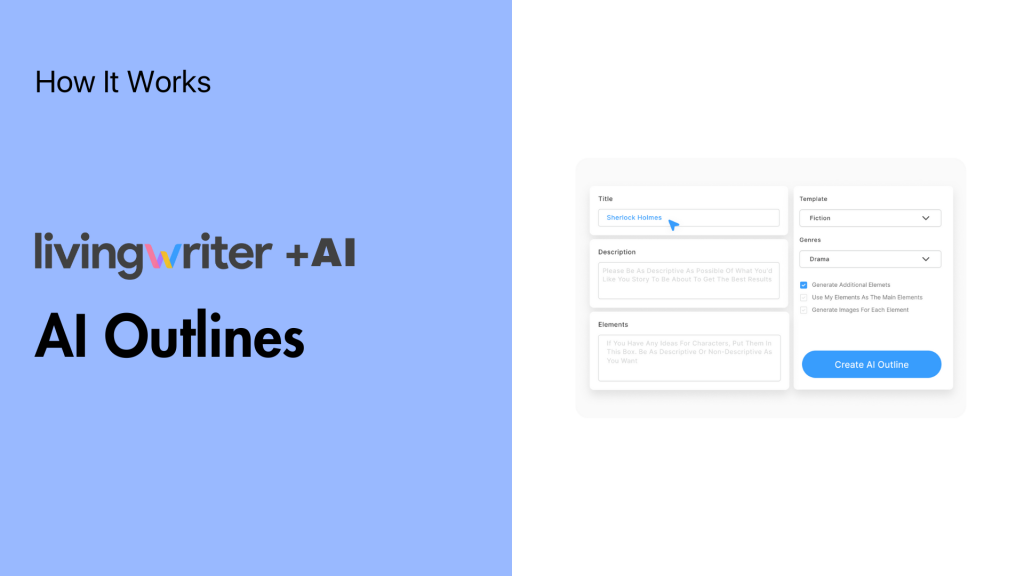
Storytelling is more than putting pen to paper; it requires a cohesive framework. It would be great if we only needed to get our ideas down, and voilà, we had a story. In reality, the outline, pacing, and transitions between story sections are equally crucial. Luckily, there are tools to make this a breeze. In this article, I’ll delve into how LivingWriter’s AI Outlines work to streamline the process.
LivingWriter’s AI outlines give you a complete framework to build your story within. With a general idea and the click of a button, it will generate a title, manuscript summary, and all your crucial plot points and characters. You even get AI art for all the characters and elements within the story.
It is that simple: give the AI some idea of what you want, select a few preferences, and watch your story come to life. Below, I’ll cover each section mentioned above in greater detail and show you everything the LivingWriter AI Outline can do for you. So, without further ado, let’s get into it.
Generating AI Outlines With LivingWriter
When you head over to LivingWriter, you’ll be greeted by the manuscript screen where you can start a new manuscript, view your existing work, see templates, and generate AI outlines. The “generate AI outline” button is on the right side, toward the top, and looks like this:
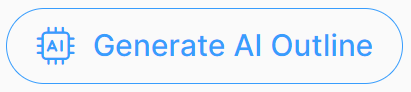
Now, you’ll be prompted to give the AI some basic info about what you want. You can do as much or as little detail as you’d like. You can provide a title if you have one, a short description of the idea, and choose a template and genre for the work.
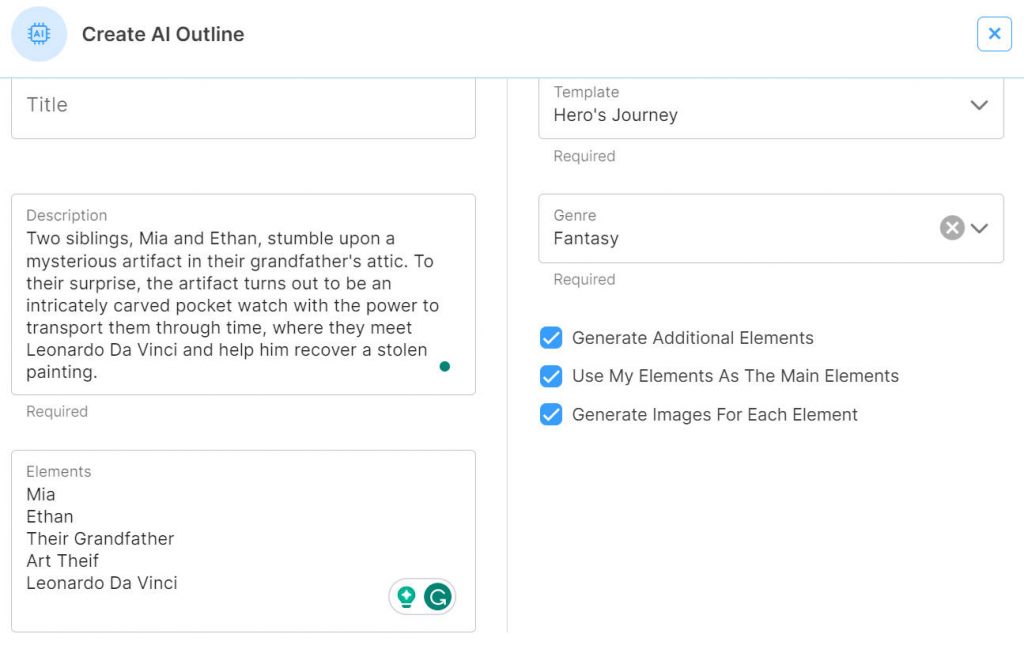
Title And Description
The title is optional. It can create one for you if you have nothing in mind. Next is the general description, where you’ll describe what you want to happen in the work. This section is required. However, it works even with the most basic ideas. So, this is useful if you only have very basic ideas of what you want.
You May Also Like: Tips For Generating Ideas When Writing
Elements
Moving on, we have the elements section, where you’ll put characters, settings, and other things within the work. Elements are not required, which is helpful if you only have a rough idea or want fresh characters to flesh out.
Template
Beyond the elements is the “template” section. This gives the AI an idea of how to structure the information you provide.
This selection has options for various writing needs. You have, of course, your tools for novels and short fiction. Within those, there are screenplay and film options. Aside from fiction, there are templates for biography, self-help, and even a Ph.D. thesis.
Here’s a breakdown of the template options and where they may be used:
| Template Name | Description |
| Story Circle | A structure that emphasizes the cyclical nature of storytelling, guiding characters through stages of growth and change. |
| Hero’s Journey | A classic storytelling template involving a hero who embarks on an adventure, faces trials, and ultimately returns transformed. |
| Sever-Point Story | A simplified narrative structure comprising seven key points – Provides a concise storytelling framework. |
| Romancing the Beat | A storytelling method tailored for romance novels – Ensures essential beats and emotional arcs are present in the narrative. |
| Save the Cat | A screenwriting technique that emphasizes creating likable characters, particularly the protagonist, to engage and captivate audiences. |
| PhD Thesis | An extensive document presenting original research and findings, typically submitted as a requirement for obtaining a doctoral degree. |
| Memoir | An autobiographical account of a person’s life, focusing on personal experiences, reflections, and significant events. |
| Biography | A detailed account of a person’s life written by someone else, often exploring the subject’s achievements, challenges, and impact on society. |
| Self Help | A genre offering advice, guidance, and strategies for personal development, well-being, and overcoming challenges. |
| Book Proposal | A document submitted to publishers outlining the key elements of a proposed book. |
| 3-Act Film | A storytelling structure commonly used in filmmaking – Divides a narrative into three acts—establishment, confrontation, and resolution. |
| Screenplay Circle | A narrative framework for screenwriting that emphasizes cyclical patterns and character arcs, helping to craft engaging and cohesive scripts. |
Genre
Next, you’ll need to choose a genre for your work. There are currently 22 genres to choose from:
- Science Fiction
- Dystopian
- Adventure
- Romance
- Detective & Mystery
- Horror
- Thriller
- Historical Fiction
- Young Adult (YA)
- Children’s Fiction
- Memoir & Autobiography
- Biography
- Self-Help/Personal Development
- Motivational/Inspirational
- History
- Families & Relationships
- Humor & Entertainment
- Business & Money
- Law & Criminology
- Religion & Spirituality
- True Crime
Options
Lastly, you’ll come to three boxes to check or leave blank. They pertain to what you would like the AI to generate regarding the elements in the story. They are:
- Generate Additional Elements – The AI will create additional characters, settings, and story elements when selected.
- Use My Elements As The Main Elements – Tell the AI to use the elements you provided as the main elements of the work.
- Generate Images For Each Element – If you enable this option, the AI will generate some fantastic art images for each element in your story. For me, the art helps bring the character to life, so I recommend you do it.
Getting The Outline
You’re ready for your manuscript preview once you’ve submitted the info above. Once you submit the info you’ll get the title and general summary:
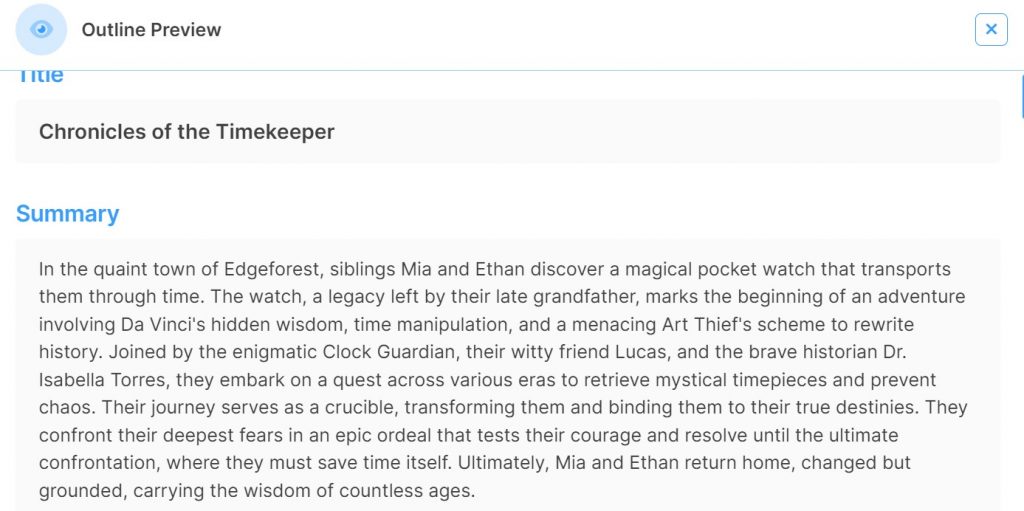
The title is quite catchy and relevant to the story. And the summary is a complete synopsis of the story from start to finish.
You’ll also be shown your story outline, which shows the story broken down into the key sections within the template you picked. In this case, I used “Hero’s Journey” and got this:
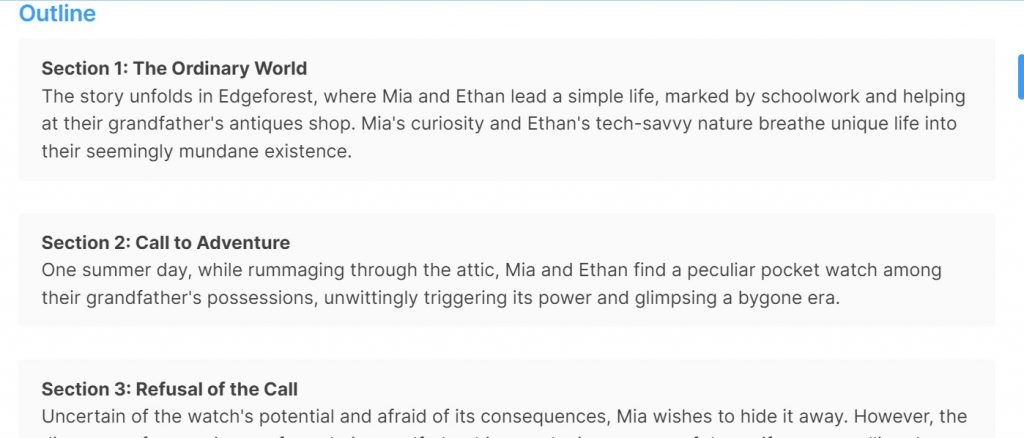
This outline gives you a complete framework for the story, how it should progress, and an idea of what happens in each section. In my experience, this helps keep the pace of your story on track and really smoothes out the writing process.
Finally, you’ll be shown your characters. Each one will have a name, a description, and a picture if you opt to include one.
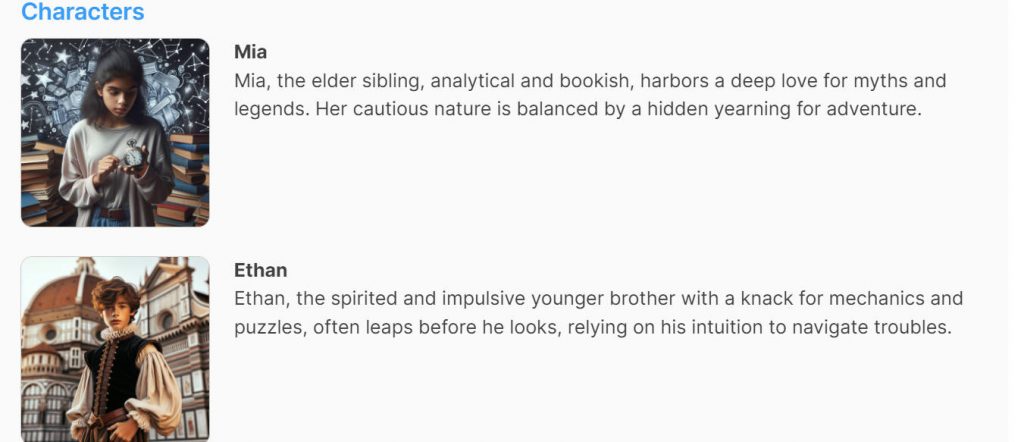
Assuming you’re happy with what you see, click the “Looks good, let’s use it!” button, and you’re off. The AI will put everything we just covered directly into a manuscript. From there, you can select and write content into each outline section, view and create new elements, and more. In other words, you’re ready to build a world upon the foundation of the outline.
As you can see in the picture below, all of the plot points for the template are along the left side. You can select each, add chapters/content, and more.
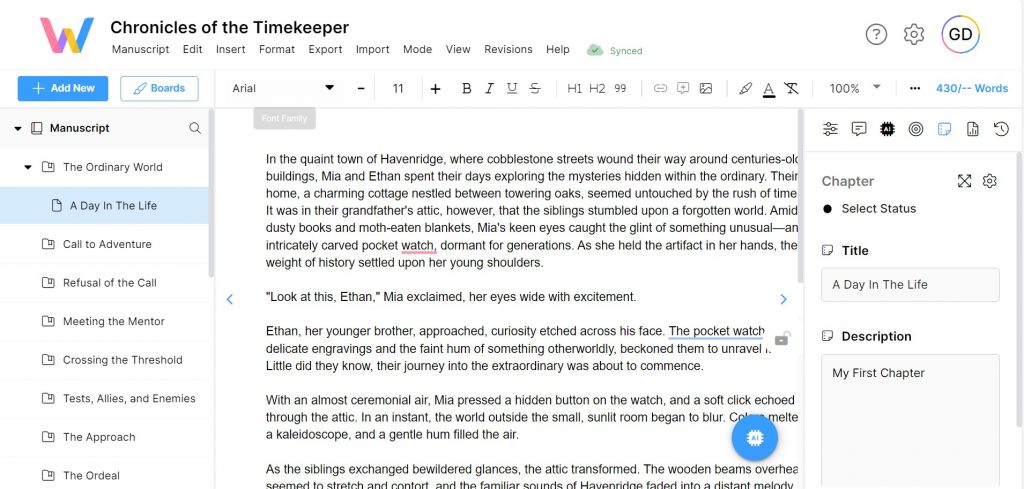
You’ll also have access to all the other AI help LivingWriter offers, such as AI Analysis of your work and the AI Manuscript Chat features.
Conclusion
I don’t know about you, but getting started on a project and setting the framework for a story are among the most challenging parts. Often, great ideas never reach their full potential because they’re lost in a chaotic manuscript.
This is a game-changer in that regard. And now that you understand how LivingWriter’s AI Outlines work, you can use them to take your writing experience to the next level. Having tools like this at your disposal makes it easier than ever to get started on your next literary endeavor. So, until next time, get in there, make your outline, and get to work.