Best Writing Apps for Blog Posts

Though writing blog posts is relatively easy, organizing them can be challenging especially if you’ve been writing almost daily for over a year. Managing all these blogs could be a nightmare if you want to sort them manually. Let’s take a look at why LivingWriter is one of the best writing apps for blog posts.
This post highlights how LivingWriter can be a lifesaver for writers who churn out blog posts daily.
LivingWriter organizes your work in a haven and offers the right facilities to hasten your writing.
Let’s begin:
A Survey of LivingWriter
LivingWriter is an awesome combination of Google Docs, Scrivener and the currently obsolete Storyshop. You will find the Google-Esque word processor interface to be quite useful. Like most writing apps, you can drag and drop chapters and scenes on the left-hand sidebar and the Board.
Moreover, you can develop research and story elements in a concurrent world-bible manner and access them anytime from the right-hand sidebar while you’re on the writing prowl.
The app avails several plotting templates to create your story from, alternatively, you can freestyle your structure and outline on a blank sheet.
LivingWriter’s ability to import your manuscripts is very appealing as opposed to copying and pasting multiple blog posts from other programs. It will also interpret heading sizes and chapter and scene breaks.
It is cloud-based, which means there is a mobile app for both Android and iPhone and you can set it on dark mode if you so desire.
Its goal-setting mode is a killer too!
Why LivingWriter is the Best Writing Apps for Blog Posts
If you are looking for a one-stop shop for your blog post writing, this is it!
Among all the writing apps, you have encountered, on a scale of 1-10, LivingWriter is a whopping 11!
- Create Your Blog Post Easily
LivingWriter’s intuitive interface is straightforward- no need for tutorials. Although once you create your account, you will be briefed on each of the app’s features and how to use them.
Depending on the kind of post you are writing, you can choose one of the several predefined story outlines by world-famous writers. They include Story Circle, Hero’s Journey, 27 Chapter Method, Seven Point Story, Three Act Structure, Memoir, Biography, Self Help, Book Proposal, Romancing the Beat and PhD Thesis.
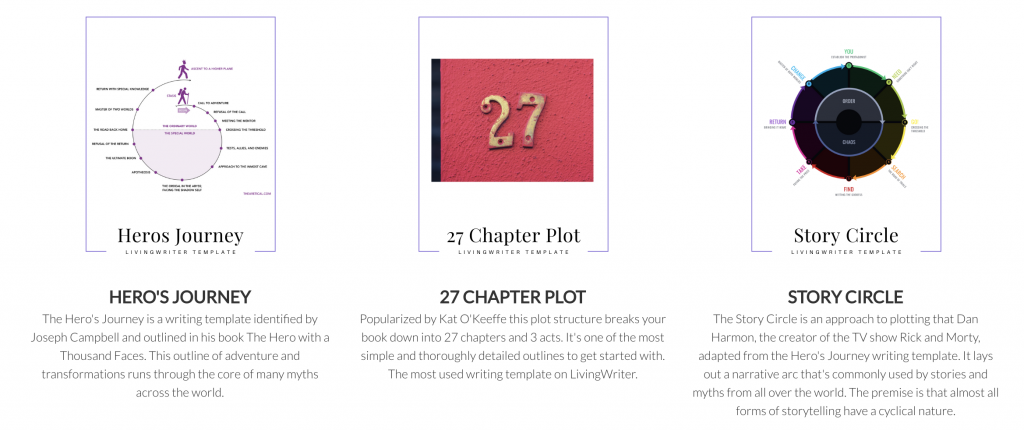
However, if the Blank Story template is more appealing to you, then create your New Story by entering the Title and Description of your blog post and write away!
Each predefined template automatically creates the blog story structure for you.
- Import All Your Blog Posts
You can effortlessly import your story from old blog posts. The fact that LivingWriter categorizes all your posts into chapters based on your heading tags as you import is the cherry on top!
- Chapter Separation
Because blog posts are not as large as book manuscripts, there is no need to divide them into chapters. But you can cleverly store each blog post in a separate chapter and the best part is you can optionally fill the Description box and Notes field for better management of your blog posts. You will find the Description box in the right sidebar.
You can include a new Story Element by clicking the New button and entering the details. LivingWriter offers four kinds of Story Elements which are Character, Setting and Other.
It documents all your Story Elements in one place, making it easy to research. For example, when you type an Object’s name, LivingWriter simultaneously suggests the counterpart element. Besides, you click on these elements to get their details.
The auto-suggestions quality is distinct to LivingWriter and you won’t notice it with any other writing app!
- The Editor
The Editor gives you an overview of all your blog posts and it is categorized into three sections namely the left sidebar, the right sidebar and the middle section.
The middle section is very basic and much like Microsoft Word or Google Docs, this is the place where you do the typing.
The left sidebar displays all your blog posts (stored as Chapters) and Story Elements.
The right sidebar offers more information about each blog post (Chapter) and Story Elements. You can close this section for a wider view of the middle section and an uninterrupted writing mode.
- Access Your Blog Posts Anywhere You Are
Being a cloud-based app, LivingWriter enables you to write your posts from any location as long as you have access to the internet.
All your work is safely stored on the Amazon Web Service cloud and only you can access it. Even LivingWriter can’t tap into your work without your authorization.
As you type, your document is auto-saved- this feature is similar to the Google Docs’ auto-save feature, so no need for clicking the save button.
The Version History enables you to keep track of your blog post versions. You can quickly continue typing on an earlier blog post version or create a different name for your current blog post. This makes your blog post tracking faster and simpler.
- Easy Sharing with Editor in Real-Time
LivingWriter offers you a unique platform for sharing your blog posts with your editor or colleagues, so no hustle of exporting them manually. You can also choose who gets to edit, comment, or simply view your work.
Real-time sharing makes teamwork painless.
- Integration with Grammarly
Nothing is as important to a blogger as Grammarly! Your blog post must be free of plagiarism, grammar, and spelling mistakes to make a quality read. But it can be annoying switching back and forth between the writing app and Grammarly.
LivingWriter has luckily addressed this issue. You can now use any version of Grammarly straight from our Editor to make premium blog posts!
LivingWriter is the finest app not only for book writing but also for making posts as well, which makes it all-purpose.
Don’t hesitate, try it today!