How LivingWriter AI Rewrite Works
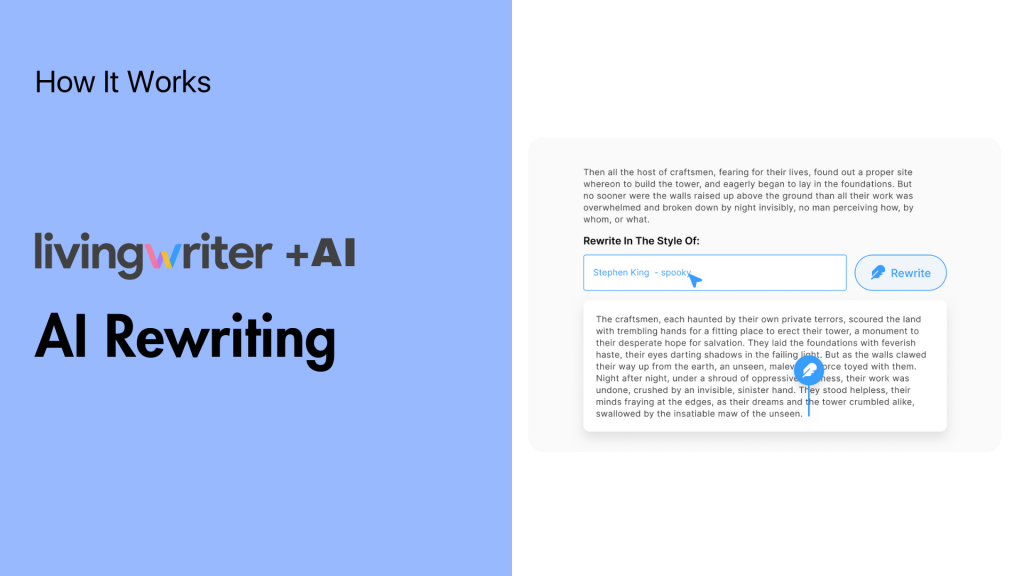
Most writing aims to tell a story and have the reader affected in some way; You want them to feel happy, excited, scared, etc. So, it’s really annoying when a specific portion doesn’t convey what you want it to. Thankfully, there are tools to help you capture exactly what you’re going for every time! Today, I’ll be covering how LivingWriter AI rewrite works and what it can do you for.
The LivingWriter AI rewrite feature allows you to highlight a portion of text and tell the AI what you would like changed (things like tone, mood, and more), and with the click of a button, it’s done. No more tedious editing to capture what’s in your head.
It really is as simple as highlighting the text, telling the AI what you want, and getting results. However, you’ve got to see it to believe it. So, below, I’ll dive deeper into how the AI rewrite works and how it can be used, and I’ll show you some real-world examples.
LivingWriter Ai Rewrite
When it comes to writing, the words are often a means to an end. If you can put your readers in the shoes of your character or subject and make them feel what they feel, you’re succeeding as a writer. That said, it’s often not an easy task… Unless you use LivingWriter. Here’s how it works.
Head to the site or open your app (download here) and open/start a manuscript. Now, highlight the text you want to alter, and the AI rewrite option will appear above the text.
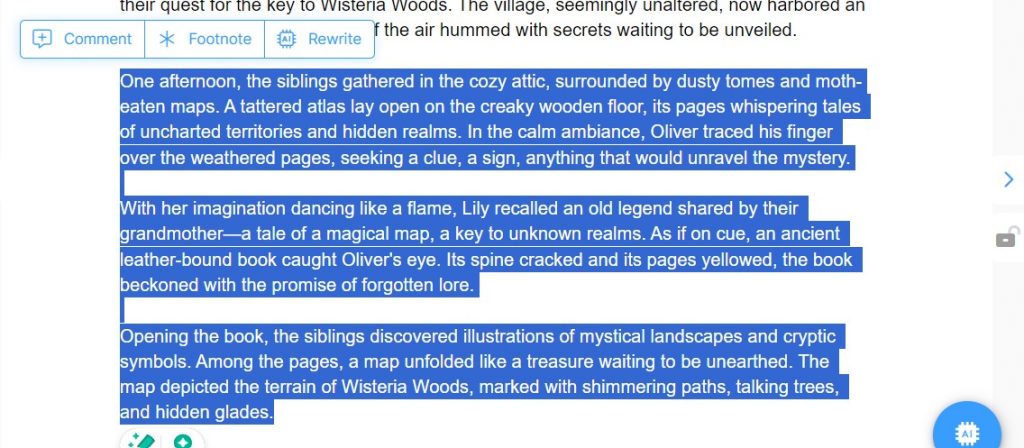
Clicking the “Rewrite” button will prompt you to tell the AI what you want changed. And believe me, the possibilities are nearly endless; If you can think it, it can do it. For this example, I’ll keep it simple:
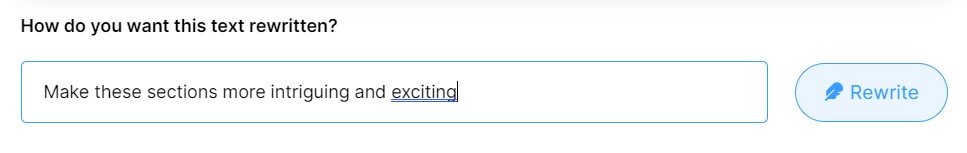
With a click of the Rewrite button there, the AI will edit the passages in whatever way you asked and show you a preview. Clicking insert will put the new text directly into the manuscript in place of the highlighted section.
Here’s a look at the “more intriguing and exciting” rewrite if you’re curious:
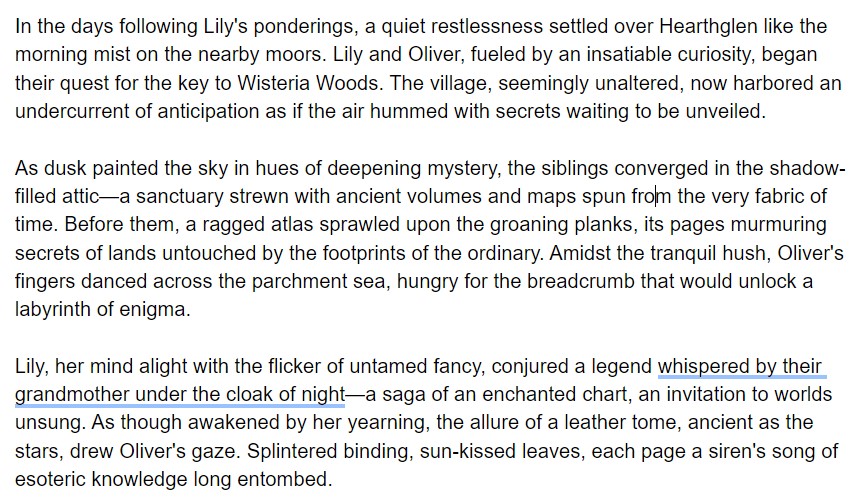
Uses
But simple tasks like “make this darker and moodier” or “make this section a bit more light-hearted” are just the tip of the iceberg. I often use the rewrite tool to bring places I’ve never been to life, and it never ceases to amaze me.
Improving sections with commands like “make this section feel like Renaissance Italy with descriptions and the dialog of Da Vinci” or make the story less cliche for native Saudi Arabian people” have been met with overwhelmingly positive results by my readers.
There are far too many uses to list here. That said, I wanted to highlight some of the more commonly used ones. You can:
- Have the AI change the mood and tone of sections
- Check and correct your grammar, punctuation, and spelling
- Change the tone (For example, more professional or conversational)
- Make passages resemble the writing style of your favorite authors (Tolkien, Hemingway)
- Change the delivery (Make this more humourous or satirical)
- Inject a new likeness into a character (Give “character x” a wit like Tyrion Lannister here)
The ability to insert a certain vibe into a passage is undoubtedly invaluable to fiction writers. But in my experience, controlling the tone of non-fiction information is also critical. You can be sure you sound like an expert when needed and be empathetic or casual in sections where you don’t.
The software is only limited by what you can think to ask it for.
Conclusion
To summarize, the AI rewrite tool truly makes you the master of how your work reads and the emotion it conveys, which is a considerable asset to a writer. Aside from always capturing the vibe you need, it saves you valuable time. Because you tweak sections big or small and be confident, they read how you want.
No more pondering over paragraphs and researching topics, locations, and languages to get the details right. Let the LivingWriter AI take care of that, and you can focus on getting your ideas to their final form and reader-ready. So, get in there and start writing.