How To Publish A Book On Amazon – 2025 KDP Guide
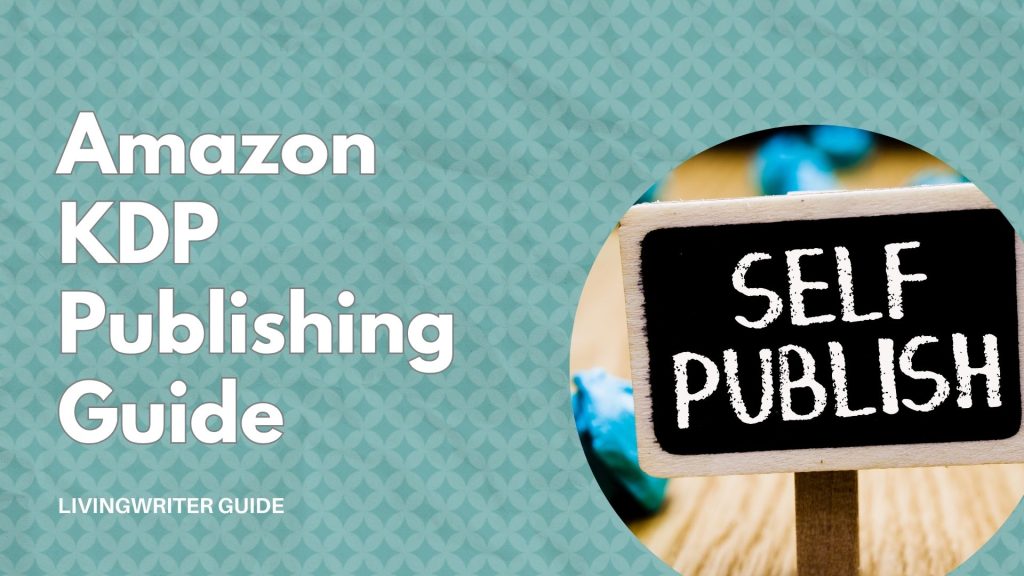
As writers, we’d all love to see our published work in the hands of an engaged reader. Self-publishing on Amazon KDP (Kindle Direct Publishing) is a fantastic way to go about making it happen. It offers a path for you to bypass traditional publishing gatekeepers and hopefully connect directly with an audience.
This comprehensive 2025 guide will walk you through the entire process of publishing your book on Amazon KDP. We’ll cover the essential steps and highlight which tools can streamline the process, from formatting your manuscript to creating a captivating cover. Without further ado, let’s learn how to publish a book on Amazon.
Table Of Contents
Why Choose Amazon KDP For Self-Publishing
Amazon KDP has become the leading platform for independent authors for good reason. However, it’s not without some downsides that I want to mention. In my opinion, here are the most important pros and cons to consider.
| Pros | Cons |
| Massive Reach: Amazon’s massive customer base reaches millions of potential readers across the world. | High Competition: Amazon is a massive marketplace with millions of books. Standing out and getting your book noticed can be challenging. |
| Full Control: You keep creative control over your book, cover, and pricing. | Marketing Responsibility: Unlike traditional publishing, you are responsible for all marketing and promotion, which can be time-consuming and requires skill or out sourcing. |
| Speed and Efficiency: The publishing process is relatively quick and straightforward. | Amazon Controls the Platform: You are subject to Amazon’s rules, algorithms, and potential policy changes. |
| Multiple Formats: Publish your book as both an ebook (Kindle) and a paperback. |
You May Also Like: Most Profitable Amazon KDP Niches – Top 10
How To Publish A Book On Amazon KDP
Publishing on Amazon KDP involves several key stages. While it might seem daunting at first, breaking it down into manageable steps makes the process much easier. These stages include:
- Preparing your manuscript
- Designing your cover
- Writing a compelling description
- Setting your terms
- Uploading your book.
For authors using LivingWriter, many of these steps can be significantly simplified and integrated directly into your writing workflow. Let’s dive into the specifics of publishing your book on Amazon KDP.
A. Preparing Your Manuscript For Amazon KDP
Proper formatting is crucial for a professional-looking book, whether it’s an ebook or a paperback. Readers expect a seamless and enjoyable reading experience. This includes clear chapter breaks, consistent headings, and a functional table of contents.
LivingWriter KDP Formatting
LivingWriter offers formatting tools designed specifically to make things clear and easy to format, both while writing and exporting. You can easily structure your manuscript with headings, subheadings, and chapter breaks.
LivingWriter allows you to export your manuscript directly to Amazon KDP-compatible formats. For ebooks, you can export to EPUB, the standard format for Kindle. For paperbacks, LivingWriter can help you format your DOCX file according to Amazon’s specifications, saving you significant time and potential headaches.
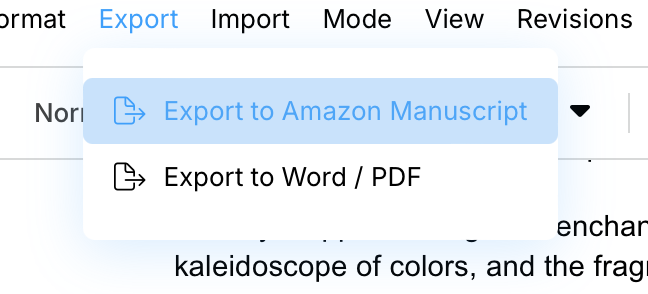
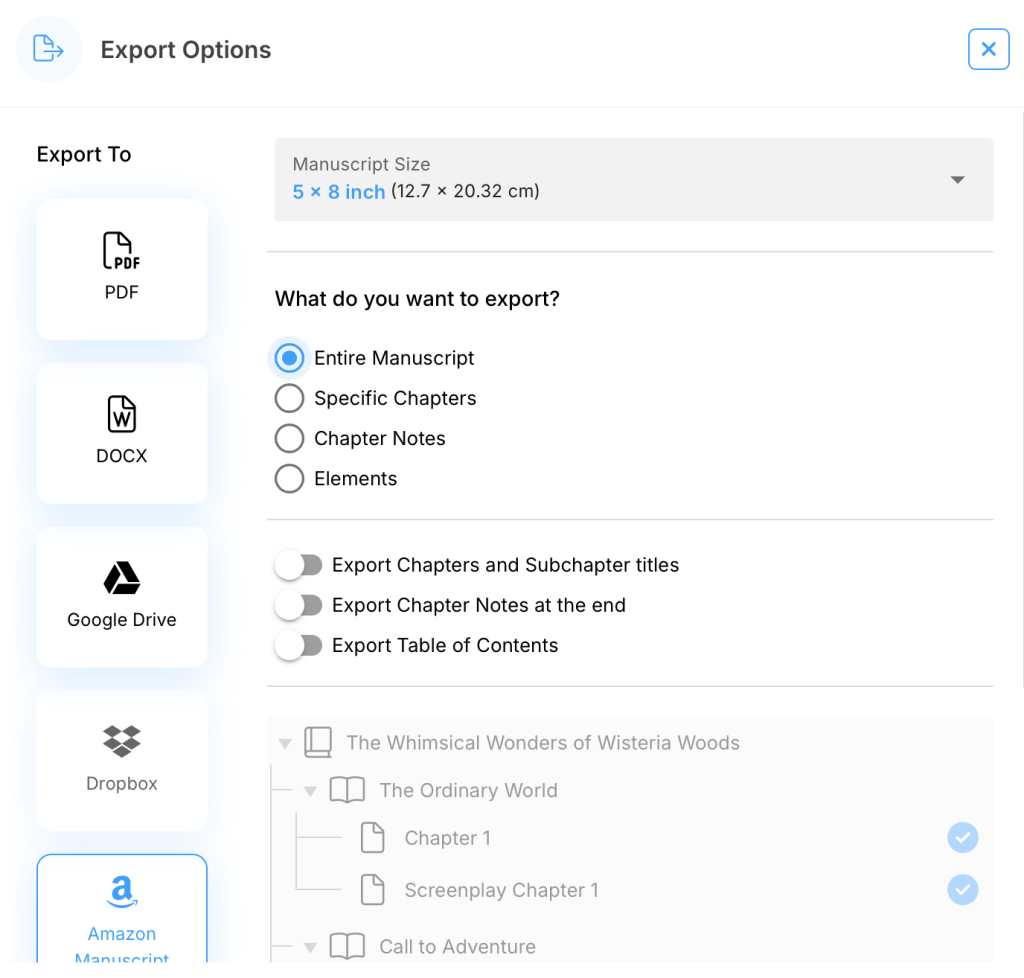
For Authors Not Using LivingWriter
If you are not using LivingWriter to export your manuscript, you will need to manually format your file according to Amazon’s guidelines.
For ebooks, this typically involves saving your manuscript as a reflowable EPUB file. You may need to use separate software or online tools to create a properly structured EPUB, ensuring correct HTML and CSS formatting for optimal readability on various Kindle devices.
For paperbacks, Amazon requires your manuscript to be in a properly formatted DOC or DOCX file, adhering to specific page size, margin, and bleed settings. You will also need to create a separate PDF file for your interior that is print-ready.
While this may seem like a lot and it kinda is (until you get the hang of it), once you know what you’re doing, it’s manageable. To make your life easier as a non-LivingWriter author, you can check out this video. I have no affiliation with the video or Reedsy, the video is simply helpful:
B. Make A Good Book Cover
Your book cover is often the first thing potential readers see. It’s your book’s visual handshake and plays a vital role in attracting attention and conveying the genre and tone of your story. A well-designed cover can be the difference between a click and a scroll past.
You May Also Like: How To Pick A Title For Your Book
LivingWriter’s Book Cover Creator
LivingWriter simplifies the cover design process by integrating Canva directly into your manuscript for Book Cover Creation made easy. Even if you don’t have professional design skills, you can create eye-catching covers using a variety of templates, images, and font options.
The tool is user-friendly, allowing you to customize your cover to perfectly match your book’s genre and story. You can upload your own images or choose from a library of stock photos. By creating your cover directly within LivingWriter, you keep your entire publishing project in one centralized location.
C. Writing a Compelling Book Description
Your book description is your sales pitch. It needs to hook potential readers from the very first sentence and convince them to click “buy.” A well-written description clearly conveys the premise of your book, introduces the main characters, and highlights the key selling points.
Consider your target audience and what would intrigue them. Use strong verbs and evocative language. Include relevant keywords (preferably not already in your title) that readers might use when searching for books in your genre. Don’t forget a compelling opening and a satisfying (but not spoiler-filled) summary.
D. Setting Your Pricing And Distribution
Determining the right price for your book involves considering several factors, including your genre’s pricing norms, your production costs (if any), and the perceived value of your work. Researching similar books in your category can provide valuable insights.
Amazon KDP offers two main distribution options:
- KDP Select: This option grants Amazon exclusive rights to sell your ebook for 90 days in exchange for access to Kindle Unlimited (KU) and the Kindle Owners’ Lending Library (KOLL), potentially increasing your reach and earning potential through page reads.
- Wide Distribution: This allows you to sell your ebook through other retailers in addition to Amazon.
Honestly, the choice comes down to whether you have any other places you plan on putting your book. While there are some other options, none offer the potential reach Amazon can. That said, if you plan on only doing Amazon, KDP Select is probably the best option.
E. Uploading Your Book to Amazon KDP
Once your manuscript is formatted, your cover is designed, and your description and pricing are ready, the next step is to upload everything to Amazon KDP. This is done through your KDP account dashboard.
You will navigate through a series of steps, including:
- Enter your book title, subtitle, and author name.
- Write your book description.
- Select your book’s categories and keywords (these help readers find your book).
- Upload your manuscript file (EPUB for ebooks, properly formatted DOCX for paperbacks).
- Upload your book cover image.
- Set your pricing and distribution options.
F. Review And Publish
Before you hit that final “Publish” button, take the time to carefully review everything. Preview your ebook and paperback formats to ensure the formatting looks correct and your cover appears as intended. Double-check your description, pricing, and distribution settings.
Once you are confident that everything is accurate, click “Publish.” Your book will then go through Amazon’s review process, which typically takes a few hours to a couple of days. After approval, your book will be available for sale on Amazon!
Amazon KDP Frequently Asked Questions

Q: How much does it cost to publish on KDP?
A: Publishing on KDP is free for eBooks. This means you won’t incur any costs for uploading your manuscript, formatting it, or making it available for sale digitally. However, if you choose to print and ship physical copies of your book, you will be charged a printing fee per book.
This fee covers the cost of printing, binding, and shipping your book directly to customers. You don’t have to pay these fees out of pocket, though. Instead, they’ll be removed from your book’s sale price.
The printing fee is calculated based on factors such as:
- Book size: Larger books typically cost more to print.
- Paper type: The type of paper used, such as white or cream, can affect the cost.
- Binding type: Different binding methods, like paperback or hardcover, have varying costs.
- Quantity: Printing larger quantities often results in lower per-unit costs.
To get an accurate estimate of the printing fees for your book, you can use KDP’s pricing calculator. This tool will provide you with a detailed breakdown of the costs based on your specific book specifications. While these are accurate at the time of writing, Amazon will be making some changes to royalty rates and printing costs on June 10, 2025.
I have a link to learn more about royalty rate and printing cost changes in this section.
Q: What is the difference between eBooks and print books on KDP?
A: eBooks are digital books that can be read on devices like Kindle, tablets, and smartphones. Print books are physical copies that can be held and read like traditional books.
Q: How long does it take for my book to be published on KDP?
A: Typically, it takes 24-48 hours for your eBook to be published on Amazon. Print books can take a few days to become available for purchase.
Q: What file formats are accepted for KDP?
A: KDP accepts various file formats, including DOCX, PDF, MOBI, and EPUB.
Q: How do I format my book for KDP?
A: KDP provides detailed guidelines and templates to help you format your book correctly. You can also use third-party formatting software.
Q: Can I publish my book in multiple languages?
A: Yes, you can publish your book in multiple languages on KDP.
This allows authors to reach a global audience and cater to readers with diverse language preferences. To select the language for your KDP book:
- Create a new book project: Start by creating a new book project on the KDP platform.
- Choose the language: During the book creation process, you’ll be prompted to select the language in which your book is written.
- Confirm language: Review your selection and confirm that the language is correct.
Once you’ve selected the language, KDP will guide you through the rest of the publishing process, including formatting and metadata entry.
Q: Can I publish my book under a pen name?
A: Yes, you can publish your book under a pen name. You can also change your pen name at any time. However, if you have already published books under your old pen name, they will remain associated with that name.
You may need to create new book projects under your new pen name if you want to continue publishing under it. Your author page will be updated with your new pen name, but any reviews or ratings associated with your old pen name will remain.
Q: How can I promote my book on KDP?
A: KDP offers various marketing tools and resources, including advertising options, author pages, promotions, and social media integration.
Q: How can I get reviews for my book?
A: You can encourage friends, family, and readers to leave reviews on Amazon and participate in book review groups and forums. I also recommend you find niches that rank well with low reviews.
Remember, though, while reviews are valuable, the quality of your book is ultimately the most crucial factor. Above all, creating a well-written, engaging, and informative book will attract readers and encourage positive reviews.
Q: Can I offer discounts or promotions for my book?
A: Yes, you can offer discounts and promotions for your book through KDP. KDP offers various promotional tools to boost your book’s sales:
- Kindle Countdown Deals: Temporary discounts for KDP Select books.
- Free Book Promotions: Offer your book for free for a limited time.
- Coupon Codes: Create unique discount codes.
- Bundle Deals: Offer discounts on multiple books.
Q: How much do I earn from each book sold?
A: Your earnings depend on the price you set for your book and the royalty rate you choose. KDP offers two royalty rates: 35% for books priced between $0.99 and $9.99 and 70% for books priced at $9.99 or more.
You can use this free KDP royalty calculator with your book info to determine how much profit you’ll get per book. While these are accurate at the time of writing, Amazon will be making some changes to royalty rates and printing costs on June 10, 2025. Click here to learn more about royalty rate and printing cost changes.
Q: How often do I get paid?
A: The frequency of KDP royalty payments can vary depending on your location and payment method. While monthly payments are common, some regions or payment methods may have different payout schedules.
To get the most accurate information about your specific payout schedule, please refer to the KDP Help Center or contact KDP support directly. They can provide the exact details for your region and payment method.
Q: Can I withdraw my earnings to a bank account?
A: Yes, you can withdraw your earnings to a US bank account.
Q: Can I publish my book on other platforms besides Amazon?
A: Yes, you can publish your book on other platforms assuming you haven’t opted for KDP Select, which grants Amazon exclusive rights to sell your ebook for 90 days in exchange for access to Kindle Unlimited (KU) and the Kindle Owners’ Lending Library.
Aside from that, you can publish your book on other platforms but you may need to format it differently for each one.
Q: Can I remove my book from KDP?
A: Yes, you can remove your book from KDP at any time. You have two similar but different options:
- Unpublishing: This means your book will no longer be available for sale on Amazon. However, customers who have already purchased the book can still access their copies.
- Deleting: This is a more permanent option that removes your book entirely from the KDP platform. However, it’s generally not possible to completely delete a book if it has already been purchased by customers.
To unpublish a book:
- Log in to your KDP account.
- Go to your Bookshelf.
- Locate the book you want to unpublish.
- Click on the “Ellipsis” button (three dots) next to the book.
- Select “Unpublish.”
You should know that once you unpublish a book, it cannot be republished under the same title or author name. If you want to make changes and republish, you may need to create a new book project. If your book has been purchased by customers, it may still appear in their libraries, even if it’s unpublished.
Conclusion
If you made it this far, you now know how to publish a book on Amazon KDP. Overall, KDP is an accessible and empowering way to. With some slight preparation and the right tools, like LivingWriter, you can share your stories with the world easier than ever.