Introducing Dark Mode on LivingWriter
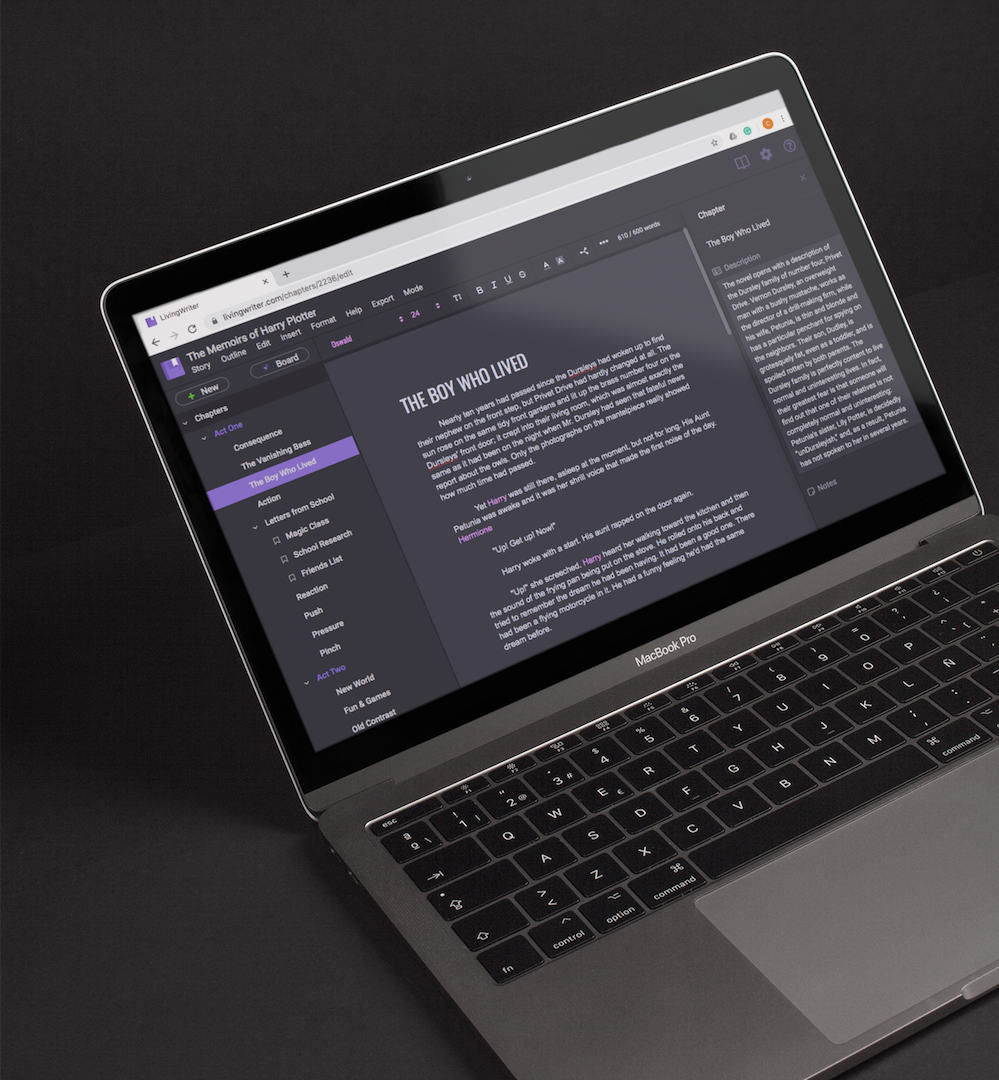
You spoke – we listened. Based on user feedback and suggestions, we’ve introduced LivingWriter in Dark Mode.
Here’s why we love it.
First of all, we can all admit that this looks amazing. Giving you that sleek look that we always love.
But it’s also much easier on the eyes. Especially for those of you who are writing for hours on end (go you!). Americans on average spend about 11 hours per day in front of a screen. No wonder many complain of eye strain, headaches, and insomnia!
We also highly recommend that you use dark mode in the evening. Bright light needs to be shut off at night as it disrupts your production of melatonin which is the hormone that helps you sleep. While we love your motivation, we don’t want you to lose sleep over us! Even worse, lower melatonin levels have been linked to an increased risk of obesity and some cancers.
If you find yourself writing into the night, then do us a favor and switch on dark mode!
To access Dark Mode just click on the new Mode Button on the toolbar while inside your stories and you can switch back and forth instantly. This will come in handy when you’re on a writing binge one night and your eyes start to hurt.
We’ve got a lot more updates coming very soon including our iOS, Android and Desktop versions. Check out our roadmap page to see what our next “Quality of Writing” improvements.
As always, good luck on your writing journey!
Try LivingWriter today!
My eyes thank you!