Why LivingWriter is the Best Novel Writing Software in 2022
The market is rife with novel writing software, and newbie writers are spoiled for choice, often to their confusion. This may confuse them: which one works well, which one has these features and such, which one is the best. Well, we’re here to tell you that you don’t have to ask those questions with LivingWriter, the best writing companion you’ll ever need.
However, it is human nature to find validation for such bold claims, as is wont of any writer. No worries, we’re confident with the work we’ve done for LivingWriter and we’d love to say something about it here!
All the Usual Good Stuff
LivingWriter wouldn’t be a self-respecting writing companion app if it didn’t pack the basic features you would expect from novel writing software. However, LivingWriter doesn’t just pack those features in: we make sure that even with only those features, LivingWriter remains to be the best app for writing.
- Outlines and Chapters
LivingWriter’s outlining features are the most comprehensive plotting tools in the market. With up to four levels of hierarchy, each with their own notes section aside from the actual description of a specific plot point, you would be hard-pressed to not find a place for your notes.
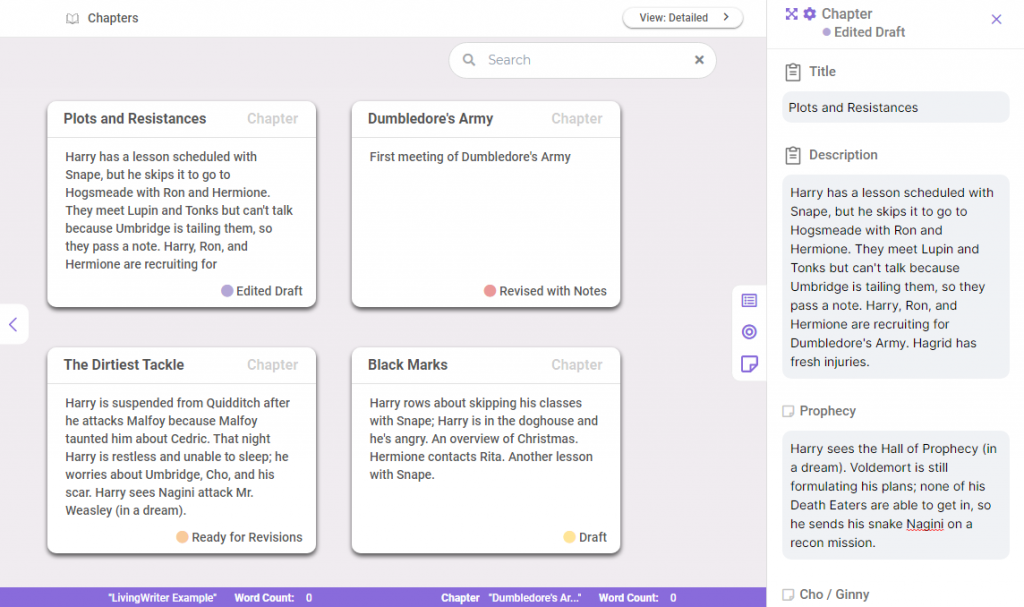
You even get to have the Board, where you see all these plot points in an index card-like view, spread out on the screen for easy viewing.
- Story Elements
Aside from having the most comprehensive plotting tools, LivingWriter boasts a rich set of tools for your characters and other story elements, too. Story Elements allow you to store notes on not just characters, but also other story entities like settings, objects, and even custom concepts that you might want to keep track of.
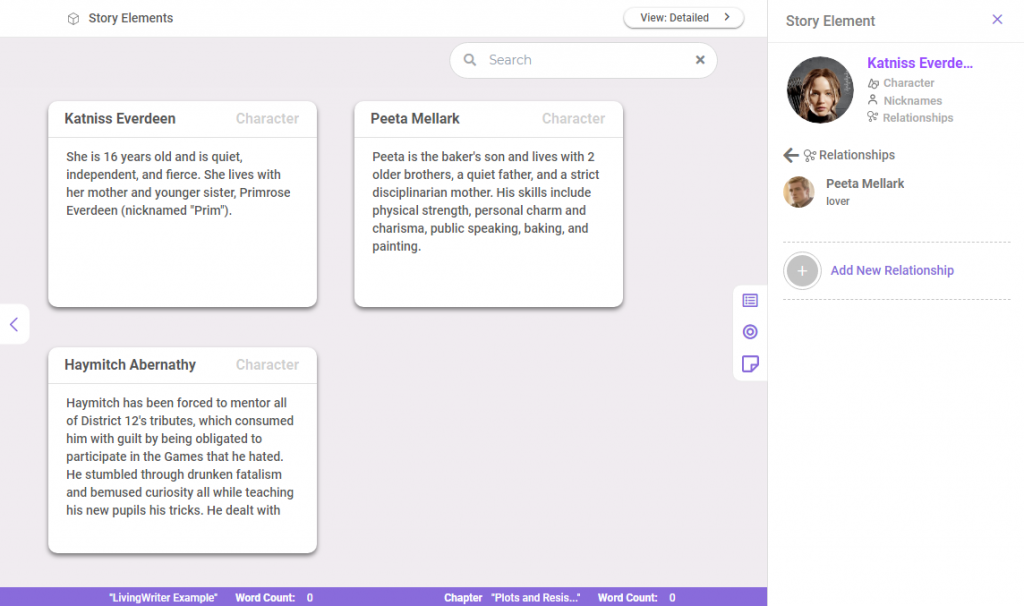
These notes are not just limited to text, too. You can even add images (images, with the s, for plural) for your visual stimulation. Aside from that, you can also place relationships between characters so that you can have a full overview of your characters.
P.S. These notes, including the ones from Outlines and Chapters, are all easily accessible in your right sidebar while you’re writing your manuscript. You’re not missing anything if everything is just there.
- Story Goals and Chapter Goals
Writers who want to meet specific deadlines or want to nurture healthy writing habits might be inclined to set goals while writing their manuscript. LivingWriter helps you set that up with Story Goals and Chapter Goals, helping you keep track of the number of words you need to write.
This is especially helpful for people who wants to join the National Novel Writing Month challenge, or the NaNoWriMo.
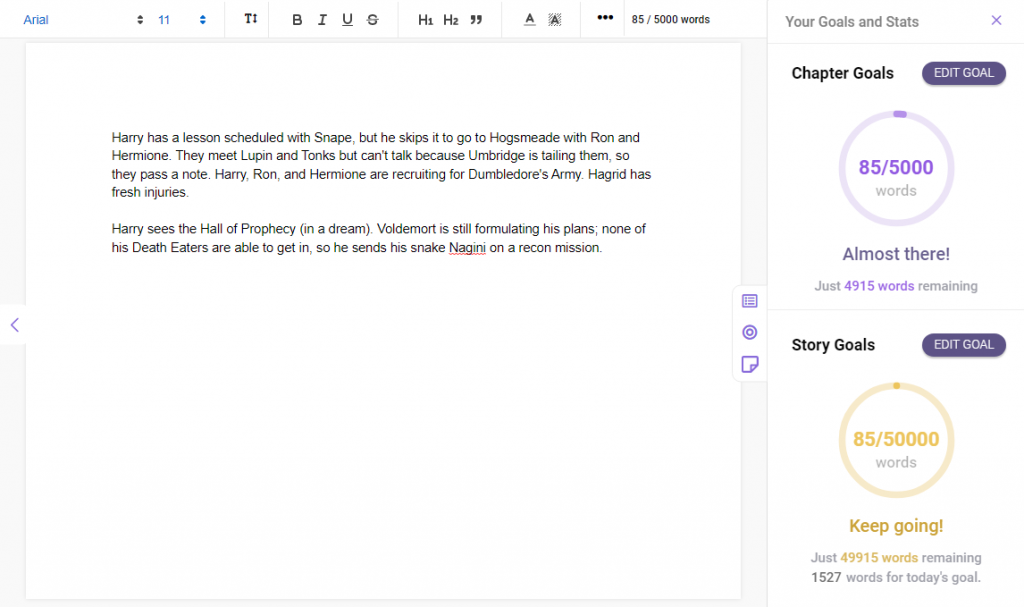
With Story Goals, there’s no more missing deadlines, and Chapter Goals make sure that your chapters don’t stretch out longer than they should.
- Auto-Save and Backup
It is a writer’s worst nightmare to lose their life’s work to an unfortunate case of forgetting to save it. Fortunately, you don’t have to press Ctrl-S every five minutes as LivingWriter automatically saves your work. You can type the last word, close LivingWriter, and get back to it as if you never left.
For ease of mind, you can also back up your stories to Google Drive or Dropbox, and never worry about losing your progress ever again.
The Awesome Bells and Whistles
Now, LivingWriter is great, exceptional even, with the things all mentioned above, but LivingWriter is all that and more. LivingWriter has grown from its solid beginnings into this full-fledged novel writing software that is ready for you and your stories.
The Templates
LivingWriter becomes more than just novel writing software but also a place to learn from. LivingWriter features a multitude of templates for both fiction and nonfiction based from either the workings of famous authors or renowned writing frameworks.
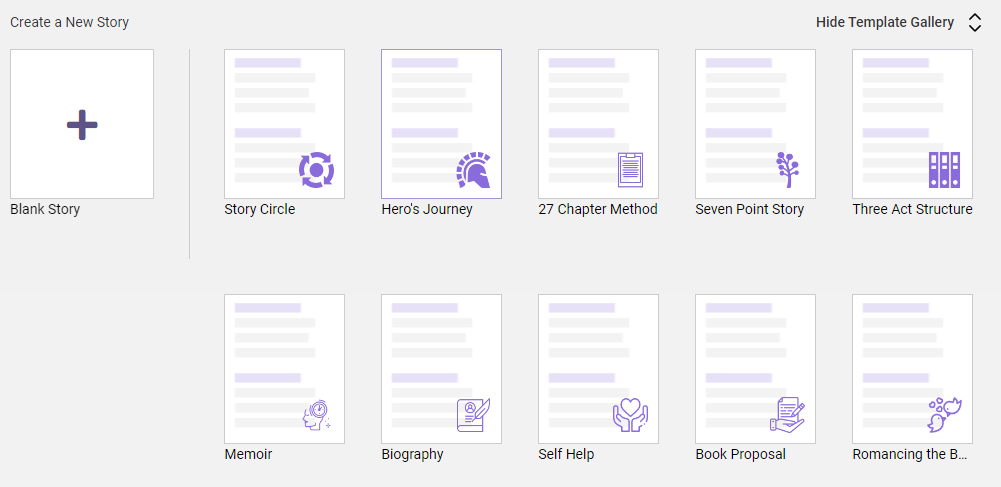
These templates serve as guides and starting points for new writers so that the overwhelming pressure of writing a full-length manuscript becomes a bit more manageable.
Powerful Notes
Aside from the Story Elements and the Outlines and Chapters, you can also store notes in the Research Board. You can store articles, document files, images, and notes in this Research Board, so you can keep all your research stuff in one place.
Additionally, the powerful Global Search function allows you to skip the skimming through your notes and easily find what you need by simply searching through all notes, from the Research Board to your Story Elements.
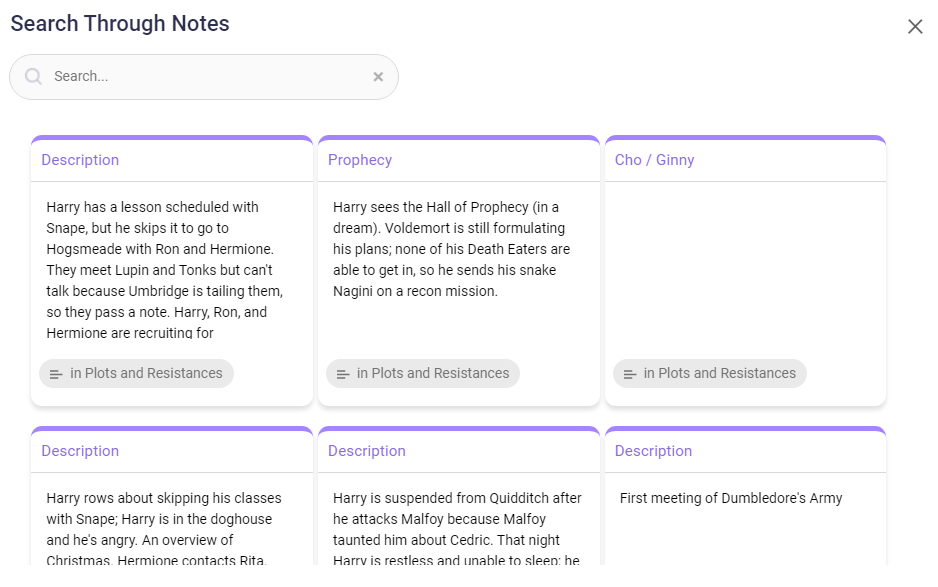
Grammarly Integration
Writing is an art as well as a science, but you can forget about the science and the technicalities as Grammarly, an award-winning grammar and spelling checker, can do that for you. You can focus on the art of the novel and not worry about missing a character or a punctuation ever.
Cover Images and Canva
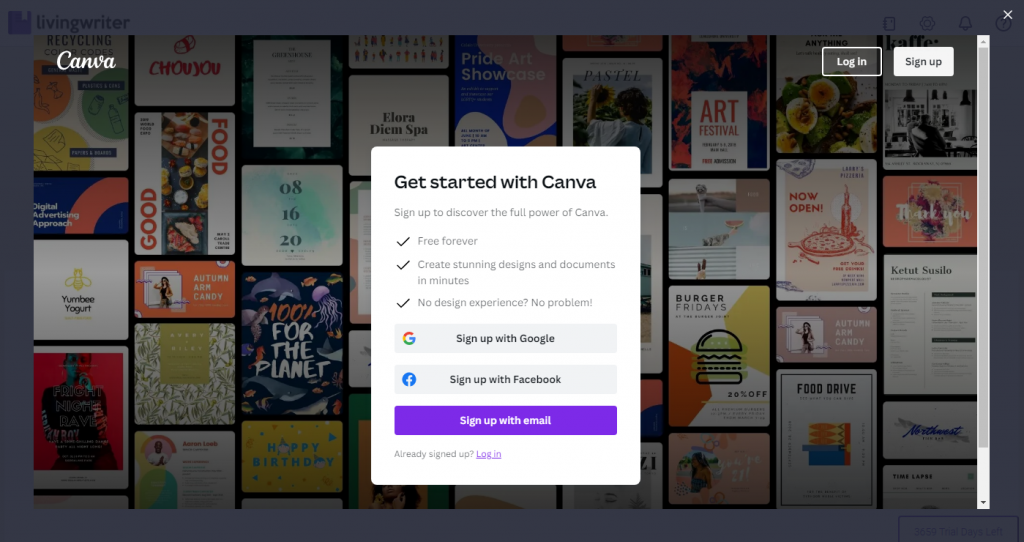
As a full-blown novel writing software, we also include the option for you to have a cover image for your novel. This may not sound much, but get this: we have partnered with Canva, a well-known graphic design platform, so that you can design your own cover image for your story. Whether you want a draft of a cover image or a final product you want to place in your front cover, Canva can handle all your cover image needs.
Co-Authoring
If you found yourself a kindred spirit who needs to be part of your novel writing, LivingWriter allows you to not just share your story but to work on it with another person. Co-authoring happens in real-time, so you can see the changes that they’re doing on your screen.
Features Fresh from the Oven
LivingWriter is an organic platform; we strive to add more features to the software that aim to help writers write their bestseller novel. And so, we often ship new features that we are sure would benefit you at all stages of writing, from outlining to finalizing your manuscript.
Plot Board
If you find the Outlines and Chapters too bland for your taste, then we present to you our brand-new Plot Board. The Plot Board offers you two grids, the Standard Grid and the Freeform Grid. With the Standard Grid, you can break out your story into the main plot, then into the various subplots occurring simultaneously in the novel. Each plot point can be dragged and dropped anywhere so you can rearrange where each point should go.
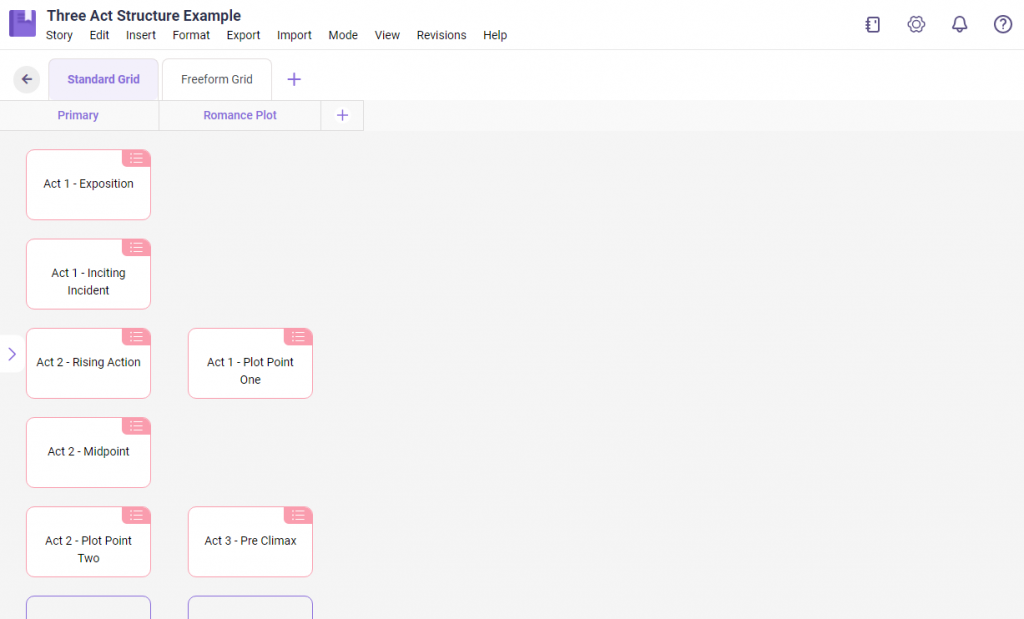
If you are more of a visual planner and have a thing for mind maps, then you can opt for the Freeform Grid instead. While the Standard Grid provides a rigid, spreadsheet-like place, the Freeform Grid provides you a place where you can place boxes anywhere and connect plot points with lines. You can even connect plot points with multiple other plot points to show connection.
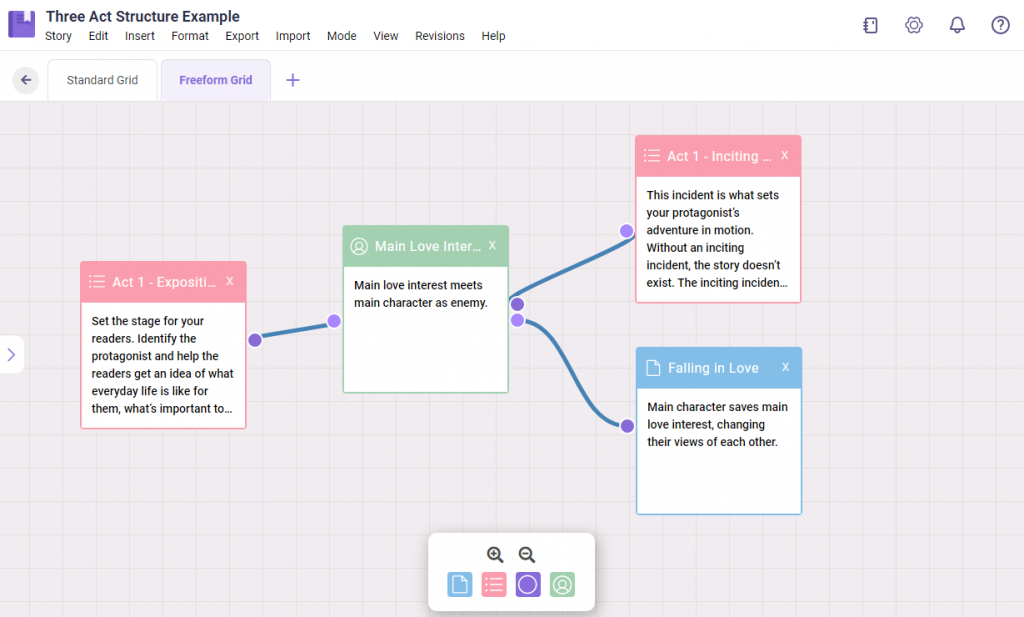
What’s even more amazing is that the Plot Board integrates with the other features of LivingWriter very well. You can import descriptions from the Outlines and Chapters and Story Elements and avoid rewriting them for the Plot Board.
Statuses
If you want to see which chapters need to be rewritten, fact-checked, or ready to be edited, you would want to see them marked as such. LivingWriter recently added a new feature called Statuses, integrated right into the Outlines and Chapters, which can help you achieve this functionality.
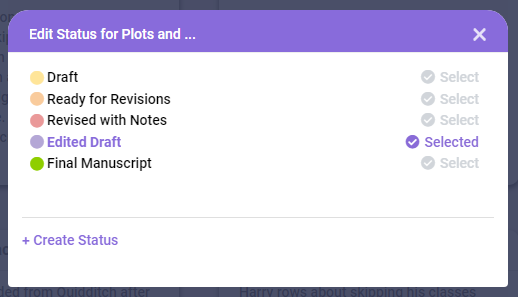
Statuses are effectively markers that you can use to indicate the state of a section, chapter, or scene. These Statuses are also color-coded, so you can easily see which is in need of editing or revisions. This feature can be especially helpful when you are collaborating with another writer or your editor.
LivingWriter Apps
LivingWriter is already accessible everywhere, thanks to it being a web-based platform that you can open in any browser. However, we’ve listened to your feedback and provided you options to download LivingWriter as an app for Windows, Mac, iOS, and Android. Now, whatever device you’re working on, LivingWriter is sure to be present.
How to Get LivingWriter
The biggest deal about LivingWriter, second to its rich feature set, is the fact that you can get all of it in a price of $9.99 a month, or even as low as $8 a month for a year. This deal is so good: other competitors offer multiple tiers of subscriptions, maxing out at more than twice this price but with far less features.
To sweeten the deal even further, LivingWriter provides a free trial for 14 days (which doesn’t ask for anything else other than your email; yes, no credit card required!) so you can see for yourself how great LivingWriter is.
Try LivingWriter Now!
LivingWriter embodies its name to the dot: an organic, living platform that constantly improves upon itself and evolves with new and exciting features so that it can truly become the best writing companion.
Motivated by this singular goal, we’ve created a product that we are proud of, and we hope that many writers will try it out and see how LivingWriter can make their writing experience so much better.
Try LivingWriter now, and see the difference it can make!