Plotting Like J.K. Rowling with LivingWriter

The Harry Potter novel series is a well-celebrated series of books about the eponymous boy, Harry Potter, and his rise to power in order to defeat the strongest Dark wizard of his time, Voldemort. J.K. Rowling managed to enrapture the whole world with her own world of magic and wizards and witches, not an easy feat to do for an author.
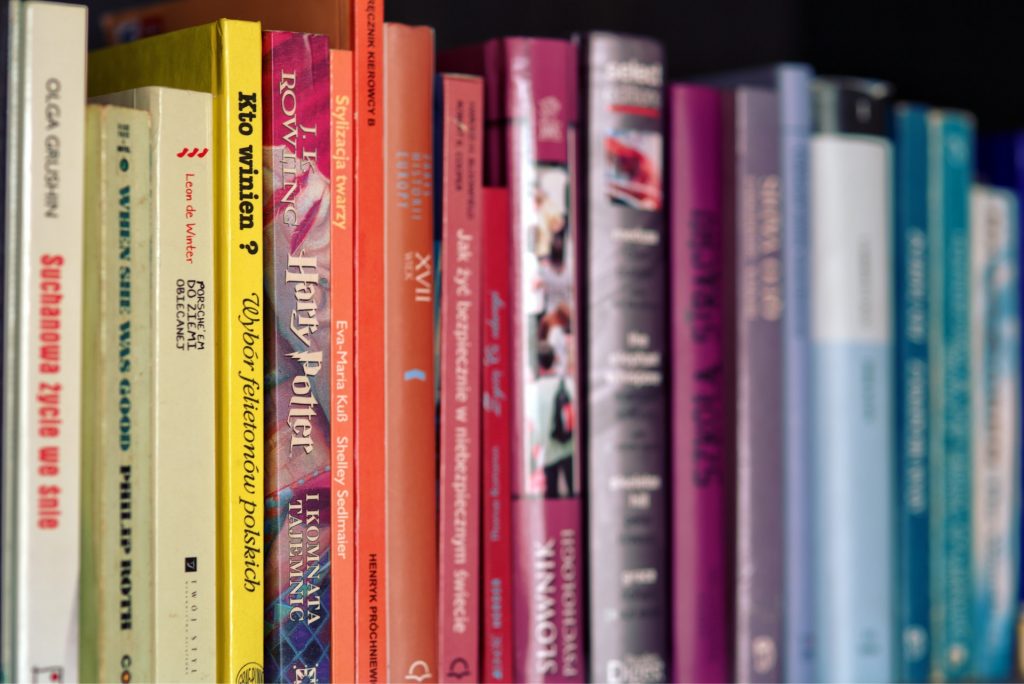
Hence, it would be no surprise that many writers would love to follow and know how Rowling wrote a milestone piece of literature composed of complex themes that would be enjoyed by generations of readers. Thankfully, plotting like J.K. Rowling is actually pretty straightforward once you get the hang of it.
J.K. Rowling as an Architect
Building a large, complex world like that of Harry Potter’s is obviously not something that one would just randomly think of from a single thought. Rather, it is a result of a lot of time spent on meticulously planning and deliberately thinking over each piece of the world.

This makes J.K Rowling a story architect. As a quick introduction, architects are the kind of writers who plan and outline their novel before starting their first drafts. Rowling admits to finding more success in writing by the way of the outline, as we can see with her repertoire of Harry Potter’s stories.
J.K Rowling carefully plans her stories beforehand. She extensively utilizes outlines and notes to work out multiple plotlines and important points in the story. A famous example of her outline can be seen below, which is a snippet of her outline for the fifth installment of the Harry Potter series, Harry Potter and the Order of the Phoenix.
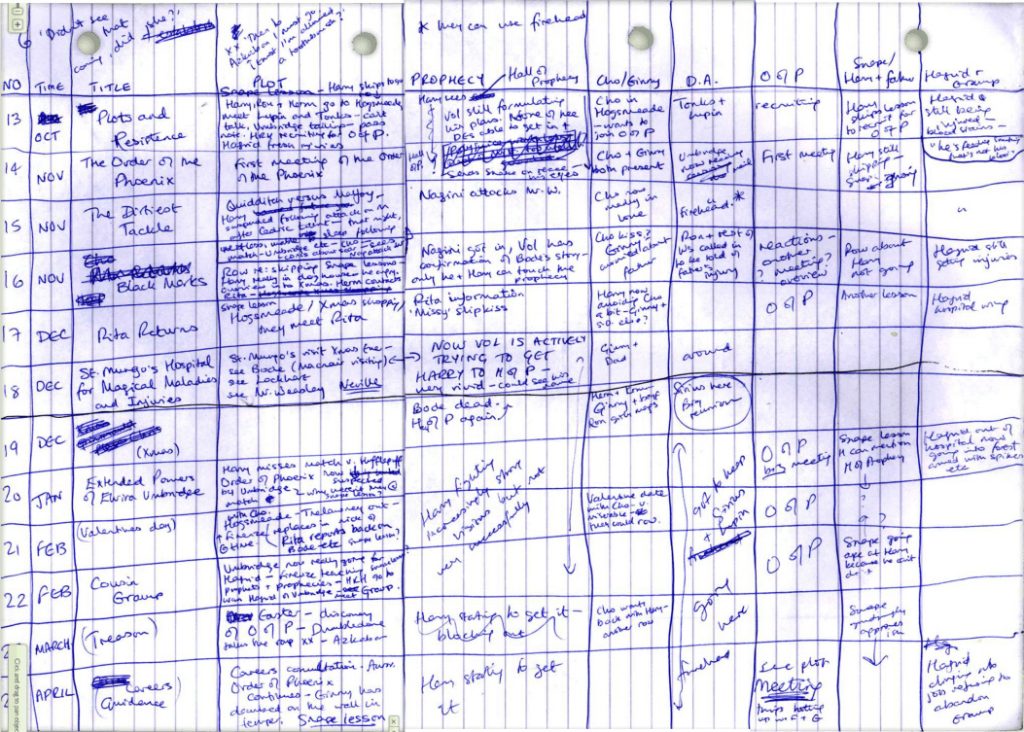
A Breakdown of the Outline
The image above is a single page from J.K. Rowling’s map of chapters 13-24 of the book Harry Potter and the Order of the Phoenix. Admittedly, Rowling’s outline is a bit messier than expected, but there are a lot of important details we can glean from this document about her plotting style.

Let’s start by recognizing that she used a makeshift spreadsheet on a single leaf of paper to plan out the overarching storyline of the novel. Commonly, outlining is often done through bulleted lists and points. This style of outlining can be quite limiting, especially for larger pieces like novels, as this only allows you for a rather linear plot.
The spreadsheet allows Rowling to keep track of the major plot and the various subplots that occur together in a chapter. You can see that for this outline, Rowling had 6 plots:
- Prophecy (the Hall of Prophecy)
- Cho/Ginny (the romantic subplot)
- D.A. (short for Dumbledore’s Army, Dumbledore’s secret organization, now known as the Order of the Phoenix)
- O of P (short for Order of the Phoenix, Harry’s secret club for learning defensive magic, now known as Dumbledore’s Army)
- Snape/Harry + father (Harry’s Occlumency lessons with Snape)
- Hagrid + Grawp
This method of outlining is great because not only do you get to see the distinct plot points that need to be discussed in a chapter, you also get to see the continuity of events in a subplot separate from the others. This makes it easier to manage and know how to place specific events in the outline.
Of course, she also has the Plot column for the outline of the entire chapter, but having the other six columns alongside an “overview” column helps break down what happens in a chapter, making sure that you don’t miss a detail that you want to be included. This also allows her to see how each subplot would interact with each other.

Another interesting part of her outline is how she includes the date/month for each chapter. This helps her get an idea of the pacing of the story; knowing when events would occur tells you if the story is going too fast or too slow.
Lastly, Rowling placed a variable amount of detail in her outline. At some parts, she writes down specific events, such as those under the Prophecy column, then she also places simple phrases like “First meeting” under the O of P column. This can mean a lot of things: either that she places more importance on the happenings in the Prophecy column compared to the O of P column for that chapter, or that she has no concrete idea of what would happen for the O of P aside from broad strokes of an idea.
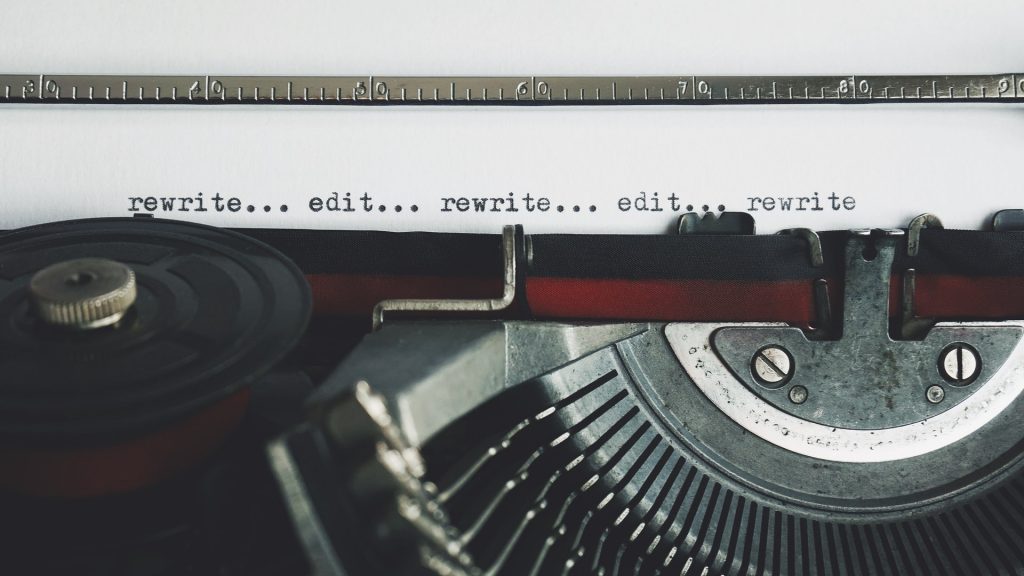
This shows that Rowling’s outline is still open for editing and revisions, in which an outline should be. As a writing document, you should be ready to edit the outline once you have better ideas for the story. In fact, this outline seems to be an early iteration, as it writes out Dumbledore’s Army to be the Order of the Phoenix of today and vice versa. That means, at some point in her outlining phase, Rowling swapped both names, perhaps to make use of this specific plot point later on in the novel (nudges).
Further inspection of the outline would also show that there are actually a lot of things in the outline that are either removed, added, or changed in the final manuscript. Again, this shows that her outline was changed over a lot of iterations in order to make for a better draft.
Plotting Like J.K. Rowling in LivingWriter
Now that you know the meticulous ways of J.K. Rowling, you might be eager to pick up a random ruled paper and aggressively dash down blue lines for a spreadsheet. However, we’re here to introduce you to a better way to plot like J.K. Rowling, using the Plot Board in LivingWriter. In fact, we got the idea for this feature from her outline, so this is perfect to get your feet wet on this outlining style.
1. Open LivingWriter. Click on the “Blank Story” template, then input your story’s title and other optional details.
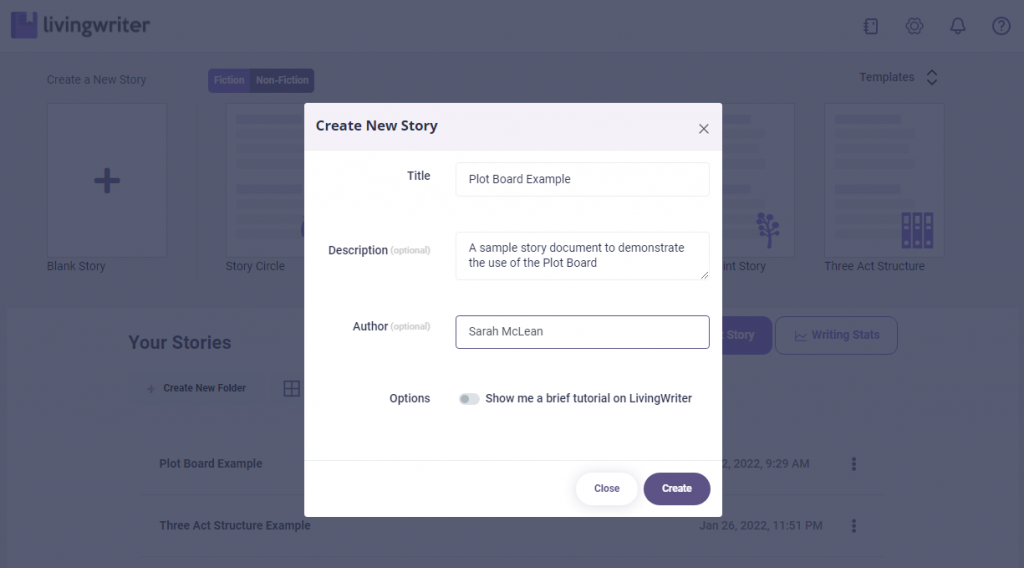
2. This will lead you to a LivingWriter document with no contents aside from the first chapter. As any story architect, you will be touching this part much, much later. Instead, click on the Board button in the left sidebar of your screen, then go to Plot Board.
3. You’ll see that the Plot Board, specifically the Standard Grid, is heavily inspired by the outline style that J.K. Rowling uses. You can see that there are two plot lines provided by default, the Primary and an Untitled Plot Line. You can easily rename these plot lines by clicking on them when your cursor changes into a caret or I-beam and typing out the plot lines you want to have.
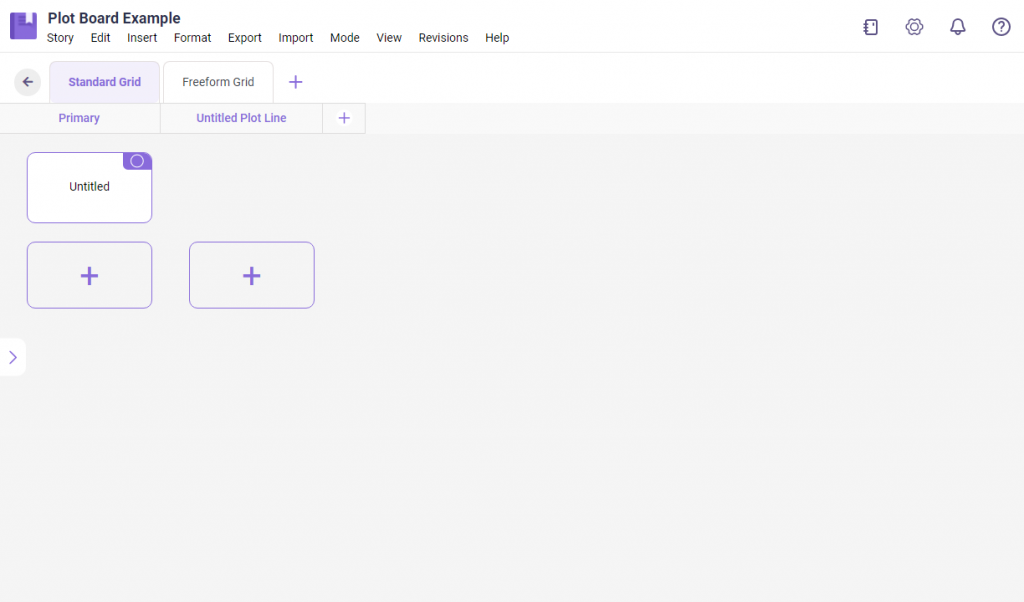
Adding more plot lines is as simple as clicking the “+” button beside your last plot line, while deleting them is also as simple as hovering over the plot line name and clicking on the “X” at the top-right side.
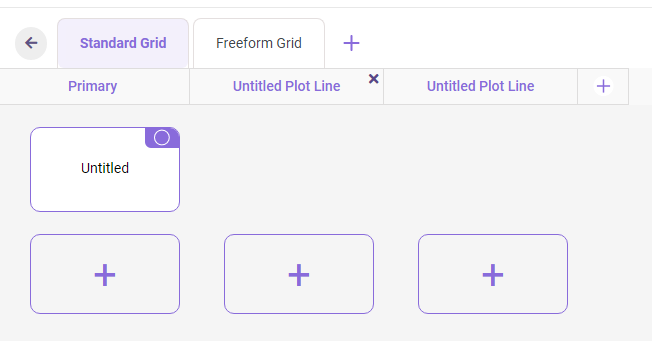
4. To add a plot point at the end of a plot line, simply click on the box with the “+” symbol. This will open a dialog where you can place a Plot Point Title and the description. There is also a drop-down menu where you can choose between four options for the Plot Point Type: “Custom”, “Story Element”, “Outline”, and “Scene”. We’ll explain the difference among these four options later, but the Plot Point Type identifies the plot point’s color, because, yes, our Plot Board is fully color-coded. Plus, you can customize these colors to your liking.
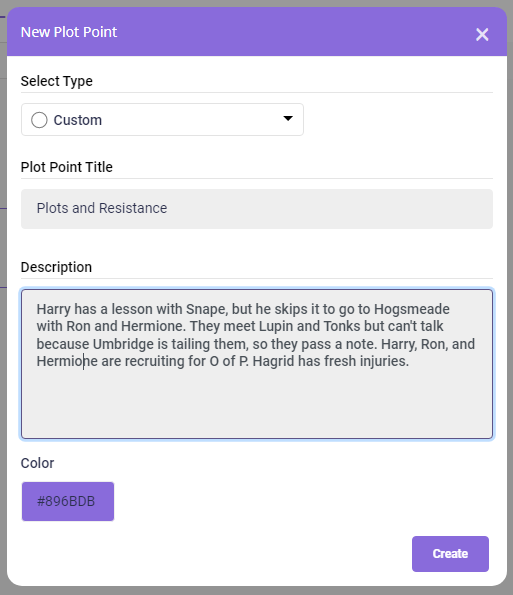
You can also add a plot point to any blank area in the other plot lines. You can see the box with the “+” button when you hover over any blank area.
5. An amazing feature of the Plot Board is the ability to easily drag and drop plot points wherever you want in any plot line. This is great if you want to move around specific plot points into other plot lines, considerably simplifying the process of editing your outline.
6. If you have been using LivingWriter’s Outlines and Chapters and Story Elements, you’ll find that they integrate very well with the Plot Board. If you choose the Plot Point Type to “Outline” or “Scene,” you can import the outlines and chapters you made beforehand and LivingWriter will automatically fill up the description with that from the Outlines and Chapters. The same goes for “Story Elements.” This amazing integration maximizes your outlining phase so well, allowing you to have a grand overview of your story.
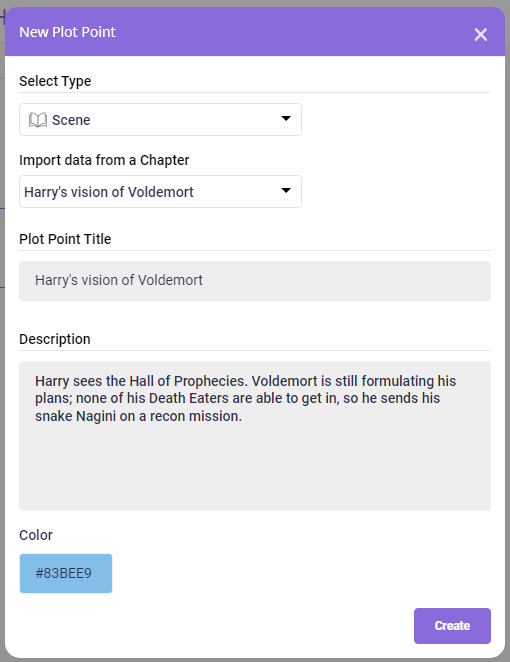
Conclusion
Now, not only do you know the magic that produced the magical world of Harry Potter, you also learned how to wield that magic into your own story. Of course, LivingWriter is an easy click away from being your best writing companion as you write your bestseller. All the conveniences that you will want as a writer are all here in LivingWriter, so give it a try now.