Why LivingWriter is The Best Writing Software in 2021
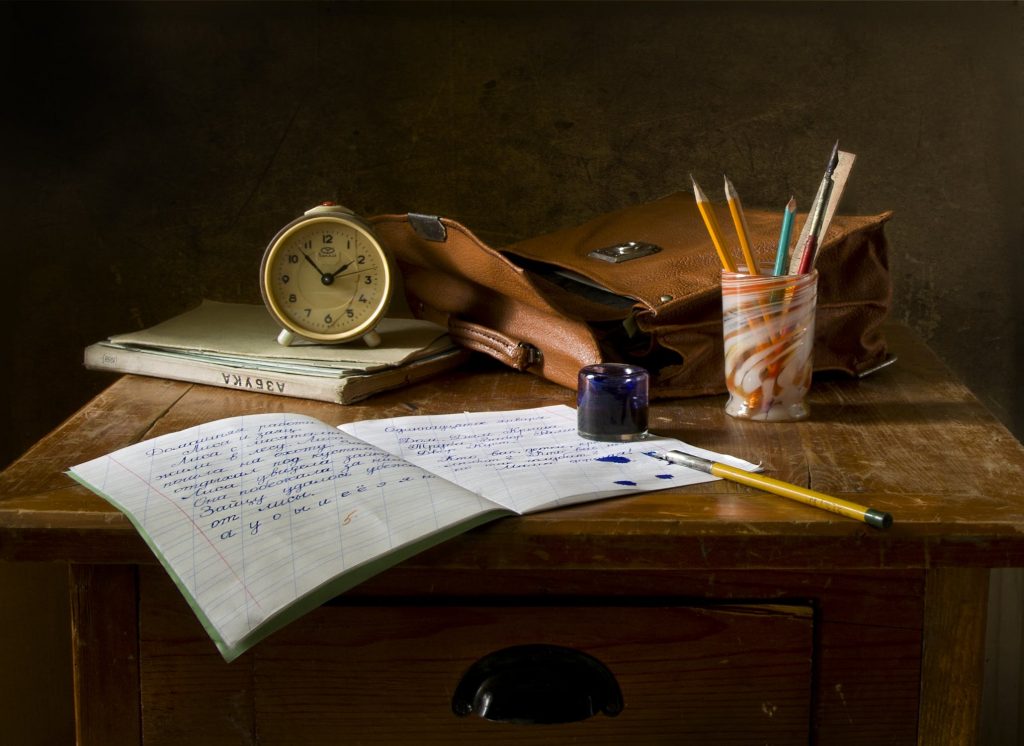
Think of LivingWriter not just as the best writing software but as your personal book writing assistant.
LivingWriter saves you time with organizing and planning thus more time writing and developing your ideas. How does it do this? Let’s take a quick look:
1. The Quick Reasons
- The Board: It gives you a hawk’s view of your writing as you intuitively drag and drop to plot and recognize your story.
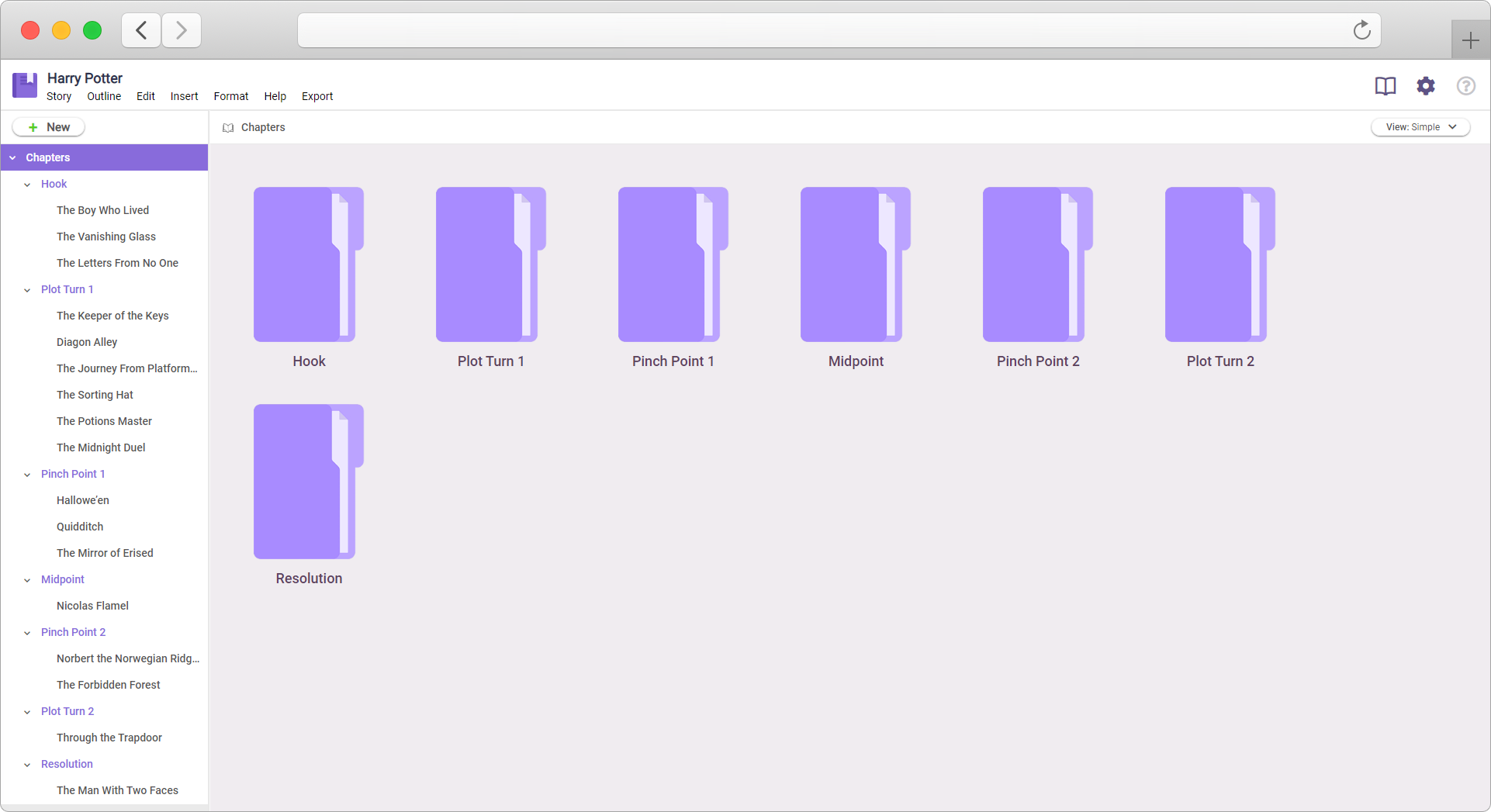
- Drag and Drop: Arrange and rearrange your chapters and story elements without the tedious task of copying and pasting.
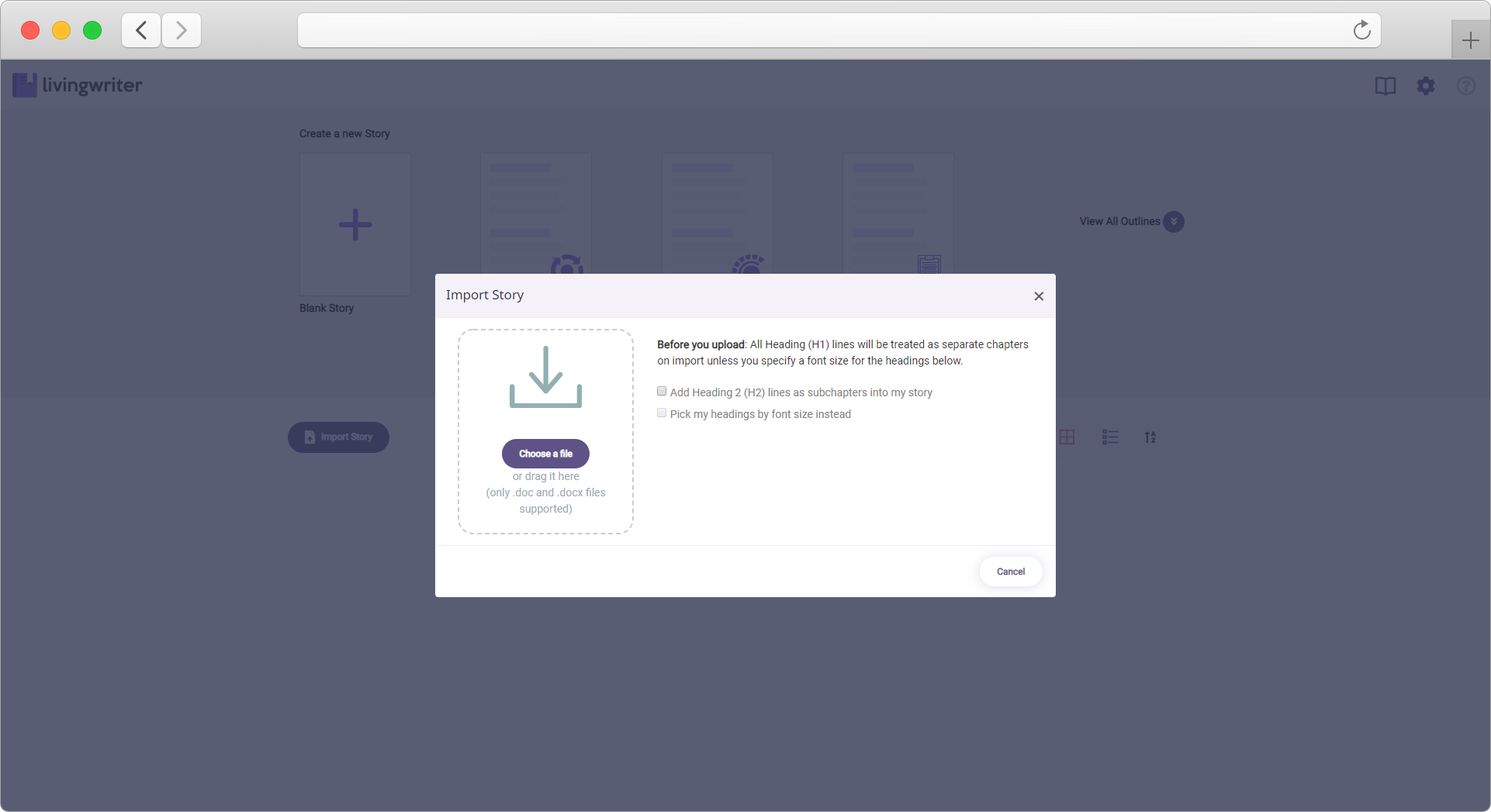
- On-Screen Sidebar: Rather than scribbling your chapter notes and pinning them on a clipboard, LivingWriter’s On-Screen Sidebar offers a safe place to jot down everything you want, so nothing gets left out.
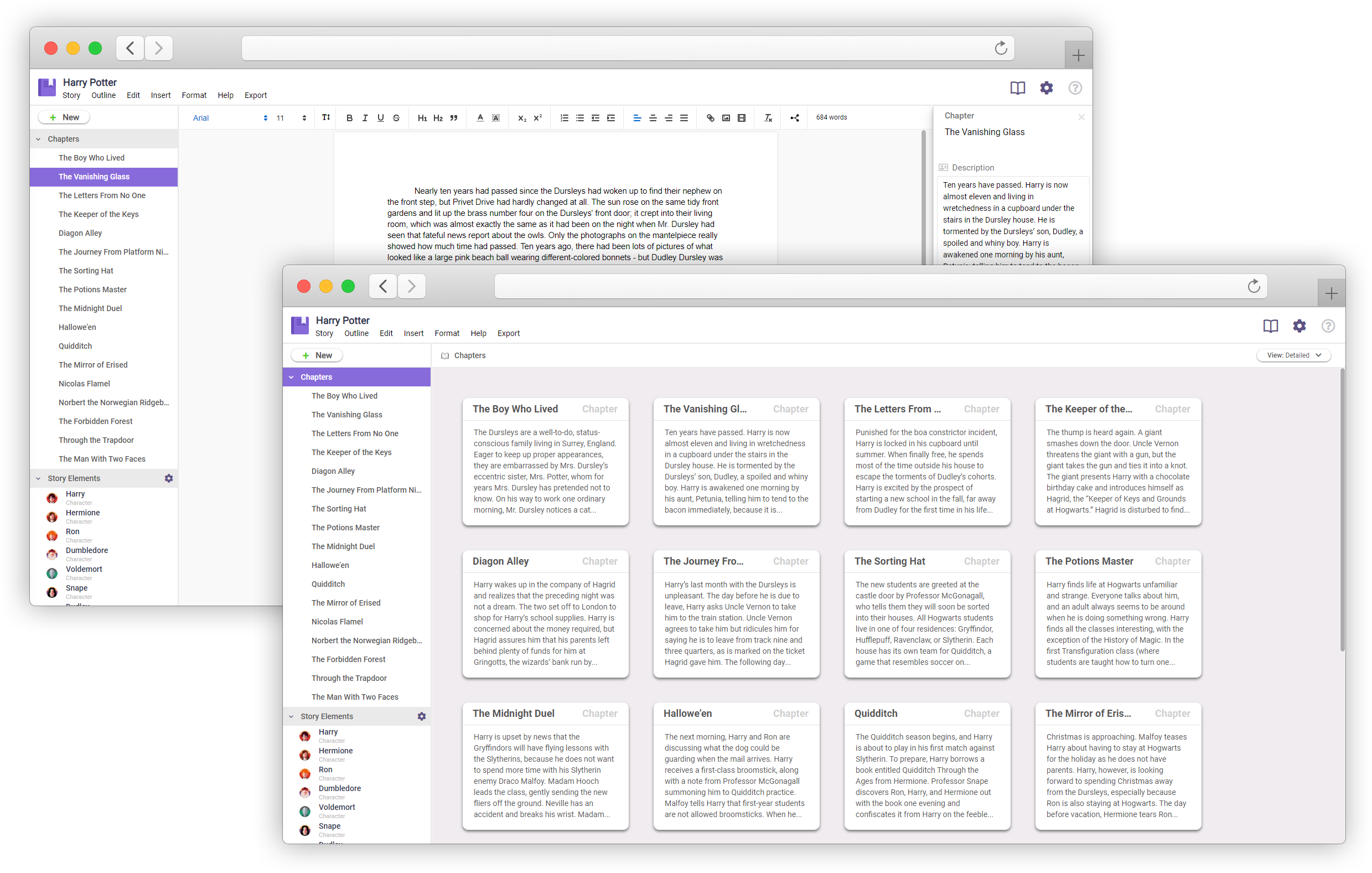
2. Time-Tested Story Outlines 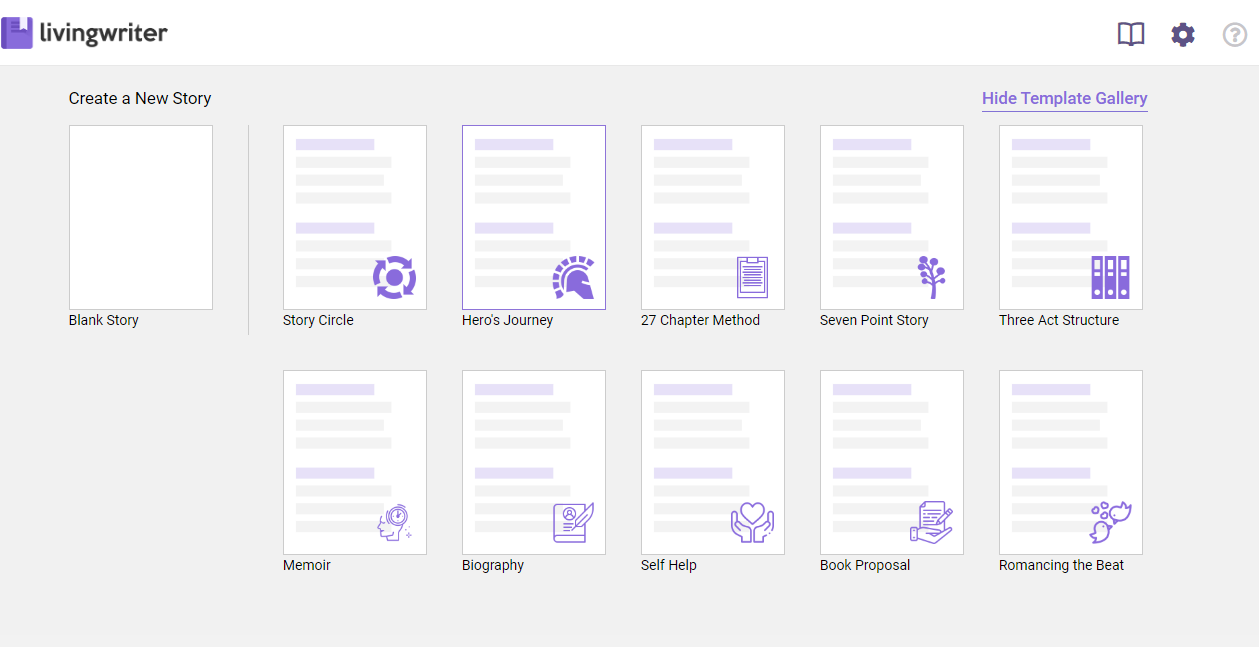
We all know how painful it can be trying to plot your story, however; LivingWriter greases this wheel by offering the same outlines as those used in world-renowned movies and stories. Some of these outlines include Romancing the Beat, The Hero’s Journey, Book Proposal, and many more!
Each outline has detailed step-by-step guides on what goes where so you don’t feel lost. We dare you to search for any other writing app that readily provides this feature, you won’t find it!
3. Auto-suggest and Smart Text
LivingWriter’s editor will auto-suggest all your story elements as you type, from a character name to a magical location, all your story elements will come to life.
Furthermore, clicking on your story elements will enable you to quickly see your notes and other information concerning them. 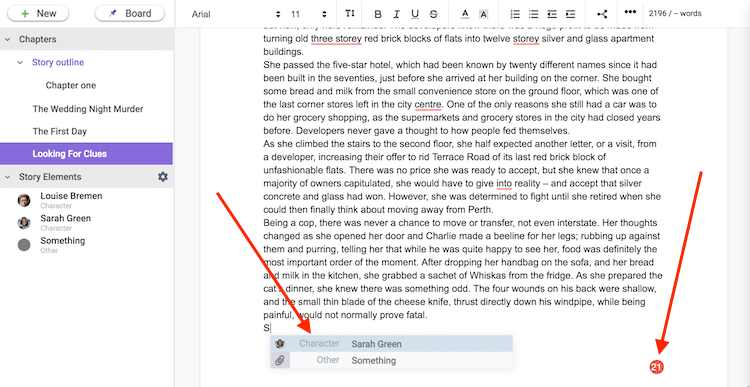
4. No Need For the Save Button
Let’s say there is a power outage or your laptop breaks down in the middle of your project, rest assured that your work is saved.
LivingWriter’s automatic save feature protects your masterpiece to the last letter. Being cloud-based, LivingWriter is the future of writing software! It saves every letter you type and backs up a revision of your work every few minutes in its Amazon Cloud Infrastructure. These revisions can be accessed via the Revision History feature to go back in time with your stories.
5. LivingWriter Lets your Creativity Flow Wherever You Are
Most writing software is not cloud-based, meaning that your work is restricted to one device.
Luckily, LivingWriter synchronizes to the cloud thus your creativity is not tied to one place. As long as you have access to the internet, you can write your book from any part of the world even while on the go as long as the idea strikes.
We also have companion apps for iOS and Android as well as a desktop version coming in March 2021!
LivingWriter cares too much to let your creativity be tied down!
6. Intuitive Writing Goals
Writing a book without goals is like driving at night without headlights. You have no vision and you can’t see where you’re going.
LivingWriter’s team thought ahead and created intuitive writing goals for you. Once you set your deadlines and days off, we’ll calculate your daily goal amounts you need to hit your deadlines. This allows you to easily integrate with NanoWrimo!
With chapter goals, you can quickly add and update your word count goals for every section of your story. You’ll also get a view of your words written today, how much is left to hit your goals, and more! 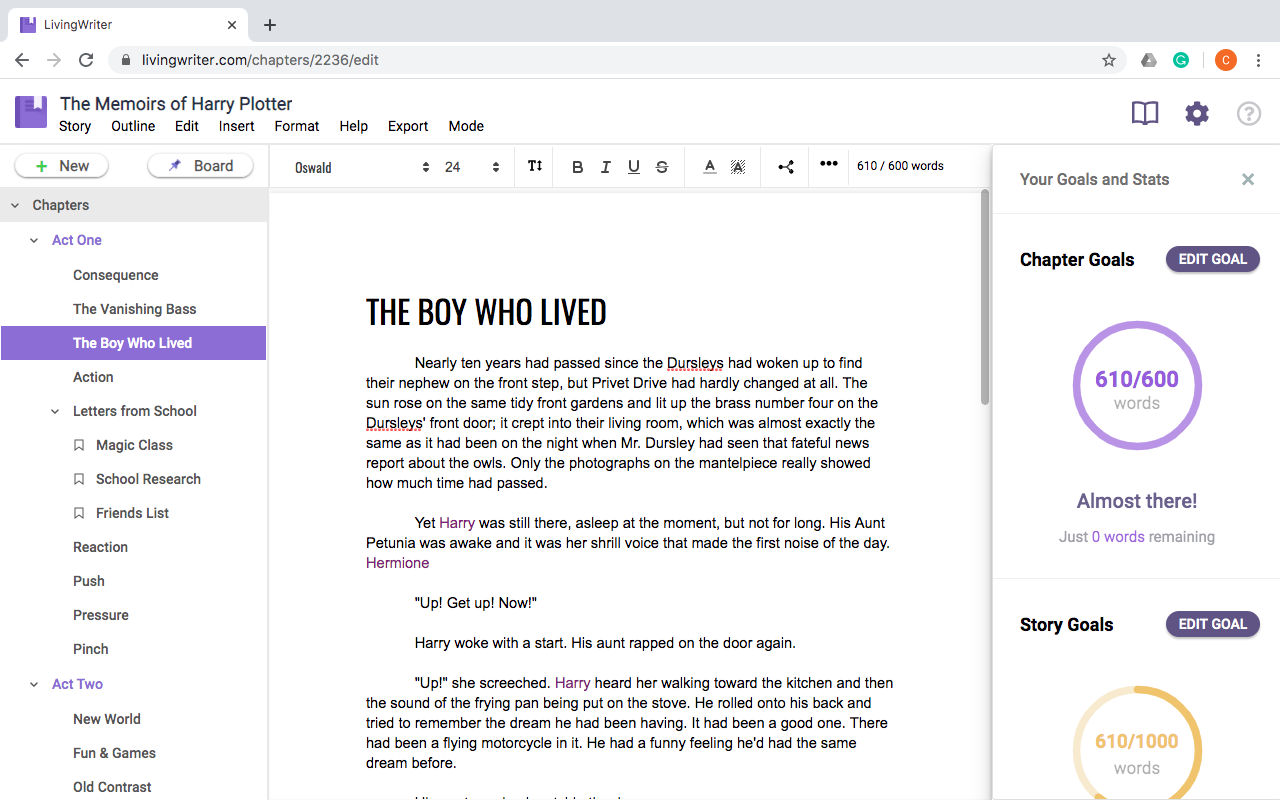
7. The Dark Mode
If you are a dark knight writer who enjoys binge writing at night, LivingWriter has got your lighting needs covered so you don’t squint your eyes. Simply switch to the dark mode and voila! Write straight through to the break of dawn.
8. Get it All Out There in One Piece or Pieces 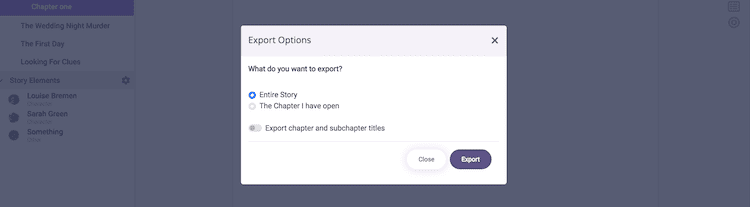
You’re halfway through your novel but worried about its delivery. LivingWriter helps you get feedback through its co-authoring and easy sharing tools. With one touch of a button, you can share chapters of your book with your editor or colleagues for review or editing.
You can also share your story elements along with their notes and research for more context.
LivingWriter is the only book writing app that provides co-authoring and shared story features.
9. Flawlessly Import Your Work 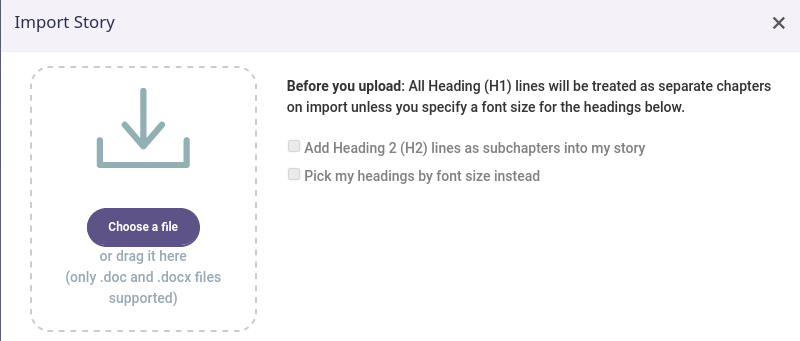
If you started your book on another writing app and switched to LivingWriter, good news as you can easily import your existing stories with a few simple clicks and finish the rest of your book on LivingWriter. You’ll pick up your writing right where you left off!
You’ve found the best writing software for that book you’ll finish in 202!
Log onto livingwriter.com and try it today completely free!
I have been using the App for the past two weeks. I am ready to purchase the subscription but need to know if I can sync the app to my notebook from my desktop, both IOS Apple devices. What can you tell me about this? How do I sync between my desktop and laptop?
Hi Tom,
The sync is automatic! No need to do anything on your part. In fact if you’re writing on your notebook and pull up the iOS app at the same time, the writing will show up on both devices simultaneously!