LivingWriter Vs Storyist Review

Storyist Misses The Mark
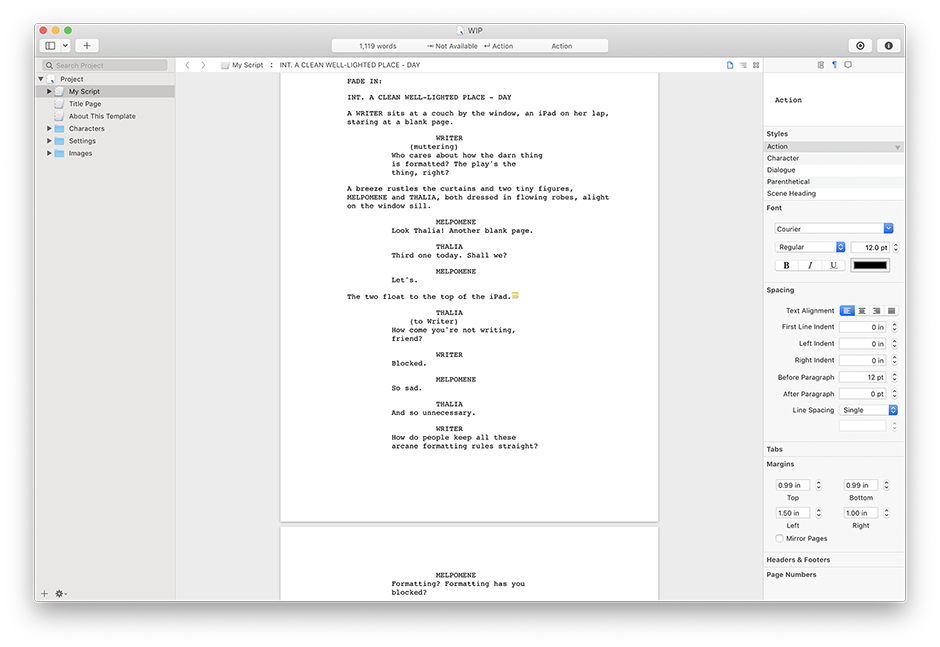 Any Storyist review will tell you that it still resembles Microsoft Word circa 2005. Storyist looks a bit more updated than programs like Scrivener and FinalDraft which have very old interfaces, however, they are still missing the mark when it comes to user interface and experience.
Any Storyist review will tell you that it still resembles Microsoft Word circa 2005. Storyist looks a bit more updated than programs like Scrivener and FinalDraft which have very old interfaces, however, they are still missing the mark when it comes to user interface and experience.
One of the biggest issues with Storyist is that they tried to capture the market of both book and screenplay writing. However, writing a screenplay requires very specific features that are not needed for those writing books or articles. These features are cumbersome to authors who don’t need them. Additionally, if you are writing a screenplay then you would want software like FinalDraft which is specifically geared towards screenplay writing.
Storyist is also only available for macOS and iOS, and it must be downloaded. This makes it a no-go for non-Mac users, or if you ever plan to edit your work on a computer that is not a Mac. This also means that if you want someone to edit your work, you cannot collaborate with them on Storyist. This extremely limits your capacity to work with an editor which is an essential aspect of publishing your work.
Another concern we found with our Storyist review is that it autosaves every few minutes, and revision history saves every hour. Any writer knows that a few minutes to an hour worth of lost work could mean the loss of an idea that will never return!
Why LivingWriter Is Better
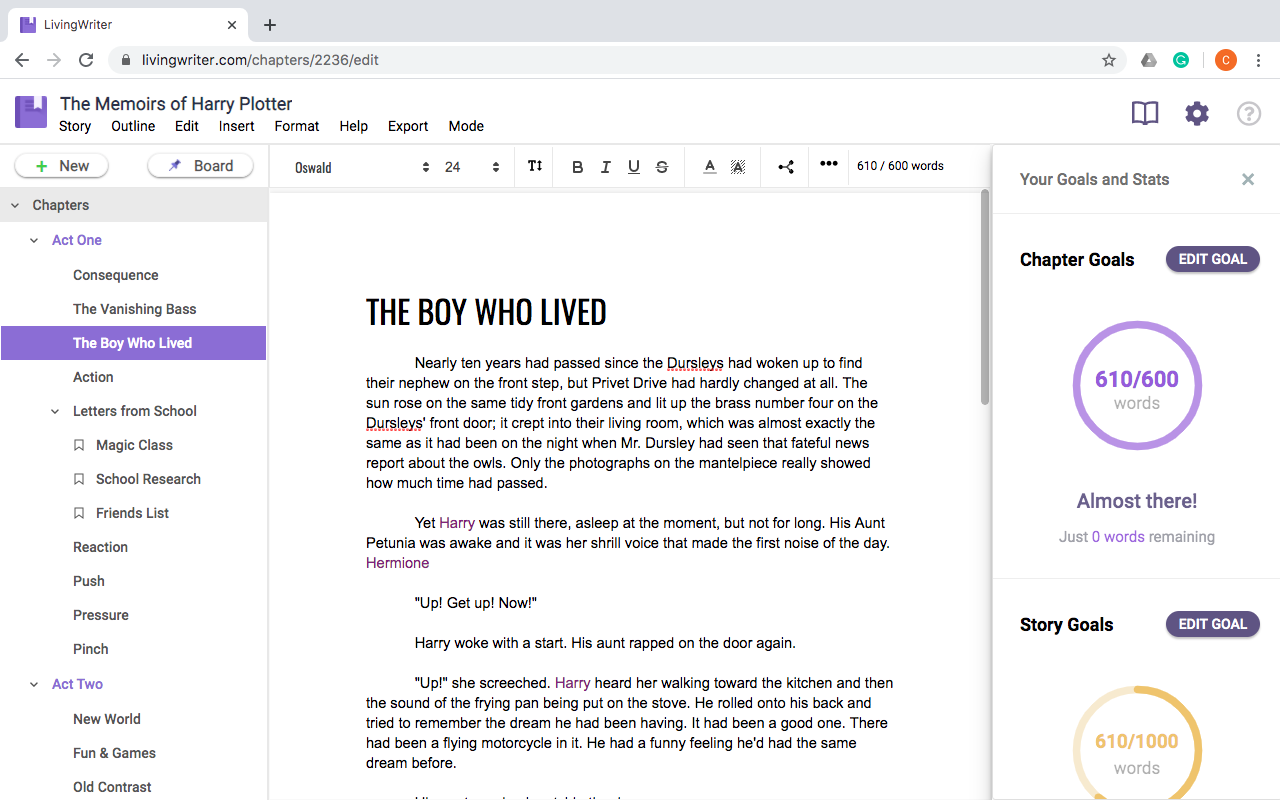 LivingWriter has a cleaner interface, resembling updated programs like Google Docs. Both LivingWriter and Storyist have common features like auto-suggest, corkboard, character images, dark mode, writing goals, and templates. However, LivingWriter’s layout of chapters, subchapter, story elements, and notes provides a much simpler user experience than Storyist. Especially because LivingWriter is designed to ease the work of writers specifically working on novels and non-fiction. That means no extra features that get in your way.
LivingWriter has a cleaner interface, resembling updated programs like Google Docs. Both LivingWriter and Storyist have common features like auto-suggest, corkboard, character images, dark mode, writing goals, and templates. However, LivingWriter’s layout of chapters, subchapter, story elements, and notes provides a much simpler user experience than Storyist. Especially because LivingWriter is designed to ease the work of writers specifically working on novels and non-fiction. That means no extra features that get in your way.
For example, LivingWriter’s plot templates are the easiest to use. All you need to do is pick any one of the time-tested templates like Story Circle, 27 Chapter Method, Seven Point Story, and Three Act Structure, and LivingWriter will walk you through how to use it. Just plug in your ideas and LivingWriter will do the rest.
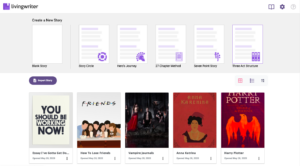 Unlike Storyist, LivingWriter is web-based, and anyone with an internet connection can collaborate with you on your book in real-time without paying to download the application. LivingWriter has the best co-authoring and collaboration of any book writing software on the market.
Unlike Storyist, LivingWriter is web-based, and anyone with an internet connection can collaborate with you on your book in real-time without paying to download the application. LivingWriter has the best co-authoring and collaboration of any book writing software on the market.
As opposed to Storyist which leaves gaps in your saved work, LivingWriter saves your work every keystroke, and revision history saves every ten minutes. This makes LivingWriter the safest choice for writers.
LivingWriter was made because there was a need for a perfect application for writers that combines all the best features with the greatest user experience. We thought it was about time!