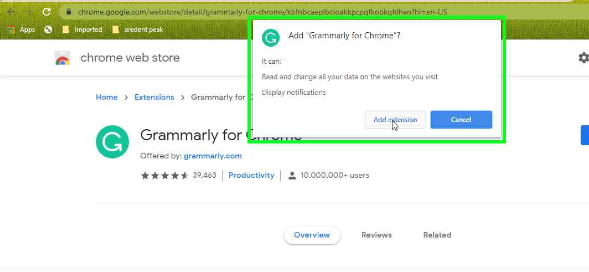How Can We Help?
Spell and Grammar Checking with Grammarly
1 Min Read
To enable spell and grammar checking with Grammarly, go to livingwriter.com, log in, and then
- Open a Chrome browser > Click the 3 dots on the upper right side corner.
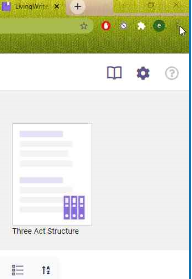
2.On the drop-down, select “More tools”.

3. In another drop-down , select “Extensions”.
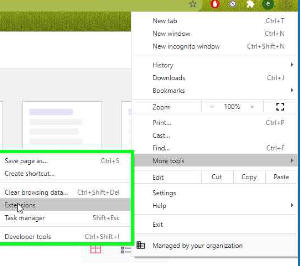
4. It will route you to the extension page > Click on the icon beside “Extensions”.
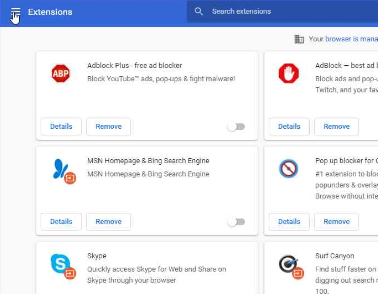
5. On the lower portion of the screen > Click on “Open Chrome Web store”.

6.On the search box > Type “Grammarly”.
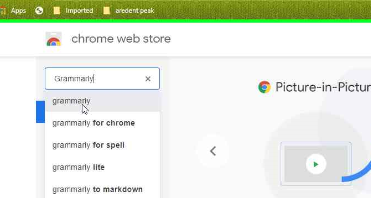
7. Select Grammarly as an extension .
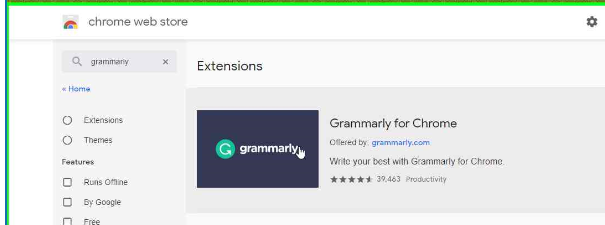
8.Click on “Add to Chrome”.
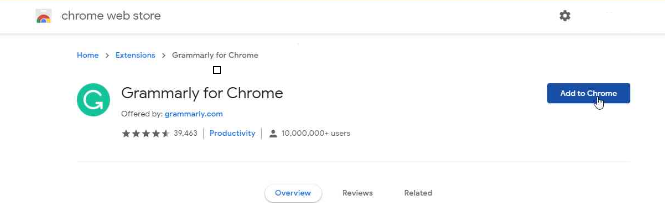
9. On the pop-up box > select “Add Extension”.