The Beauty of Book Writing Software

Technology has come a long way in all areas of our daily life, whether it is related to basic needs or tools for work, such as book writing software. Up until the last century people used to make their works by hand, which was a very time-consuming and expensive practice.
This improved with time when the materials for writing, like pencils and paper sheets, became progressively cheaper and better in terms of quality. But things could still get better, and that is how book writing software came to be.
Currently, there is one that completely blows the other ones in the market. Can you guess which one I am talking about? Yes, indeed ladies and gentlemen, LivingWriter!
Why LivingWriter
Many apps and software had seen widespread use, like Microsoft Word, which is the grandfather of writing software. It was and still is very simple to use, yet it requires a lot of time to master.
Also, it is not very user-friendly when it comes to organizing and designing an actual book.
Another, much more recent example, is Google Docs. This app tried to combine Word´s simplicity with the convenience of the internet by allowing cloud saves.
It also allowed for much more fluid interactions with your editor and beta readers, with its suggestion, editing, and viewing modes.
Yet neither of them or their peers at that were exactly optimal for book writing. This is where LivingWriter enters the scene.
Being such a recent writing software, LivingWriter had the time to take in all the feedback that other software was receiving and do its best to create a tool that satisfied them.
The result of this was an amazing new tool that included the best characteristics of old and proven tools like Word and Google Docs.
Not only that, it went as far as to also improve on them to create an unique, tailor-made software for amateur and professional writers alike.
The Goodies
So, we have talked a lot about how good LivingWriter is without showing off its features, so let’s dig in, shall we?
Writing templates
There are a total of 11 writing templates, ranging from novels to full academic publications.
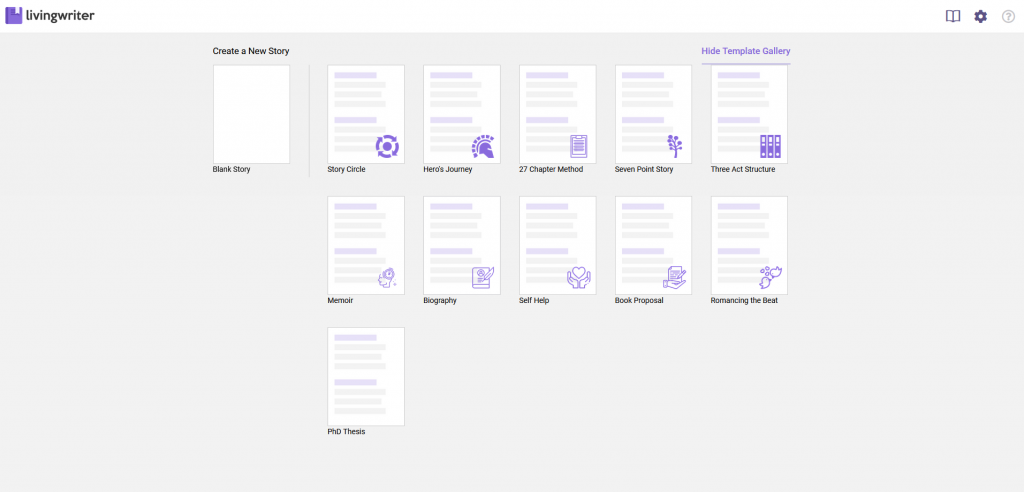
One of the templates included is Hero´s Journey, a very common approach used by most novelists that wish to portray a heroic protagonist throughout his journey and perfectly express his emotions and growth.
Another one is the Three Act Structure, which is also a very common novel structure that divides the story into 3 stages, a beginning, a middle, and an end.
There are also more academically inclined templates such as Biography and PhD Thesis.
Something very important to take into account is that these templates are not just schemes of texts organized in such a way that they reflect their title, they are much more.
They offer complete and detailed descriptions of their content and are designed to guide the writer all the way up to the last steps of the writing process.
Also very important is that this feature is meant to be complemented and work in conjunction with the other ones I am about to mention.
Story Elements
A story or work is always full of things that you must keep tabs on so as to not jeopardize the quality of the work.
With Story Elements, all of these things, be it characters, settings, objects, or anything that you consider important, will be stored in a series of “sticky notes” that allow you to include detailed descriptions for each of them.
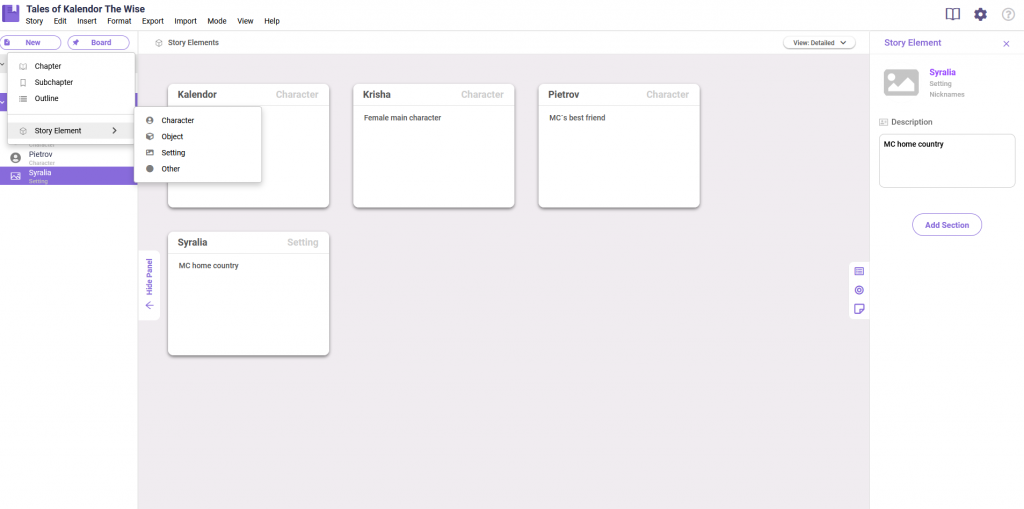
This allows you to keep the story organized and keep track of anything you might have wanted to add to a character or setting.
You can simply add anything to them the moment you have an inspirational thought without changing anything on the story itself since both things are separated.
Do you want to add more backstory for a character later? You don’t want to forget about fleshing out a setting a bit more? Write it all down in their Story Element boxes so you don’t forget.
Outlines
Most writing software allows you to edit in an index, while some only allow for a table of contents.
Yet in both cases none are interactive and they can be a bit of a pain to use, especially in MS Word, to give an example. This is where Outlines comes out to shine, overshadowing the other software and their obsolete ways of organizing your work.
Either when you already have a clear structure for your story in mind before starting or you conceptualize it while you are writing it, outlines allow you to divide your story into concise blocks that let you properly visualize your story and how it is going.
If you are the type of writer that has to keep your story cohesive and orderly, this will aid you in shaping your work properly.
Better yet, if you use one of our templates, you will be met with a prearranged set of outlines that simulate the template that you chose.
Each template will come with detailed descriptions, allowing you to get a clear understanding of what you have to do and even modify it to suit your intentions.
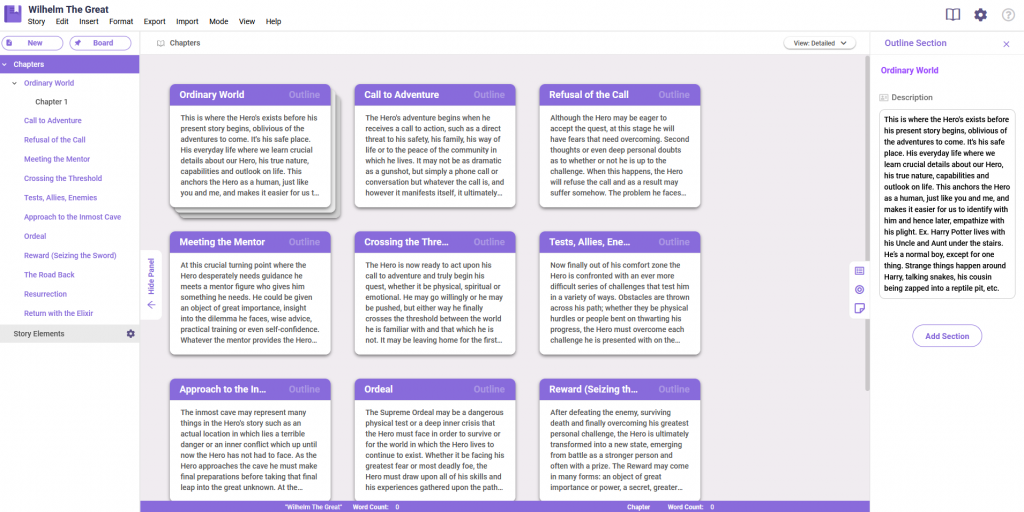
LivingWriter still has other writing-friendly features, like Story Goals and Story Notes, so don’t forget to give it a try if you want to see all that it has to offer!
Made by Writers, for Writers
At LivingWriter, we understand how tough writing can be.
Our own founder, Casey Kerbs, is a writer herself, and she has experienced the difficulties of writing that existed with other writing software.
Using these experiences, and allying herself with other prolific writers and developers, LivingWriter was born. All in the hopes of creating a modern, sleek technology, that can help writers achieve their dreams.
Try it for free today at livingwriter.com.