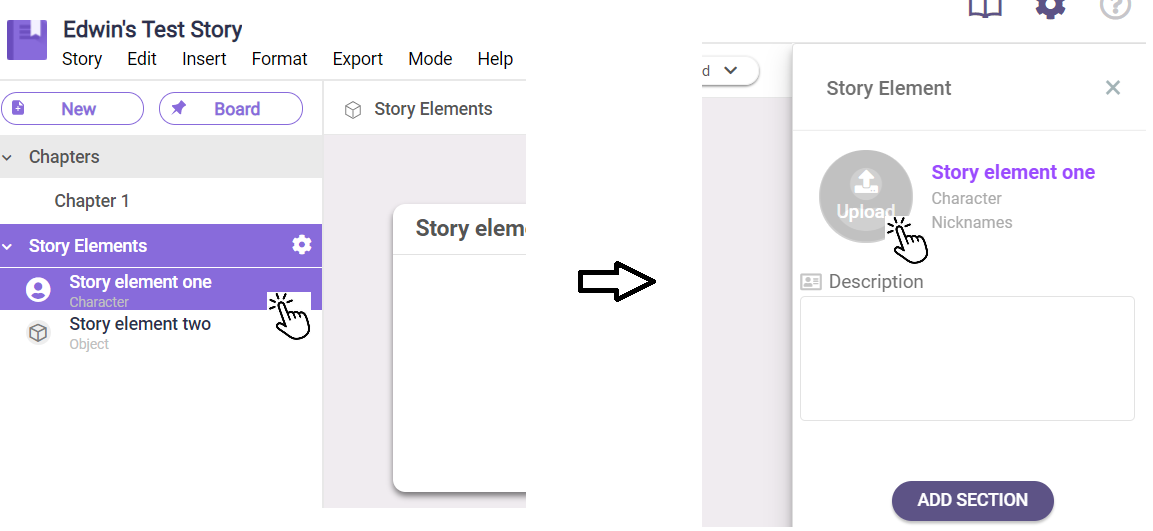How Can We Help?
Add and Edit Story Element Pictures
1 Min Read
To add and edit story element pictures, log in to livingwriter.com and then:
- Open a story.
- In the left pane, click which story element you wish to add/edit the picture in.
- Then in the right pane, click the profile icon to open the file folder and locate the image you want to upload.