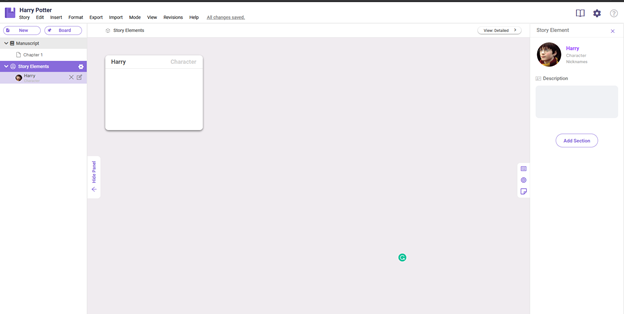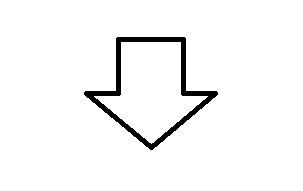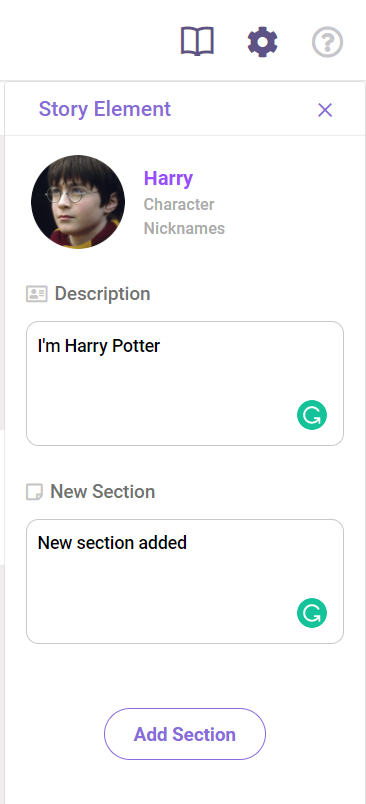How Can We Help?
Adding Additional Sections to Story Elements
1 Min Read
To add additional sections to a story element, go to livingwriter.com, log in, and then:
- Open a Story.
- In the left pane, click on which element you want to add the section to.
- Then on the right sidebar, you can go ahead and add as many sections as you want.