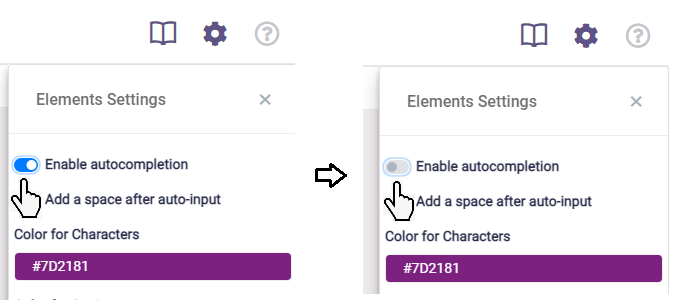How Can We Help?
Change Auto-Complete Story Element Settings
1 Min Read
To change auto-complete story element settings, go to livingwriter.com, log in, and then:
- Open a Story.
- On the left sidebar, click on the gear icon next to “Story Elements”.
- The element settings will appear in the right sidebar.
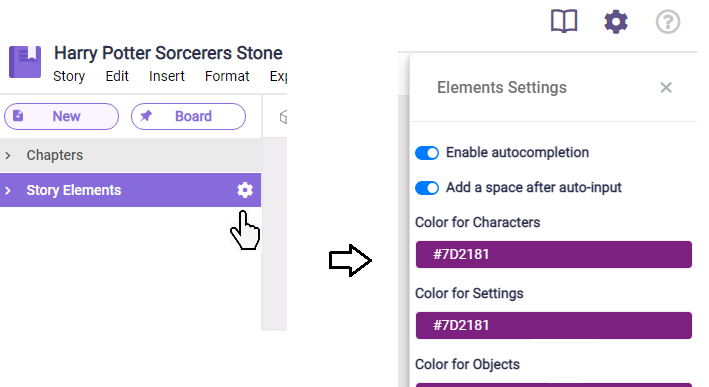
4. You can then click to toggle the “Enable/Disable autocompletion” settings.