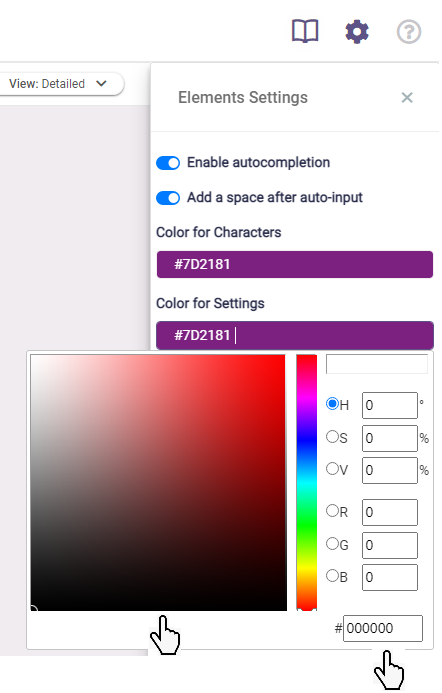How Can We Help?
Change Story Element Color Settings
1 Min Read
To change story element color settings, go to livingwriter.com, log in, and then:
- Open a Story.
- On the left sidebar, click on the gear icon next to “Story Elements”.
- The element settings will appear in the right sidebar, then click on which color setting you want to change.
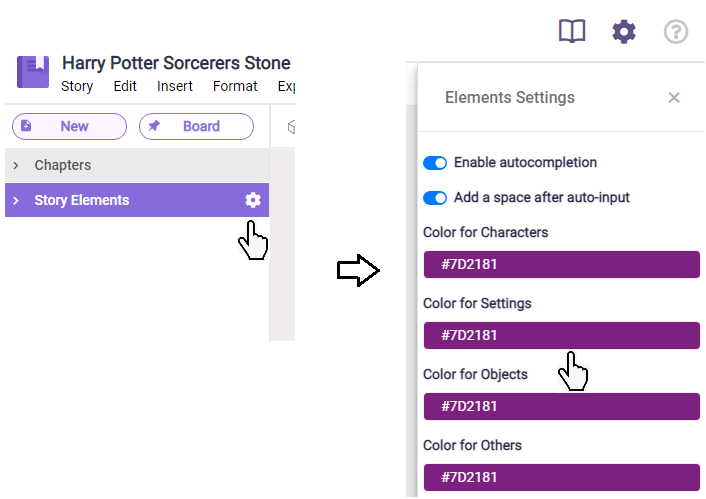
4. You choose by clicking what color you want or by entering the actual color code.