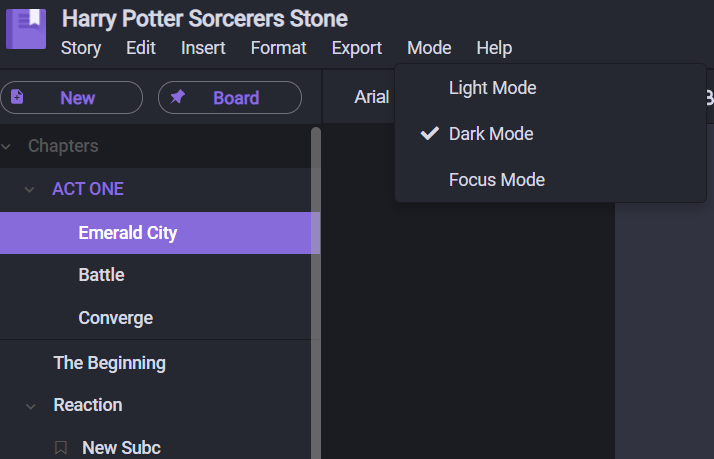How Can We Help?
Enable/Disable Dark Mode
1 Min Read
To enable or disable the “Dark Mode”, go to livingwriter.com, log in, and then:
- Open a Story.
- Click the tab “Mode” in the upper left bar.
- You can then toggle from “Light Mode” or “Dark Mode”. Selecting the “Light Mode” automatically disables the “Dark Mode”.