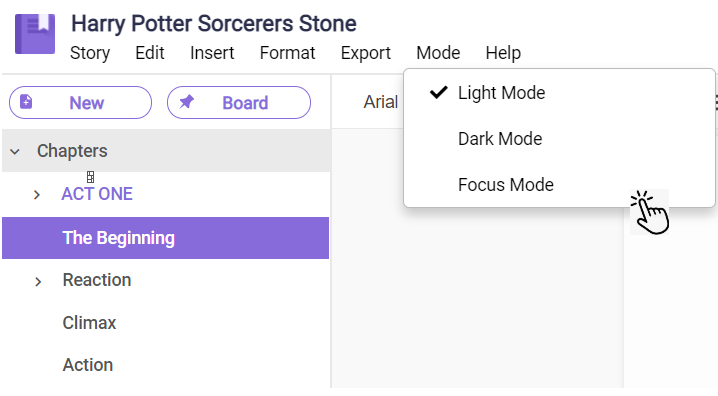How Can We Help?
Enable/Disable Focus Mode
1 Min Read
To enable or disable the focus mode, go to livingwriter.com, log in, and then:
- Open a Story.
- Click the tab “Mode” in the upper left bar.
- You can then check or uncheck the “Focus Mode” option.
- When you choose to enable the “Focus Mode”, you can now start typing for at least 15 seconds to blur out the right and left sidebar.