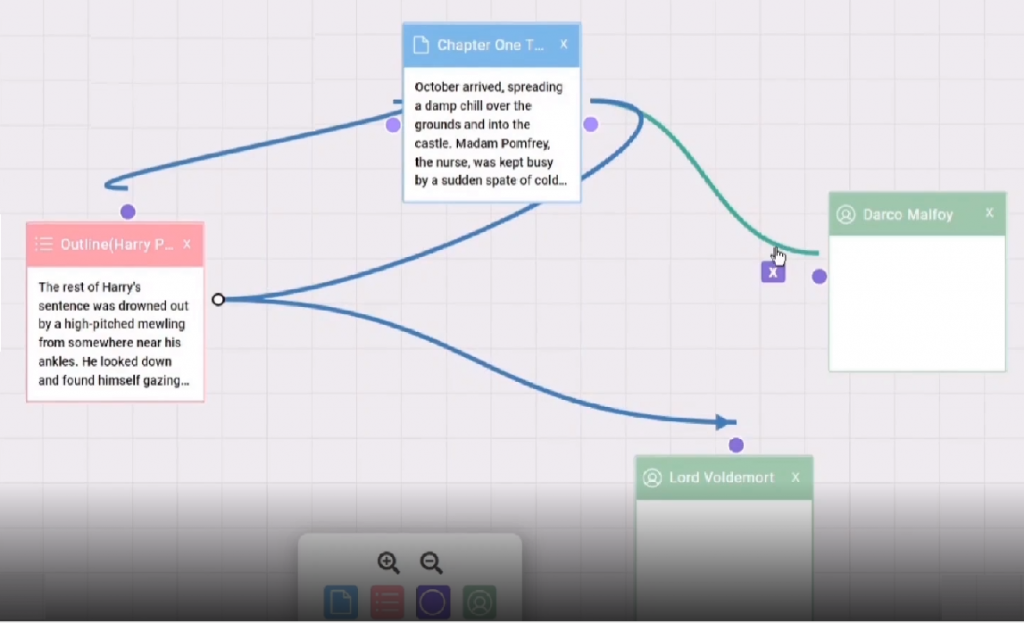How Can We Help?
“How to add plot points to the Freeform board”
To add plot points to the Freeform board, Go to your Story
Click on the Board button > select Plot Board.
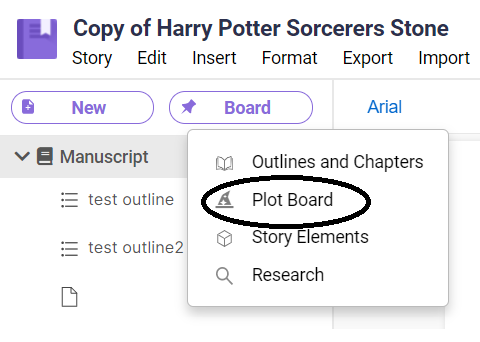
Select Freeform Grid
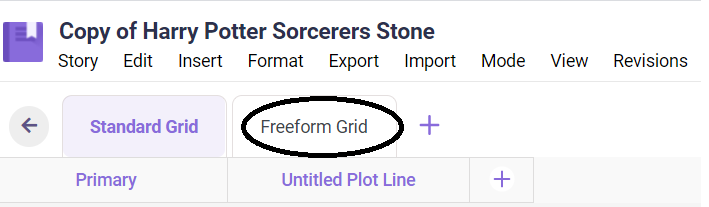
In the bottom area of the board, choose the plot point type you want to add
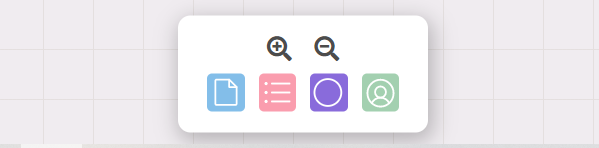
Drag and drop plot points anywhere on the grid
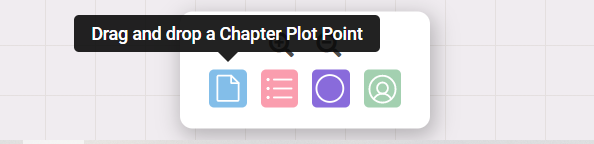
A modal box will open up which will allow you to create a new plot point or import data from your story
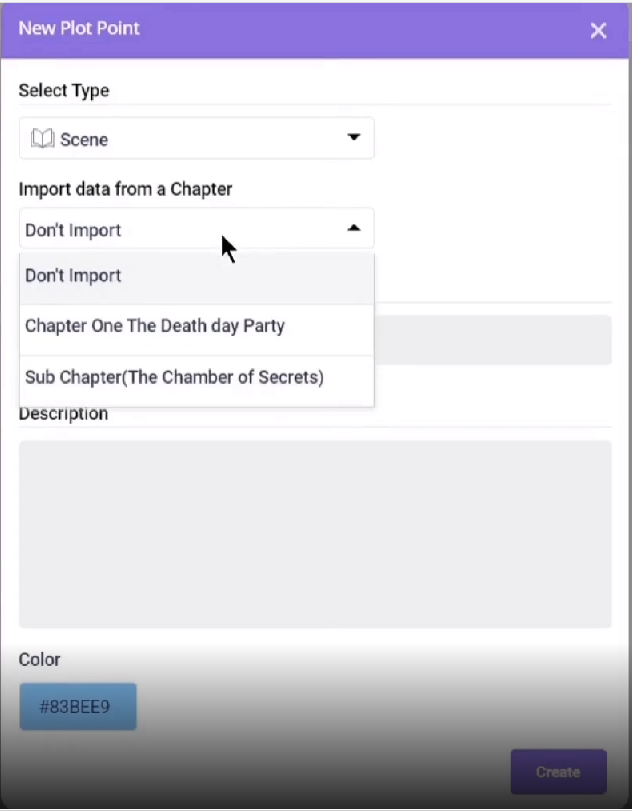
You can add an infinite amount of plot points to the board. Drag from the sides to create a line and connects it to other plot points. You just have to double click on any of the lines to create connection points
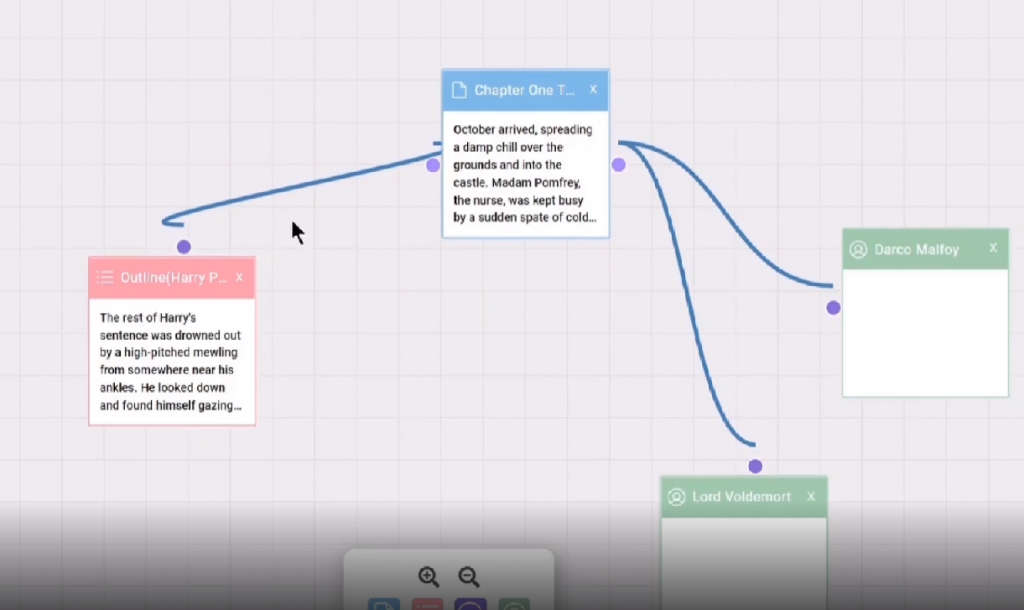
To delete a line, you just have to right-click on any of the lines and click on the X button that pops up.