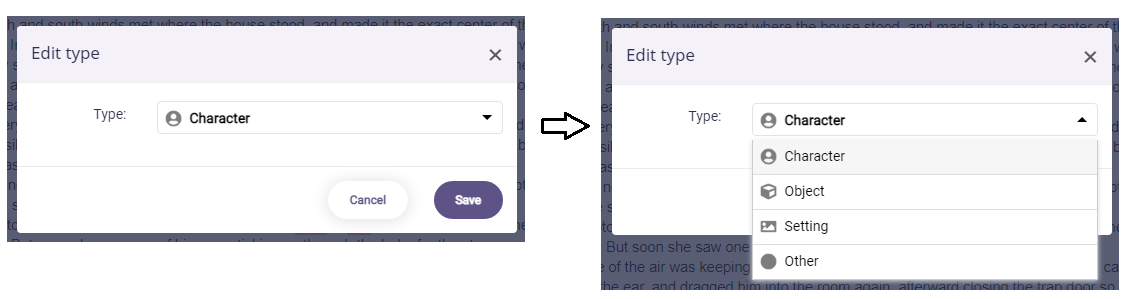How Can We Help?
How to Change a Story Element Type
1 Min Read
To change a story element type, go to livingwriter.com, log in, and then:
- Open a Story.
- On the left pane, click on which story element you want to edit.
- Then on the right sidebar, click on the “Edit” option next to the story element type.
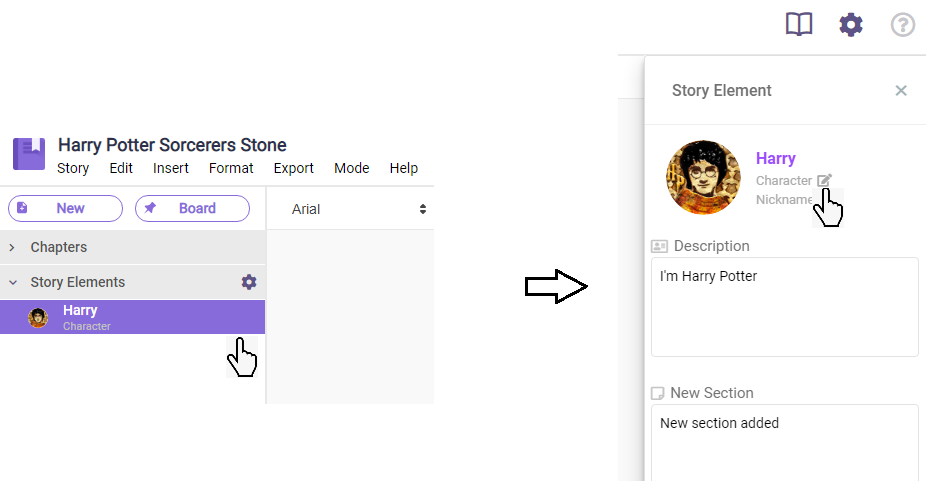
4. A pop-up box will appear, scroll down to which type you want to change it to, then click “Save”.