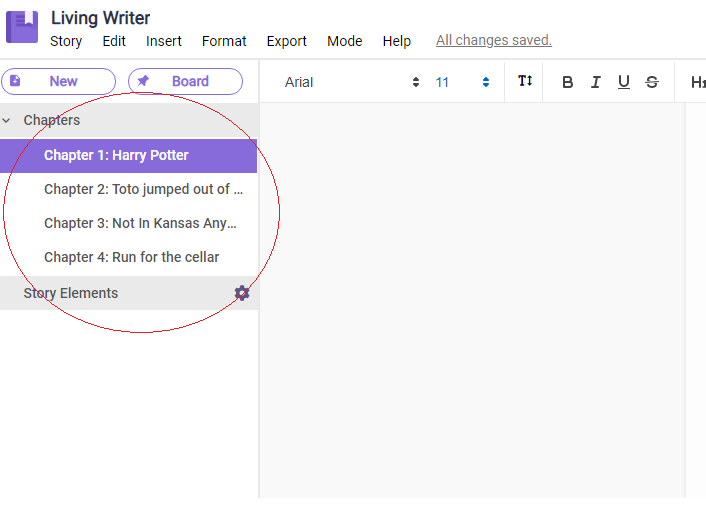How Can We Help?
Importing Your Manuscript
1 Min Read
To Import your manuscript, log in to livingwriter.com and then:
- In your word document, make sure to select the proper header tag.
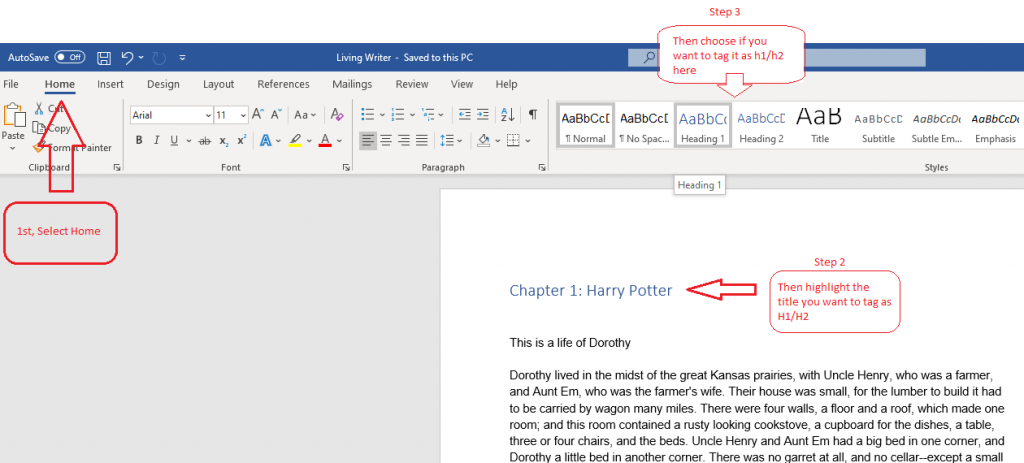
2. In the Living Writer Editor’s screen select “Import Story”.
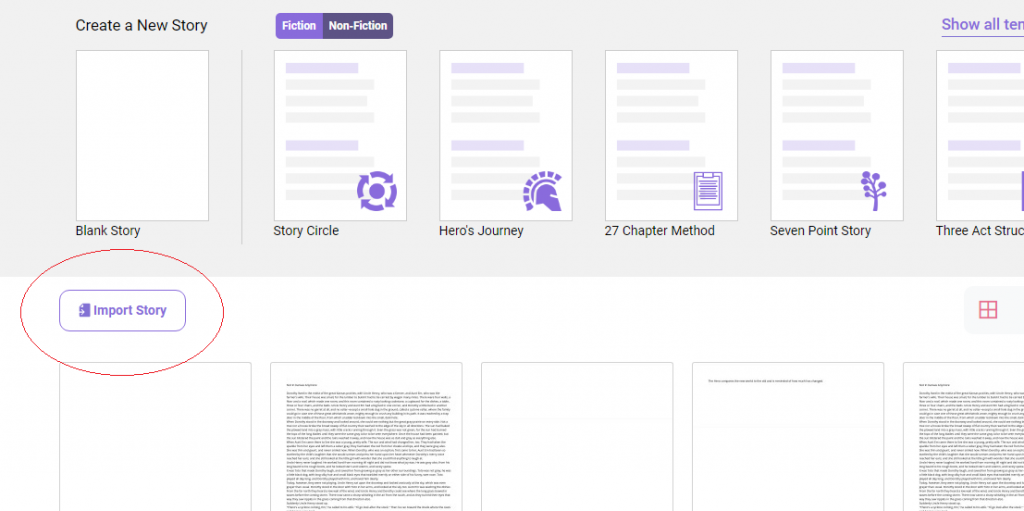
3. Choose the word doc file you want to import.
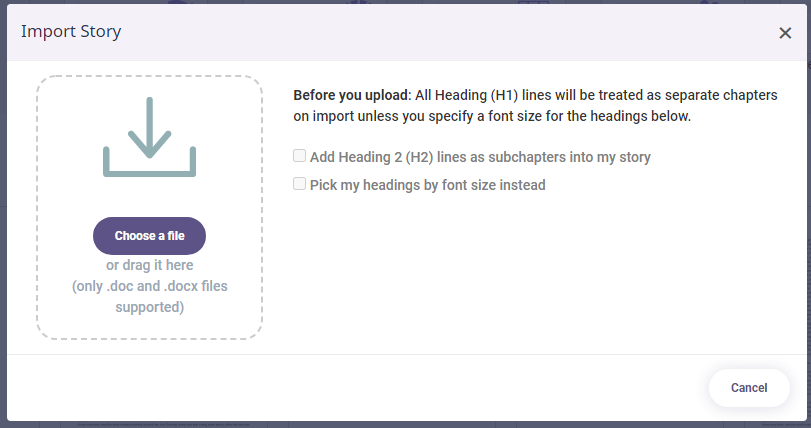
4. If you have selected the proper header tag in your word doc, it will automatically split into chapters, now click on “Import”.
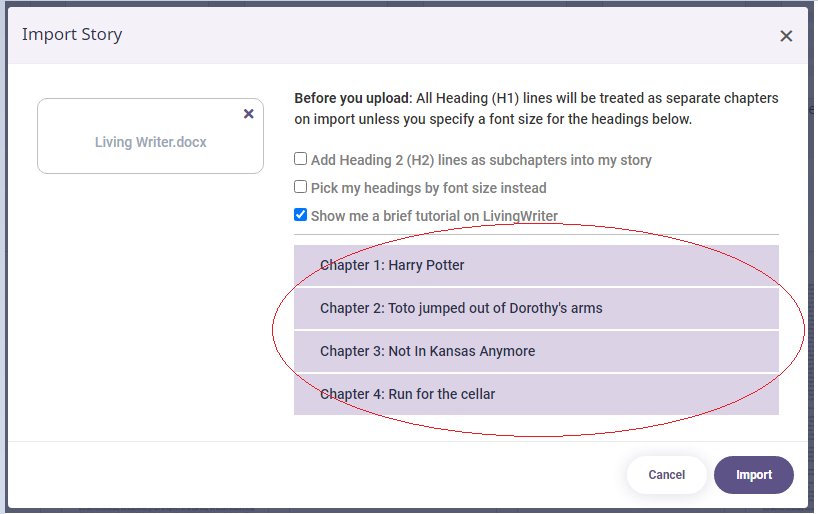
5. Once imported, the highlighted header tags (h1/h2) will be split into chapters.