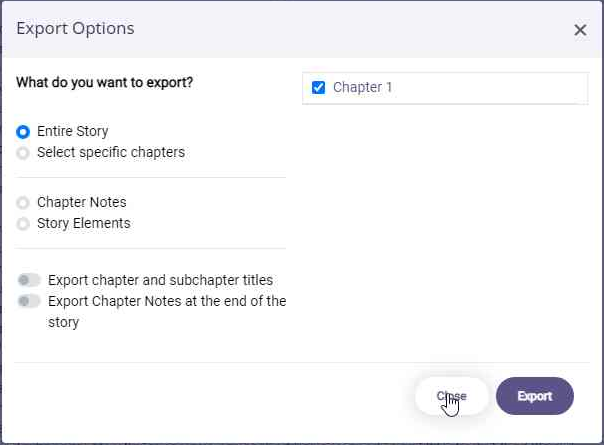How Can We Help?
Exporting Your Story
1 Min Read
To export your story, go to livingwriter.com, log in, open your story, then:
- Click the “Export” option in the main options tab.
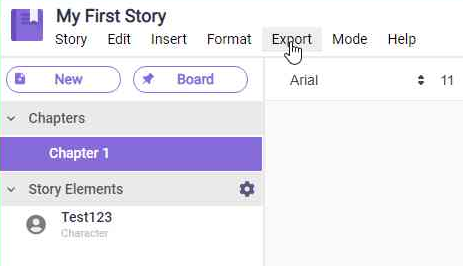
2. Select what type of document you want to save the story to (e.g. Amazon Manuscript, Word, or PDF).
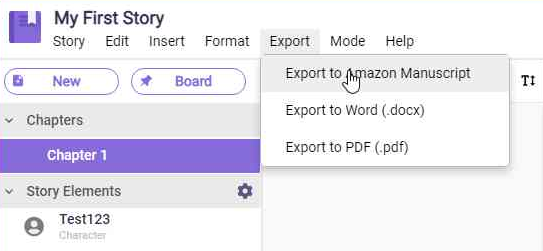
- “Export to Amazon Manuscript” allows you to select the most common trim size.
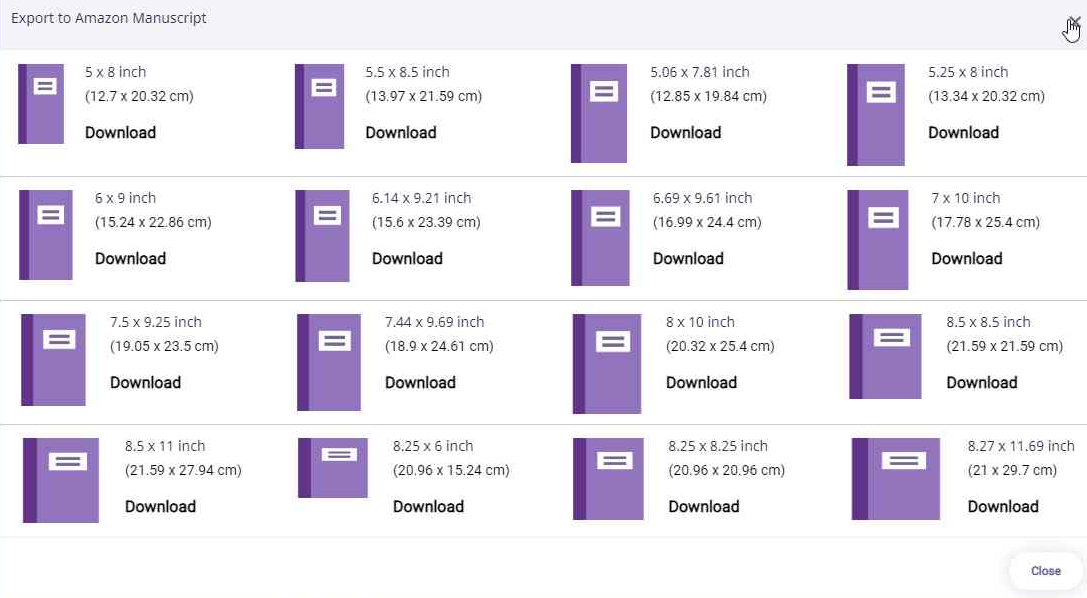
- “Export to Word (.docx)” allows you to save it as a word document file with options to export the entire story or specific chapters.
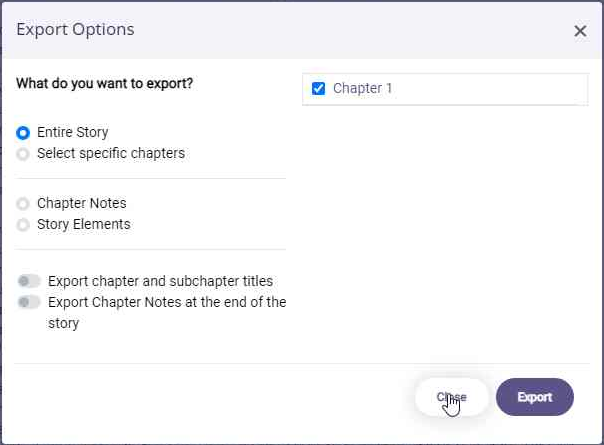
- “Export to PDF(.pdf)” allows you to save it as a pdf document file with options to export the entire story or specific chapters.