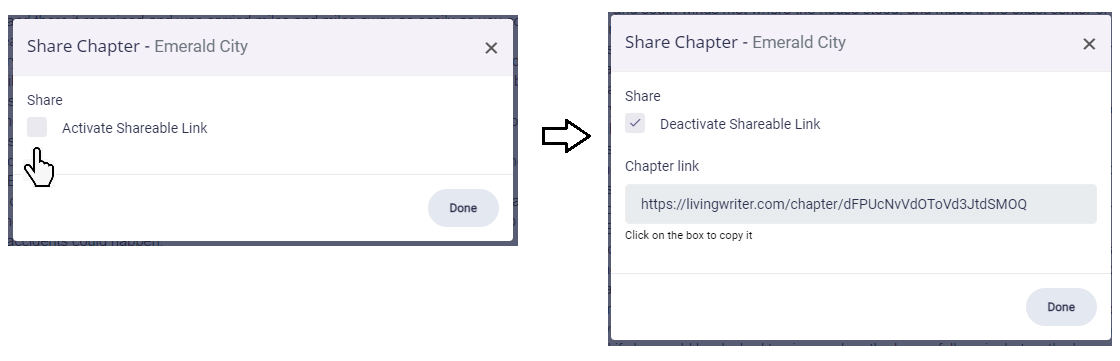How Can We Help?
Share Chapter via Link
1 Min Read
To share a chapter via link, go to livingwriter.com, log in, and then:
- Open a Story.
- Select which chapter you want to share.
- Click the “Story” tab, scroll down to the “Share Chapter” option.
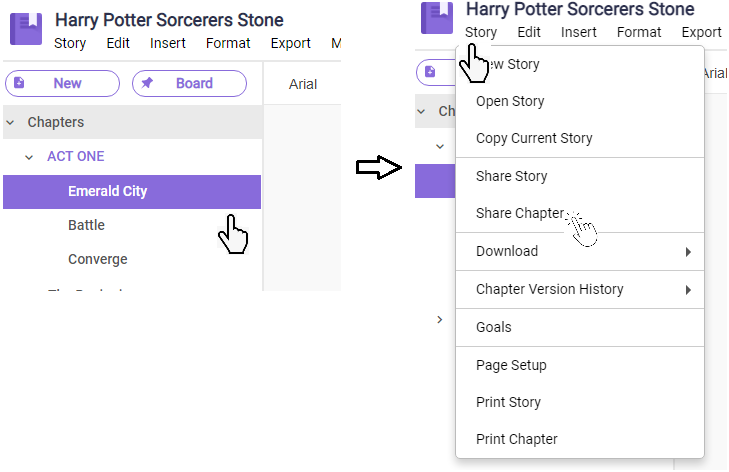
4. A confirmation box will pop-up, click on the check box to generate the sharable link, copy the link, and hit done.