Using LivingWriter for NaNoWriMo 2022
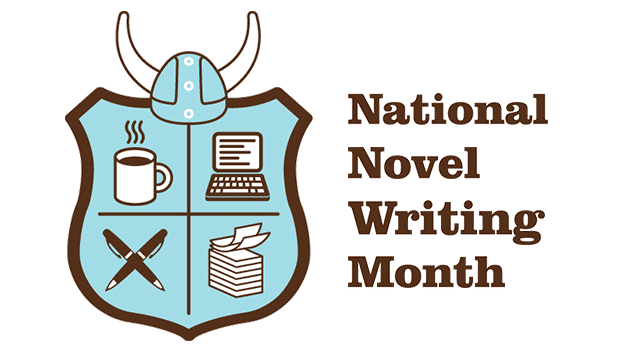
October is well on its course, yet many writers are already looking forward to the next month. “Why,” you ask. Well, of course, because one of the biggest events in creative writing, NaNoWriMo 2022, is just right around the corner!
Always the highly anticipated event by writers all over the world, the annual National Novel Writing Month, shortened to NaNoWriMo, has been an ever-popular avenue for writers, both aspiring and veteran, to just speed through 50,000 words within the 30 days of November.
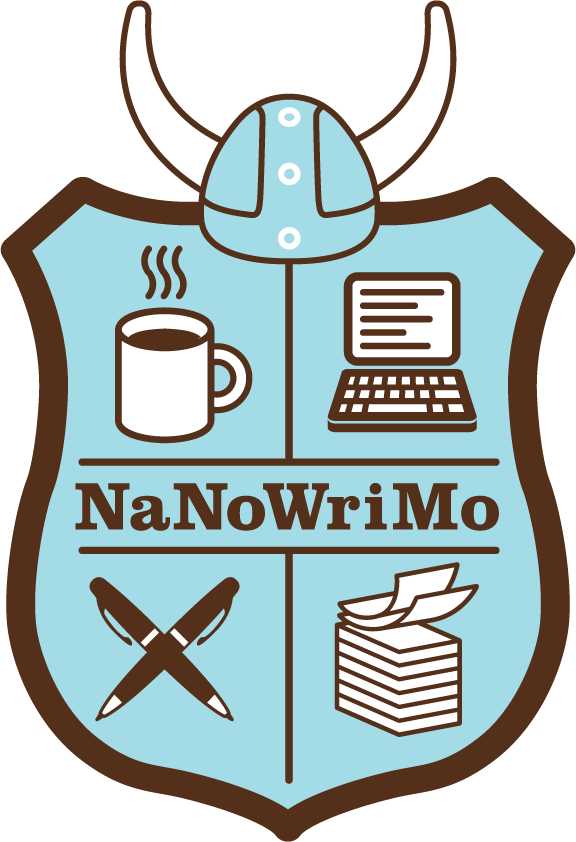
To help you prepare for this gigantic task, we shall show you how LivingWriter, the best writing companion for authors everywhere, can be your best friend this NaNoWriMo 2022!
NaNoWriMo 2022
National Novel Writing Month is both the name of the annual event and the organization that facilitates it. As the flagship event, participants of NaNoWriMo, also called Wrimos, are encouraged to write 50,000 words into a manuscript within the month of November.
After registering for free, participants aim to reach the main goal of writing 50,000 words within November. Participants are discouraged from editing or revising their manuscript for the duration of NaNoWriMo and instead, should focus on getting the manuscript done (or at least reach the word count).
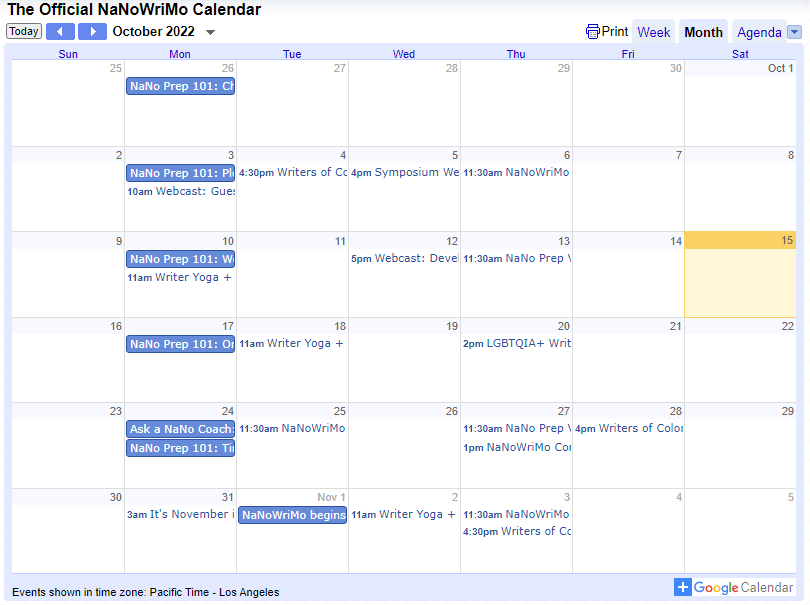
As the facilitator, NaNoWriMo provides Wrimos with tips on how to get over writer’s block, pep talks from well-known authors, and a community of writers who encourage each other to reach the goal.
Their website serves as a self-tracker of projects that participate in the annual event. Winners are not officially recognized by any measure, but the website provides self-awarded badges for milestones and achievements that writers can use to display in their profile or everywhere else on the web.
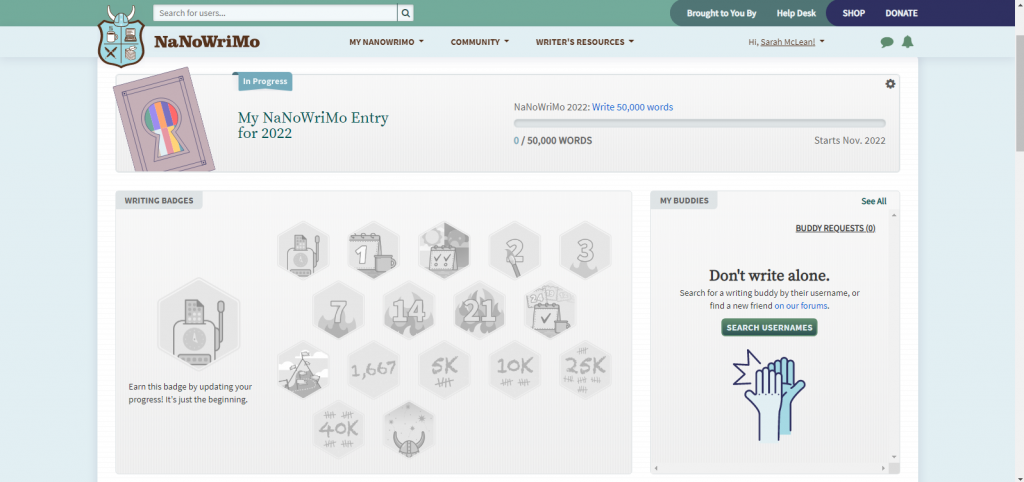
There is also no theme for any given year. NaNoWriMo accepts all kinds of novels; as stated on their website, “If you believe you’re writing a novel, we believe you’re writing a novel too.”
NaNoWriMo Rules
NaNoWriMo has had the same rules since its inception. These rules are very straightforward, as their primary goal is to give writers the motivation to just get to writing.
- Writing commences on November 1, 12:00 AM, and ends on November 30, 11:59 PM, local time.
- Writing that was done between the times mentioned above is the only content counted as participation for NaNoWriMo.
- To win, writers must complete a manuscript with 50,000 words, or at least part of a manuscript with 50,000 words.
- Writers can prepare extensive notes and plan their manuscript before November 1, but any content written before and after the duration of NaNoWriMo must not be included in the final submission.
- There is no theme to follow in any NaNoWriMo event. As long as the writer considers their work a novel, the organization recognizes it as such, too.
The organization does not enforce these rules: since there are no major prizes to be had aside from the finished manuscript, NaNoWriMo serves as motivation more than anything else. It encourages writers, especially those who are having a hard time finishing a single work, to just go through and write without reservation or fear of editing.
LivingWriter and NaNoWriMo: Match Made in Heaven
For those who are serious about finally getting that story idea out of their mind and into a tangible manuscript, it’s highly likely that you’re keen on checking out Rule 4 above. You are allowed to plan out your novel so that you can just breeze through this year’s NaNoWriMo and avoid the feared writer’s block.
Using bland notes on basic notepads and Word documents may be good and dandy, but not for NaNoWriMo. For a challenge that requires you to output at least 1,667 words per day (including your weekends, at that!), those things will not be enough. Organization, alone, will be as time-consuming as the actual writing itself.
Enter LivingWriter, a living platform for writers. With a myriad of features that aim to improve many aspects of story writing, authors wanting to join this year’s NaNoWriMo will not want for more in LivingWriter!
Outlines and Chapters
NaNoWriMo is only specified to be the event for writing the novel. You can always plan your story ahead, which is still applicable whether you’re an architect or pantser. Of course, the best way to do this is through outlines. However, normal outlines are too basic, and they might not fully serve a serious Wrimo’s purposes.
LivingWriter saw that outlines could definitely be better, so we set out to develop Outlines and Chapters. Outlines and Chapters are more than just outlines and chapters. With four levels of hierarchy, you can describe your novel in broad strokes of major arcs, then go into detail with each arc into chapters.
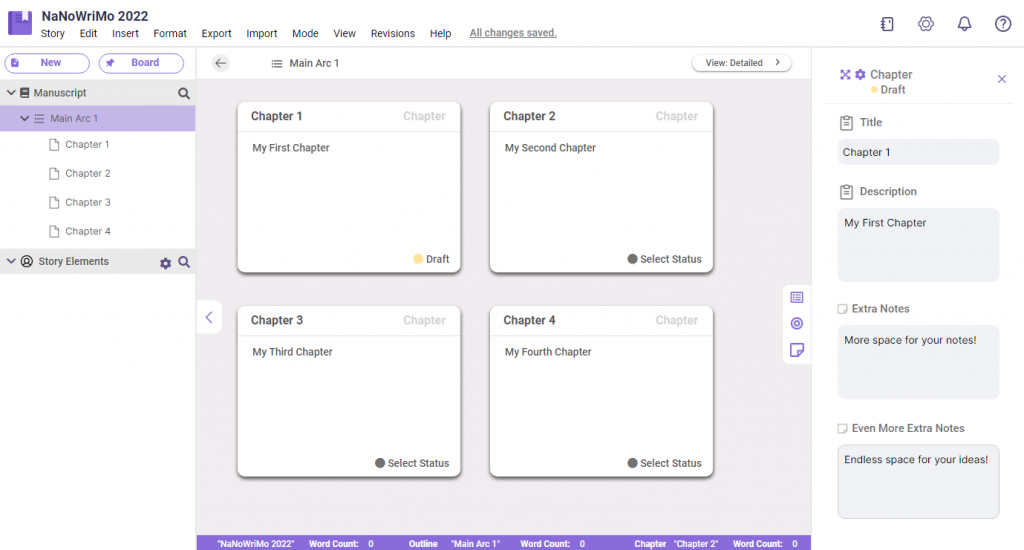
Each level of the hierarchy can be viewed on the Board, where they all appear as index card-like boxes, giving you a bird’s eye view of all your notes. Plus, you can easily rearrange them if you want to with just a drag and drop.
Each hierarchy can hold an inexhaustible amount of notes, from the general description to additional sections to highlight important details. Moreover, each Chapter outline you write is directly tied to a Chapter in your manuscript. Because of this, all your Chapters are readily available in your sidebar when you’re writing your manuscript. You can’t miss a detail about a chapter you planned if you have all your notes at a quick glance.
The Plot Board
Oh, but even Outlines and Chapters can still end up too basic for you. You’ve worked with outlines before and they’ve never truly clicked with you. Well, LivingWriter still has something to offer you. Meet the Plot Board!
If you are familiar with J.K. Rowling, then you might have stumbled upon her iconic plotting method. Utilizing a makeshift spreadsheet to keep track of subplots in a complex story is a genius idea, so we implemented a similar system called the Standard Grid.
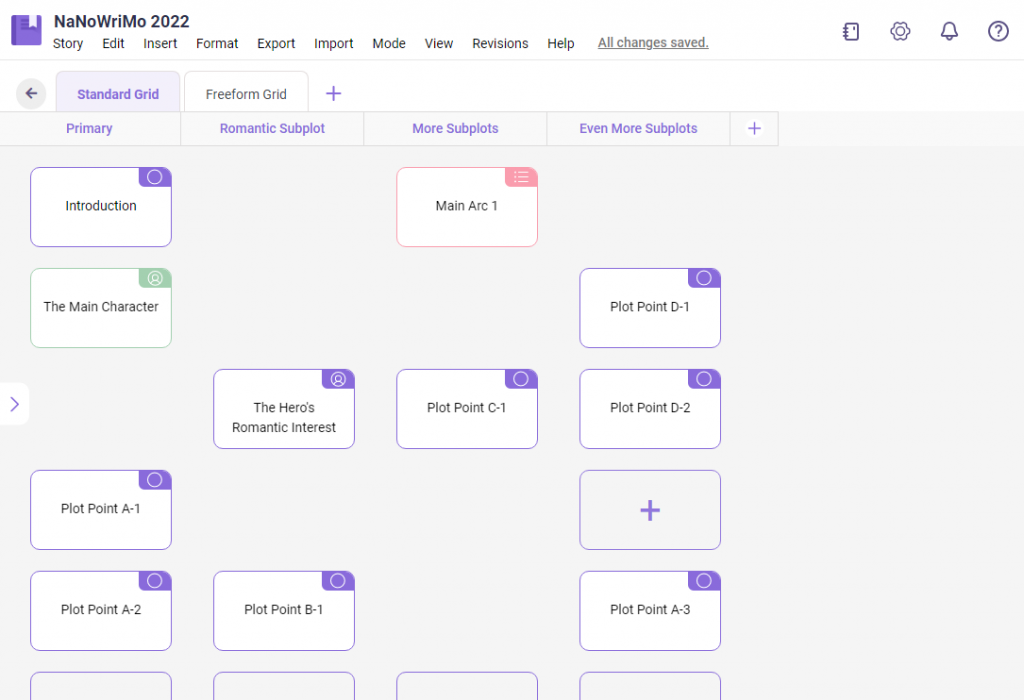
In the Standard Grid, plot points appear as boxes with a title, lined together in a plot line. Adding plot lines is straightforward, and you can label them to keep track of the developments of your subplots. Adding plot points is also pretty easy: hover over any section of the Grid and plot line and you can add a plot point right there.
Is the Standard Grid too methodical and restrictive for you? Well, sounds like you have a wild imagination that just can’t be held down by these mere systems. Don’t fret too much, for LivingWriter has something for your free thoughts.
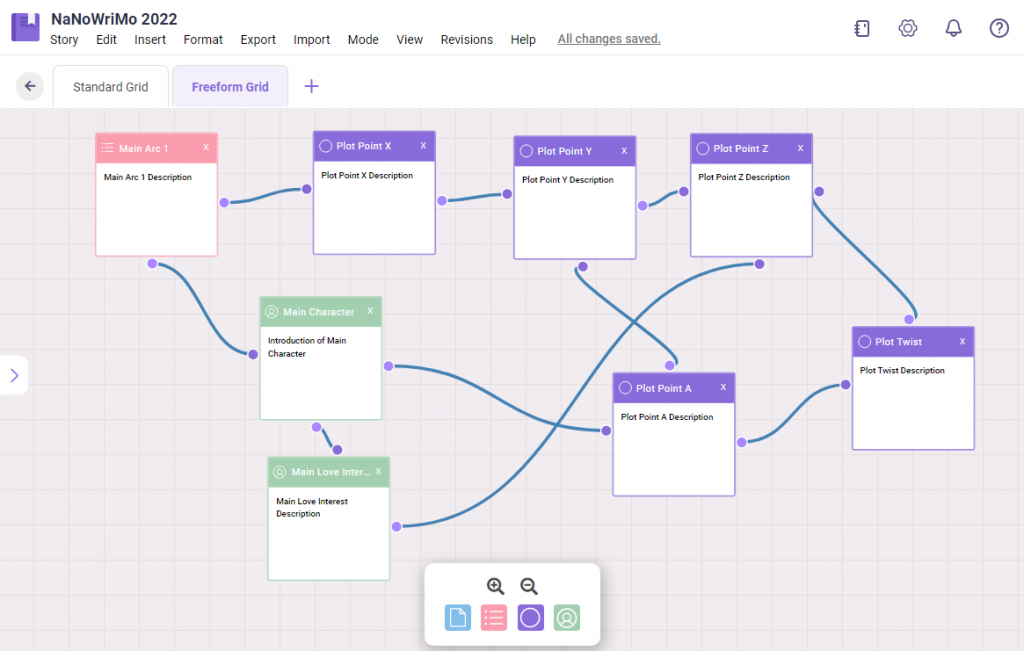
Where the Standard Grid is more systematic, our Freeform Grid is, well, free. Akin to a mind map, our Freeform Grid is great for writers who want a good visual to look over their plots. In this space, you’re not restricted by anything: add nigh-infinite plot points, place them anywhere, and then connect them with each other. You can even have multiple “webs” or “mind maps” on a single Freeform Grid.
A tidbit about the Freeform Grid is that you don’t even have to use it for plotting! You can use it to illustrate complex relationships between Story Elements or expand on your world’s lore and history.
What’s even more amazing is that you can actually have both the Standard Grid and the Freeform Grid on a single project. If you want to see your plot in chronological order, you can keep a Standard Grid, then experiment with the possibilities on a Freeform Grid. There are infinitely many ways you can play around with the Plot Board.
Both Grids also work seamlessly with other LivingWriter features: you can import Story Elements, Outlines, and Scenes that you previously made within LivingWriter so that you don’t have to rewrite the descriptions all over again.
Story Elements
I’m sure you’re impressed at the plotting tools that LivingWriter offers. The flexibility they provide to authors will surely empower all participants of NaNoWriMo to think of the myriad of story ideas they could fit into a manuscript. But we’re not done yet!
Aside from keeping track of the events happening in your novel, there’s the small issue of remembering every bit of character, setting, and system that you have in your world.
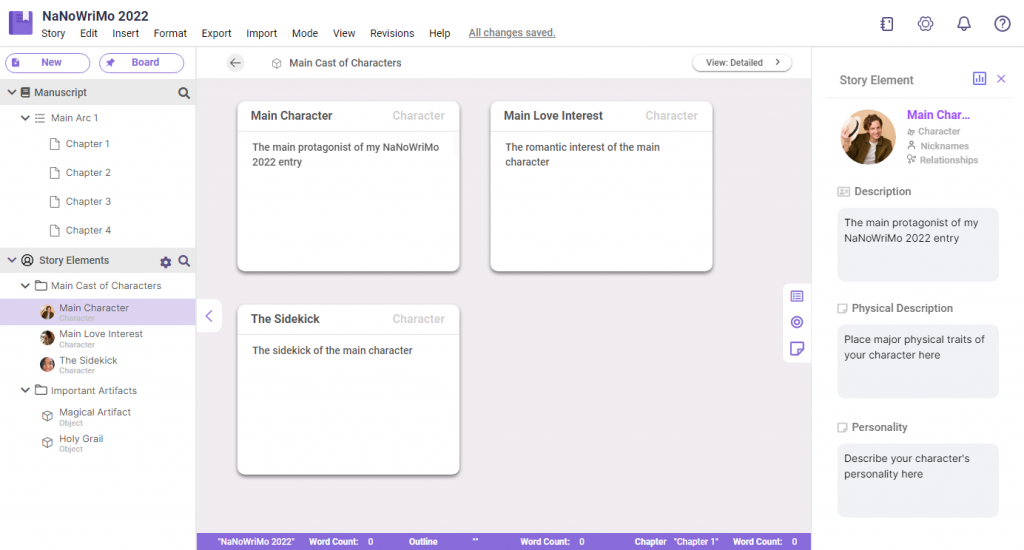
Fantasy junkies would definitely appreciate the Story Elements, LivingWriter’s flagship character and systems notes. Sporting the same level of flexibility and accessibility as the Outlines and Chapters, Story Elements are used to store notes about your characters, settings, and systems/important artifacts of your story.
Aside from storing text notes, Story Elements can also store images, so that you can have visual inspiration for your characters and settings. You can also establish Relationships between Story Elements so that you know who’s with who and not forget about it mid-manuscript.
After writing all your Story Elements down, Story Elements have another trick up their sleeve. During the course of your writing in NaNoWriMo, LivingWriter automatically detects if you are mentioning a specific Story Element, then that Story Element’s notes automatically pop at the sidebar, so you’re always reminded of who/what they are.
Story Goals
After all that preparation, November will come to start NaNoWriMo. As participants, one of the most important metrics that you should keep track of is word count. With a very steep requirement of 50,000 words, you will want to know how many words you need to write to finish the challenge.
Word count is a basic feature of many document processors, but LivingWriter designed theirs with authors in mind. Story Goals and Chapter Goals are features that allow you to designate goal word counts for both the story and the chapter, respectively.
Story Goals allow you to set a word count goal for your manuscript (in NaNoWriMo’s case, it should be 50000 words) and a deadline. After that, it tells you how many words you need to write per day to reach your goal word count on the deadline.
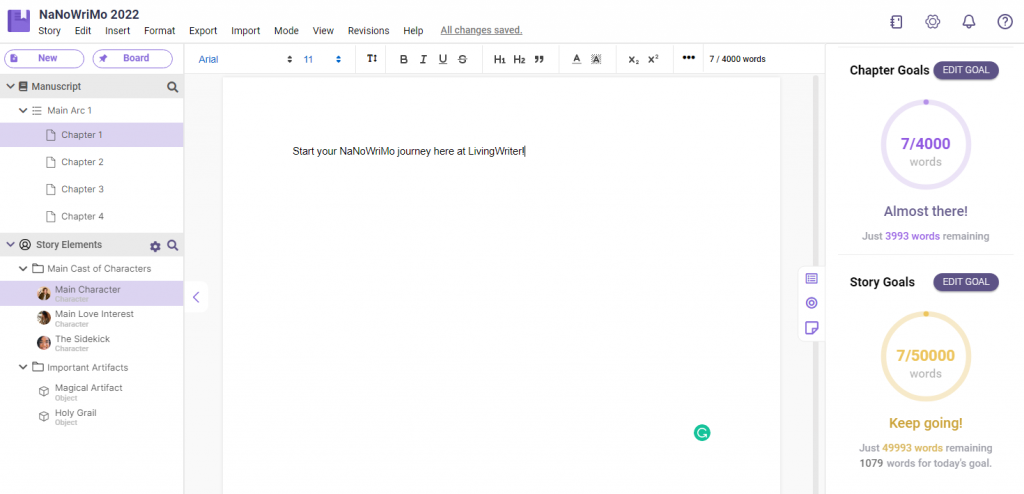
An amazing feature of Story Goals is that it also allows you to set days off when you want to relax and chill. Determining these days off beforehand will actually let LivingWriter adjust your daily word count goal to match the remaining days you have remaining. If you also miss out on the daily word count goal for today, LivingWriter will automatically adjust the daily word count goal for the rest of the days.
Be NaNoWriMo-Ready with LivingWriter
NaNoWriMo can be a great investment of time and effort for many writers. After all, only with sheer willpower and dedication can one truly write 50,000 words unceasingly for a month. However, now, you don’t have to go through the grueling struggle of finishing NaNoWriMo alone.
With LivingWriter, you will have a plethora of features at your disposal. Aside from the ones we mentioned here, there are a lot of other amazing features you can discover like the Research Board and our healthy number of templates. The amount of power and convenience that LivingWriter provides you will definitely bolster your chances of winning this year’s NaNoWriMo.
Be NaNoWriMo-ready with LivingWriter! Try it today!