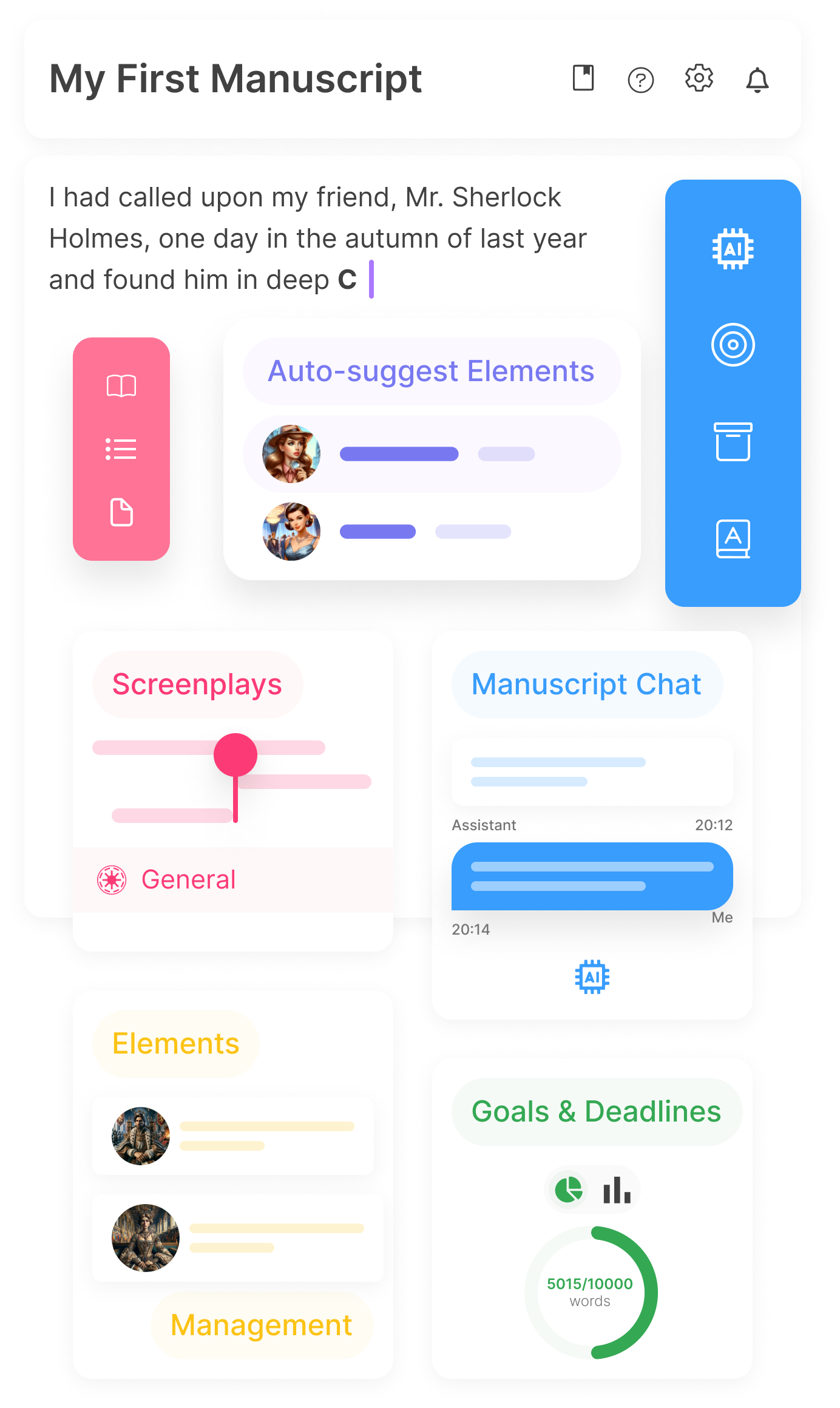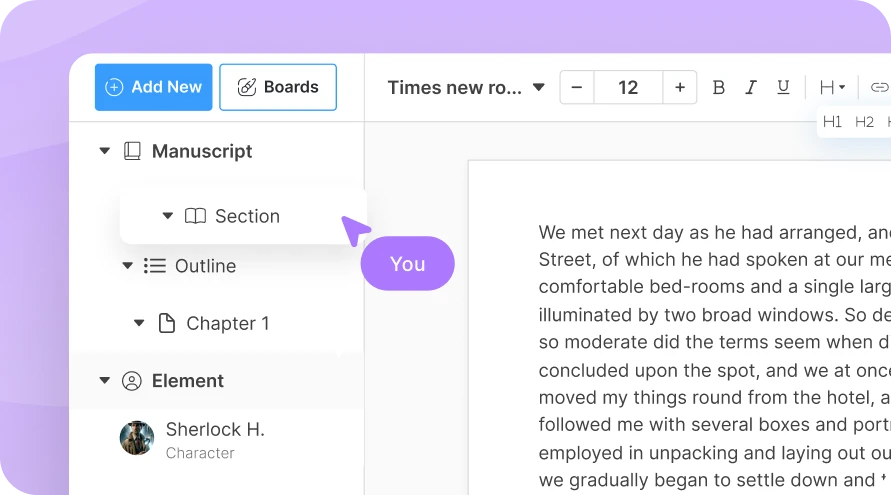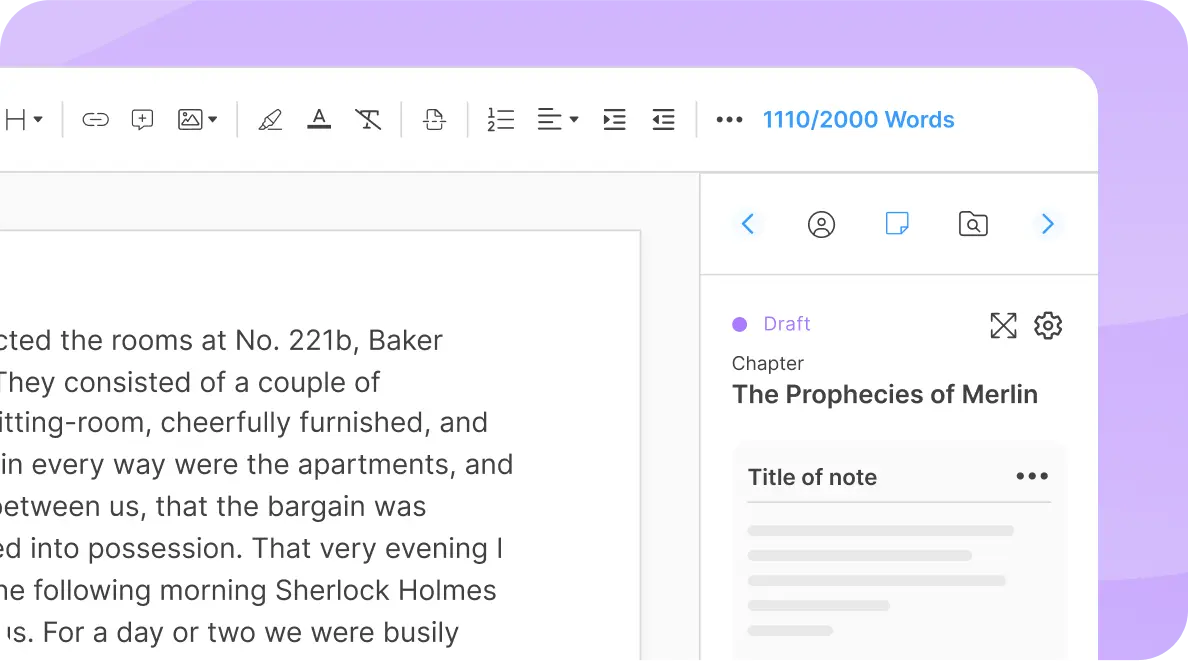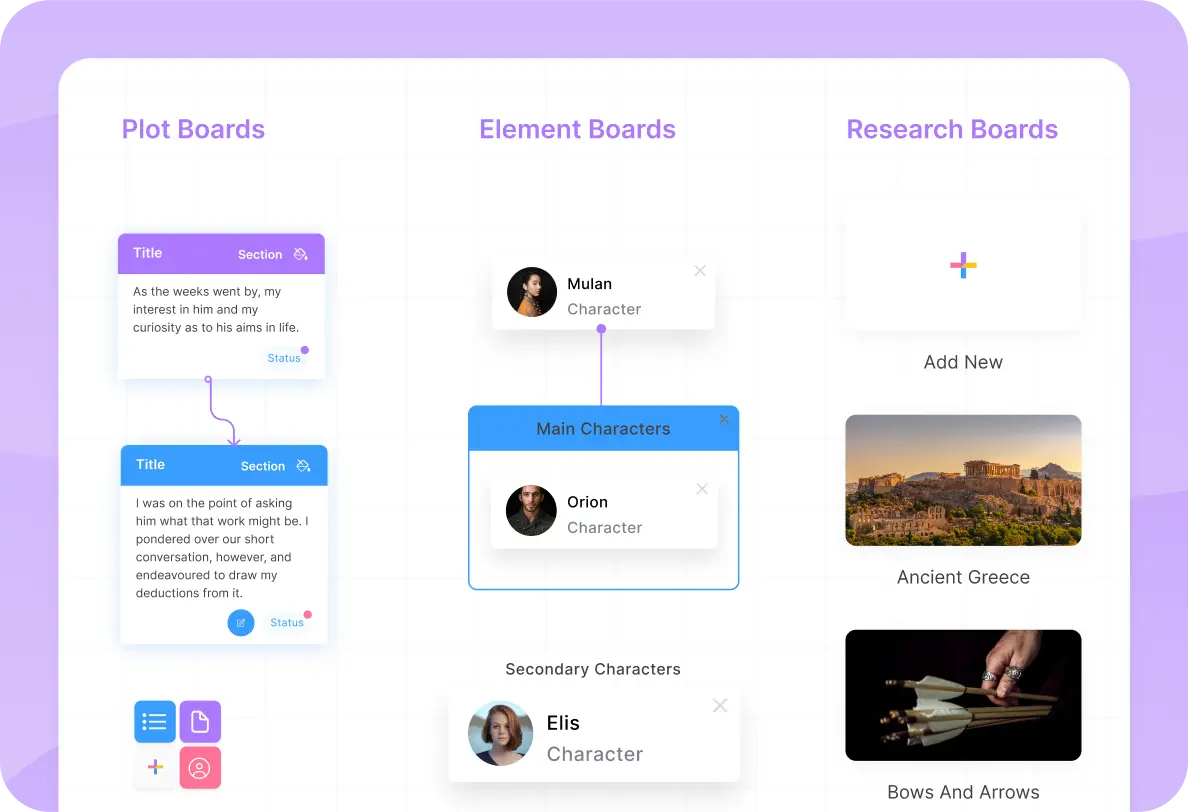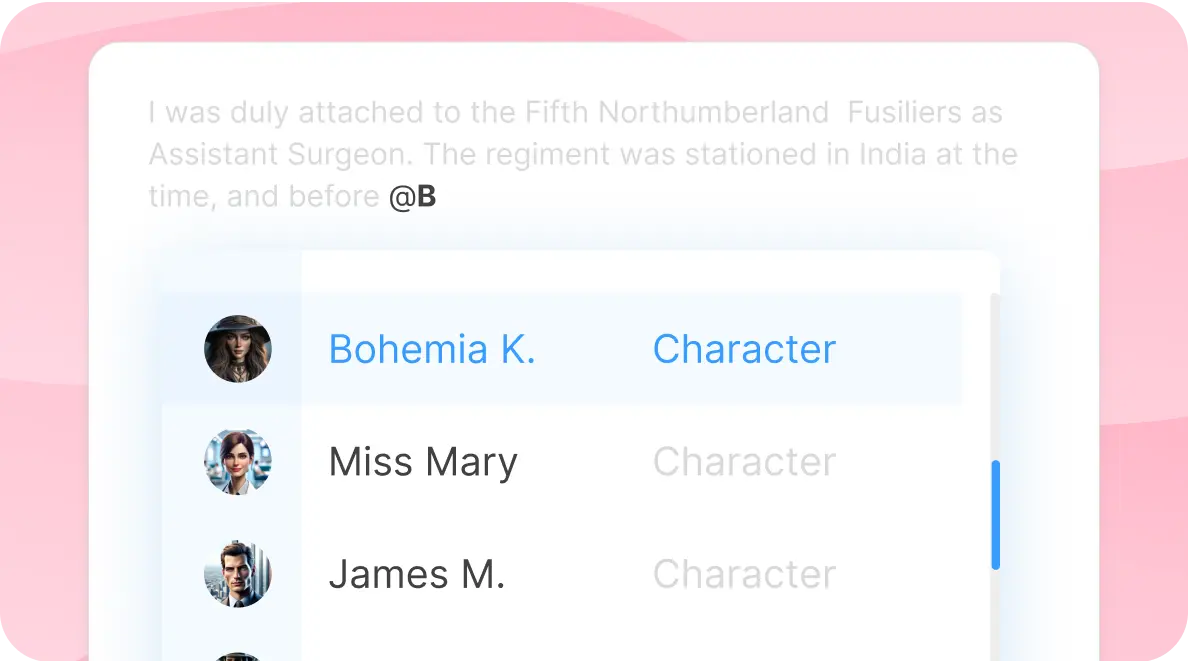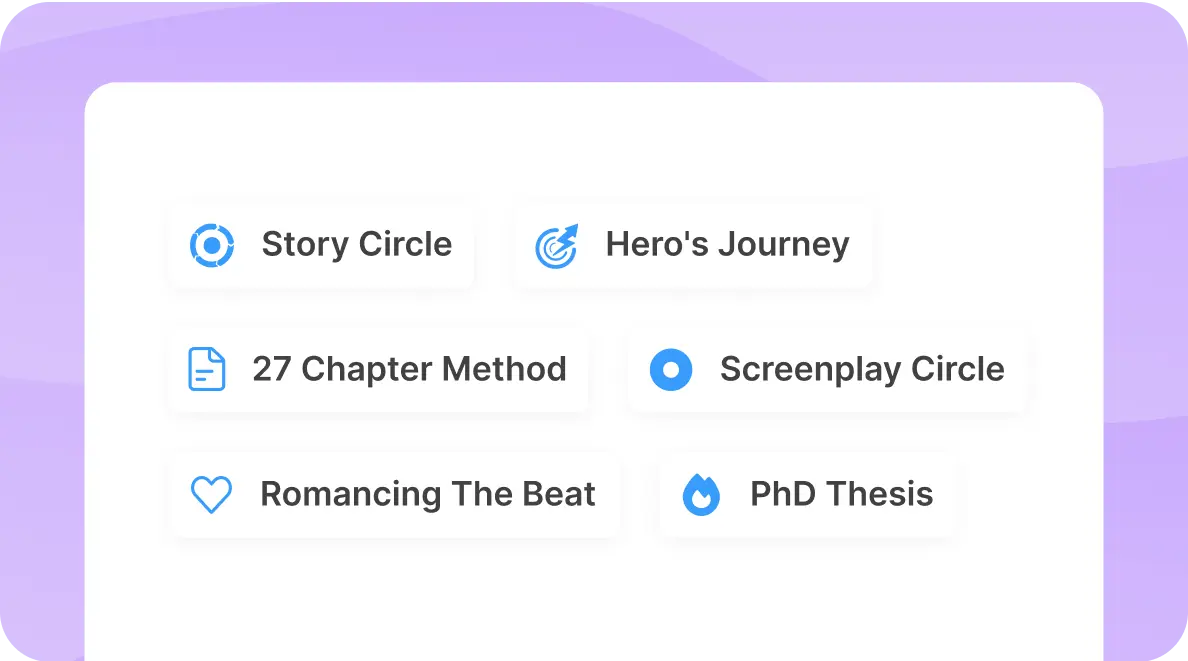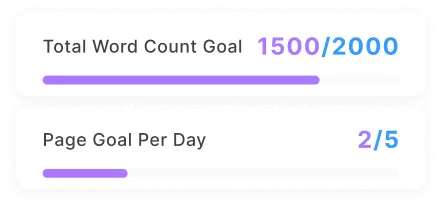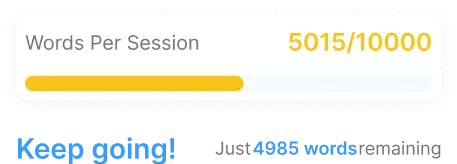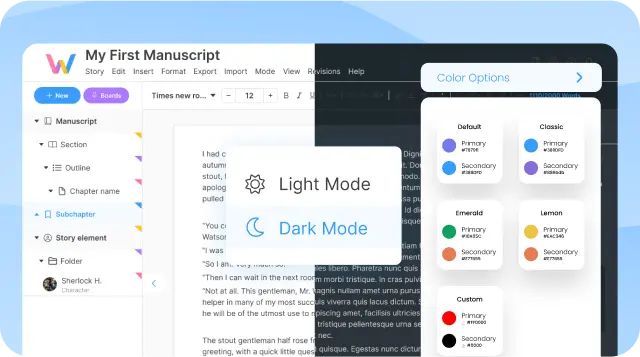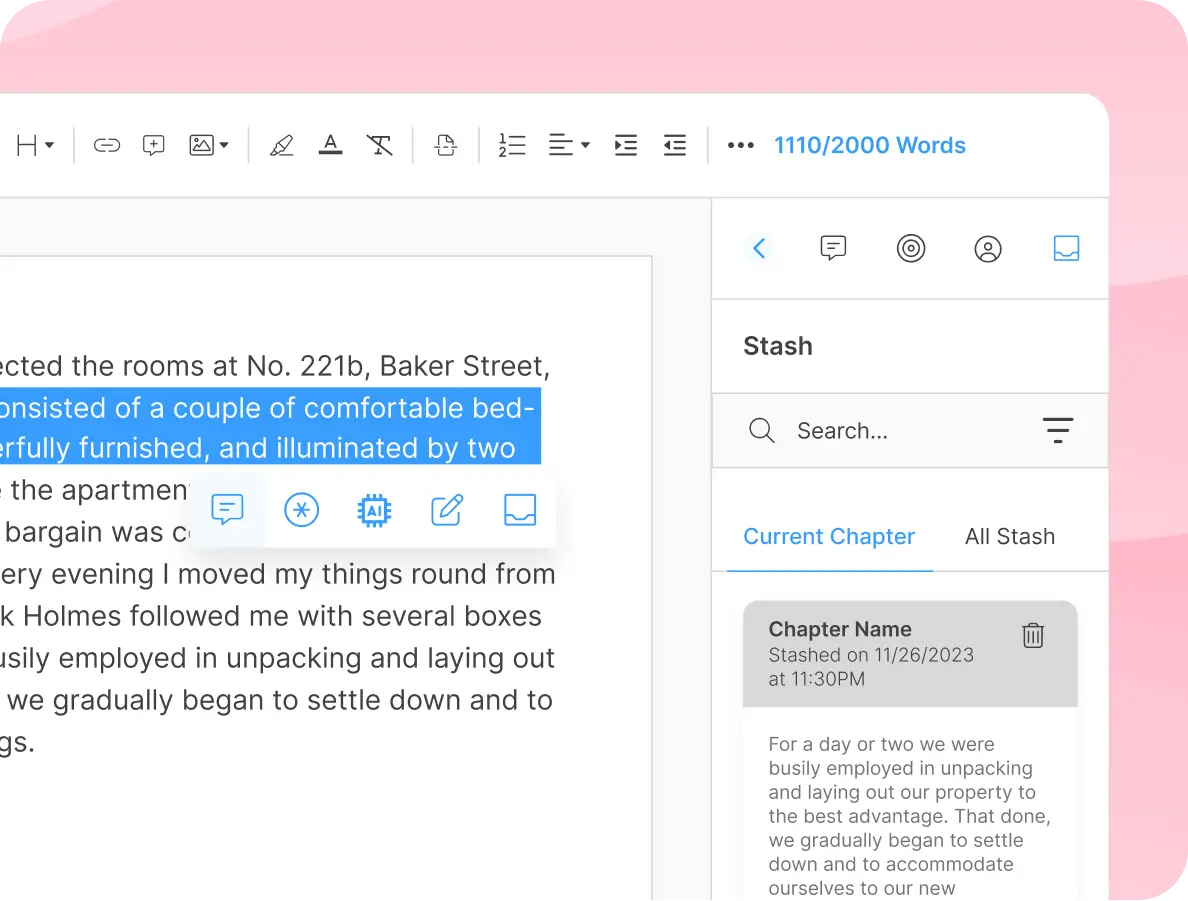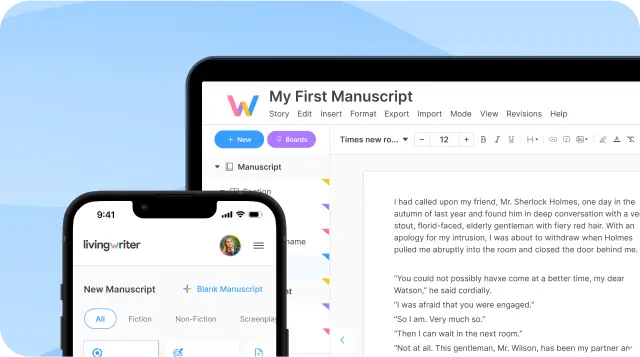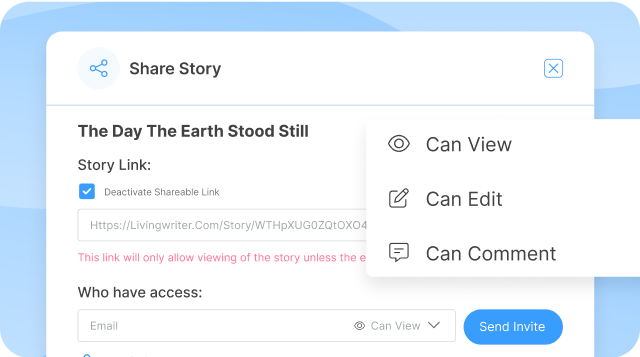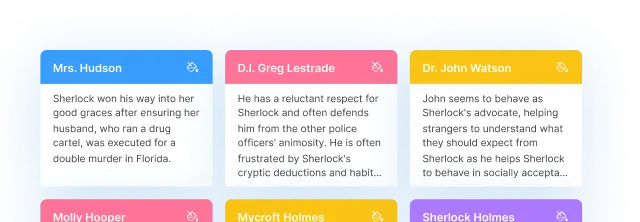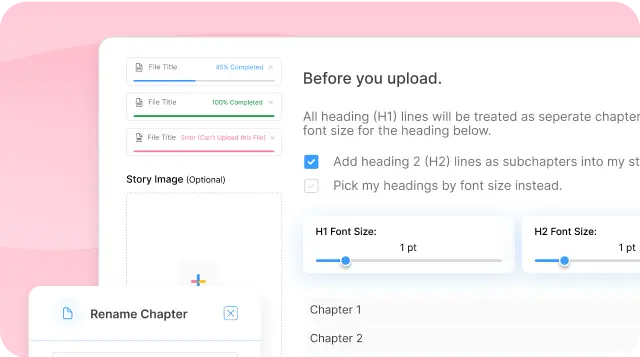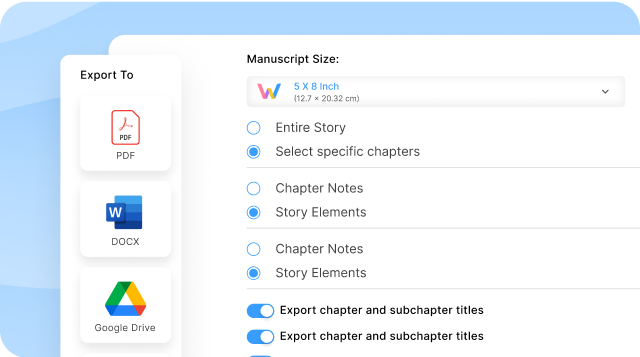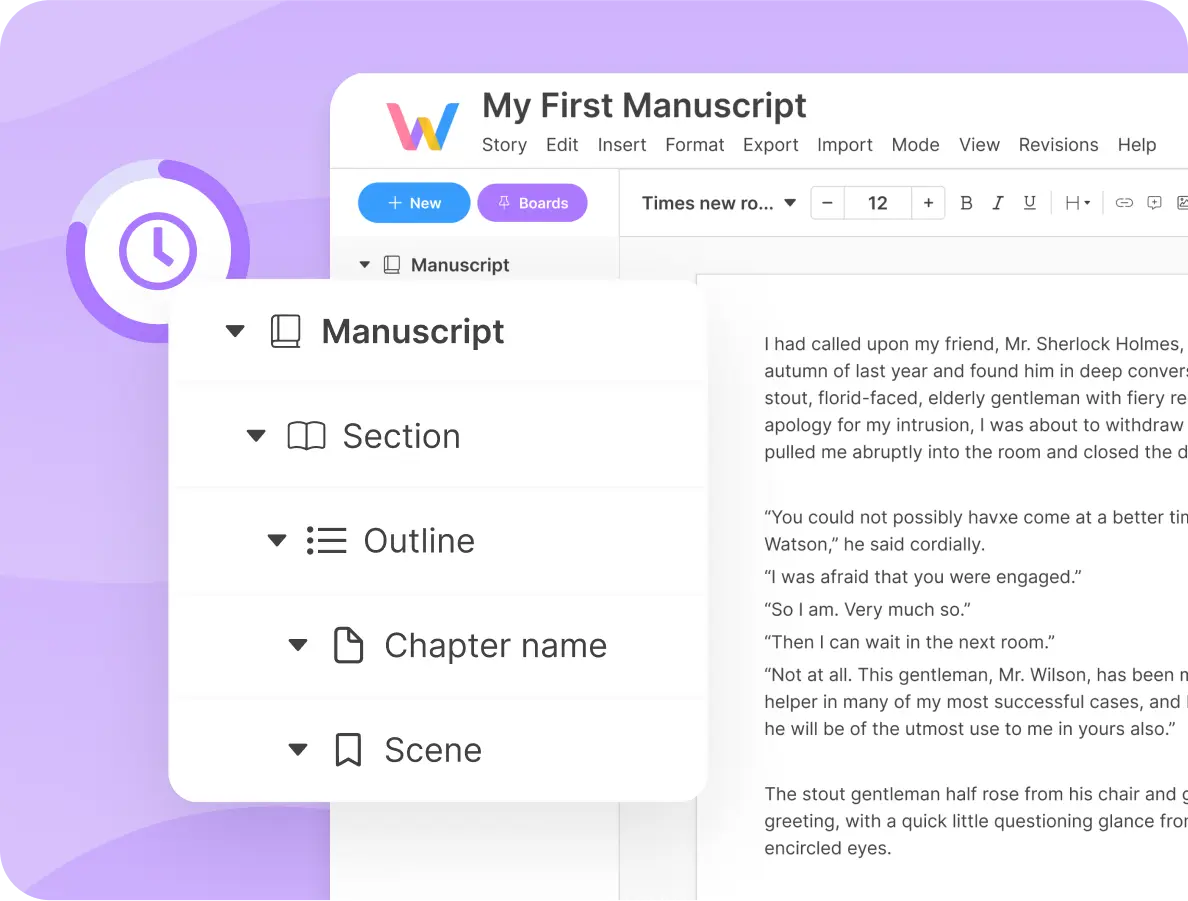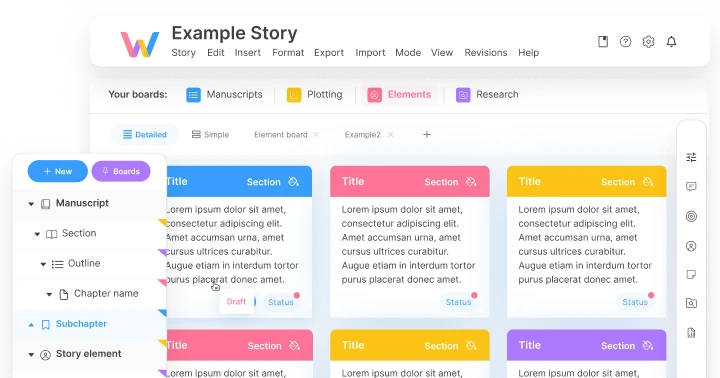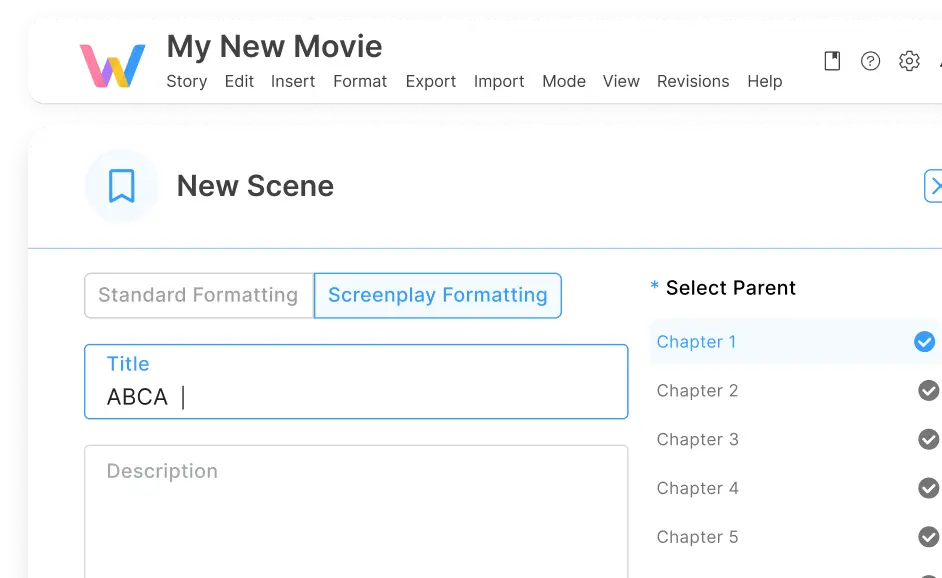Streamline your manuscript structure with our AI Outline Generator. We offer templates ranging from Hero's Journey, Romancing the Beat, Screenplays to Academic Theses. You can ensure your narratives are well-organized and structurally sound. Just tell the generator what your book is about and receive a customized plot structure based on famous templates.
Our AI does not and will never store your data, it is deleted on every session. Your data will never be used to train our AI.