Screenplay Terms And Abbreviations Explained
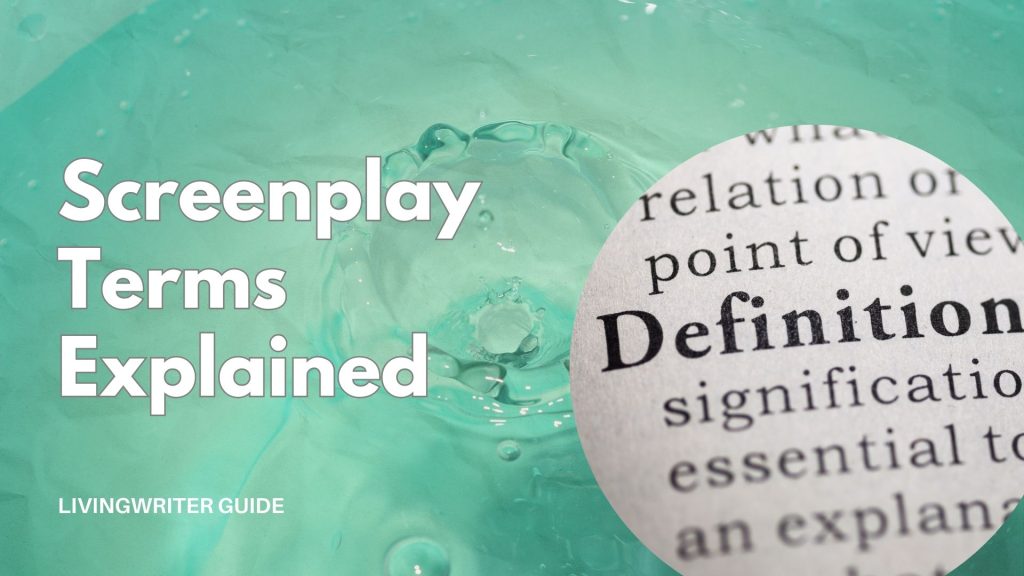
Writing your first screenplay can feel like learning a new language. You have a great story, but the moment you open a blank page, you’re faced with a barrage of unfamiliar jargon and formatting rules—from “INT.” to “V.O.” and everything in between.
This article is your essential guide to common screenplay terms. Below, you’ll find all the screenplay terms and abbreviations explained, plus, when you should use them, how to format them, and more. So, without further ado, let’s get started.
Table Of Contents
What Are Screenplay Terms For?
Screenplay terms and abbreviations aren’t just industry jargon; they’re terms (usually abbreviated) that a screenwriter uses to translate a story from their imagination into a blueprint for a film.
Let me explain. A screenplay isn’t a novel (more on that here: How To Turn A Novel Into A Screenplay: 4 Simple Steps), and many technical things go into making sure everyone reading the screenplay understands what’s meant to be happening. So, think of the core purpose of these terms as a way to create a universally understood language that conveys things about the story.
A script that is properly formatted and uses industry-standard terms also shows that you understand the collaborative nature of filmmaking. While a messy, poorly formatted script is often seen as unprofessional and can be ignored by agents and producers, no matter how good the story is.
Spec Script Vs. Shooting Script
Scripts evolve throughout the filmmaking process. As a writer, you’ll most likely be creating a spec script—a document written to be sold, not to be filmed. A spec script focuses solely on story, dialogue, and action.
It doesn’t include technical details like camera angles or specific editing choices; those are the jobs of the director and other crew members. A shooting script, on the other hand, is a later version used on set that is filled with technical directions.
You May Also Like: How To Write A Screenplay: Best 30-Step Guide
For a spec script, your goal is to tell a compelling story in the clearest way possible. The abbreviations and terms in this guide are the essential ones you’ll need to write a professional-looking script and get your story noticed.
How A Spec Script Differs From Other Types
| Type | What It Is | Who It’s For | How It’s Written |
|---|---|---|---|
| Spec Script | Original script written to sell/showcase writing | Producers, agents, contests, readers | Focused on storytelling, clean formatting, usually no directing |
| Shooting Script | Script used during actual filming | Directors, crew, actors, editors | Includes camera directions, numbered scenes, technical details |
| Production Script | Evolved from a shooting script during production | Updated for set use | Includes scene revisions, lined scripts, production notes |
| Commissioned Script | Paid work based on someone else’s idea/IP | Studio or producer | Usually based on outline, can still be clean or formatted for production |
| Spec Pilot | A spec for an original TV show | Agents, managers, execs | Structured differently than films, but same no-frills storytelling approach |
Screenplay Terms And Abbreviations
A great screenwriter knows all of these terms, but as a writer, these are the backbone of most scripts and should be second nature.
Slugline / Scene Heading Terms
The “Slugline” is the line at the beginning of every new scene that tells the reader where and when the action is taking place. It’s composed of three parts and is always written in all caps.
1. INT. / EXT. (Interior / Exterior)
This is the first part of your slugline, and tells the reader whether the scene is taking place inside or outside of a given location. So, for example, if your characters are in a house, you’d use INT.. If they’re in the yard, you’d use EXT..
2. Location
This is the specific place where the scene is happening. Example: INT. JOHN'S APARTMENT or EXT. CENTRAL PARK.
3. Time of Day
This is typically either DAY or NIGHT. You can also use DAWN or DUSK, but those are less common and usually reserved for when the specific time of day is important to the scene.
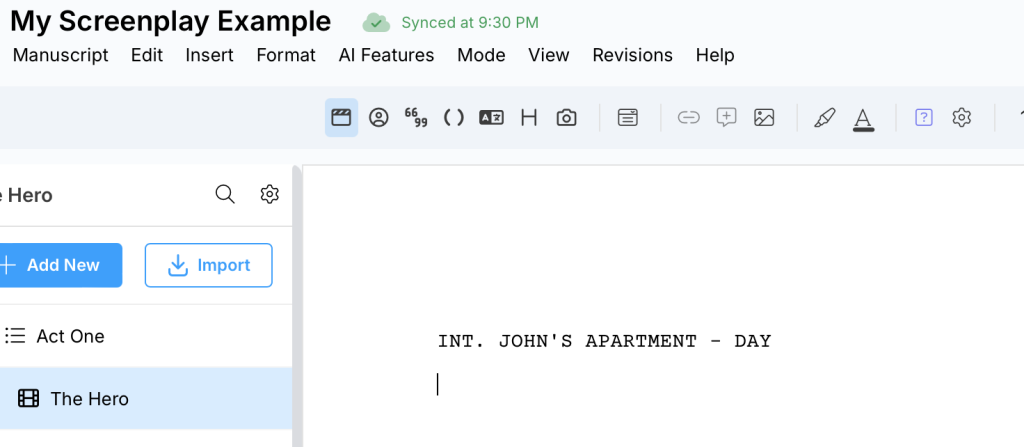
Character Dialogue Terms
V.O. (Voice-Over)
This indicates that a character’s voice is being heard, but their body is not present in the current scene. V.O. is most often used for narration, but also for characters’ internal thoughts, or even a phone conversation where we only see one side of the call.
It’s written in parentheses next to the character’s name, above their dialogue block.
Example: HANK (V.O.) My whole life, I wanted to be a gangster. It was a good life.
O.S. (Off-Screen)
This means a character is speaking from a place that is physically within the scene’s location, but they are not visible on camera. In other words, present but not visible.
You would use O.S. for a character in the next room, a character calling from behind a closed door, or someone talking from off-camera within the same room. The key distinction from V.O. is that the character could be on screen if the camera angle changed.
It’s also written in parentheses next to the character’s name, just like V.O.
Example: INT. KITCHEN – DAY Sarah is chopping vegetables.JOHN (O.S.) Honey, have you seen my keys?
Parenthetical
A “parenthetical” is used to indicate an important, specific tone or action that a line of dialogue needs. These are brief, one-line descriptions that should be used sparingly. For example, (quietly), (frustrated), (to himself).
A spec script writer should avoid using them to give acting directions (e.g., (yelling at the top of his lungs)) as this is the director’s job. They are placed under a character’s name and before their dialogue.
Slightly Lesser Used Screenplay Terms
Montoge
A montage is a sequence of very short scenes or images, typically with no dialogue, that are edited together to condense time, show a series of events, or convey a character’s emotional journey.
You would introduce a montage with a slugline-style heading: MONTAGE - ROCKY'S TRAINING., for example. And then, you would use a series of short, descriptive bullet points or very brief paragraphs to describe each image or action in the sequence.
Example: MONTAGE – JANE’S NEW LIFE
Jane struggles to put together a bookshelf.
She smiles as she paints the walls a bright yellow.
She sits on her new bed, a cat curled up beside her.
Beat
This is a direction used within a dialogue block to indicate a pause. It’s a way of telling the reader that the character is taking a moment before speaking again. For example: ALICE I just… don’t think I can do this anymore. (BEAT) ALICE I’m leaving.
BEAT is written in all caps, centered on its own line, often within parentheses. It should be used sparingly, only when a pause is absolutely essential for the scene’s pacing or character’s emotion.
Scene / Sequence
These are terms used to describe a new scene or a series of scenes in a script. While they are often implied by the sluglines, writers will use these terms (often in all caps) when they want to explicitly signal a new section of the story, a change in time, or a shift in the narrative. They can be very helpful for organizing your script.
You can use a transition, like FADE TO BLACK, at the end of a major sequence, to denote a significant passage of time. Similarly, a slugline like NEW SCENE or BEGINNING OF SEQUENCE can be used to set a new section of the story.
Production / Post-Production Terms
These are commonly seen in shooting scripts or on set but are generally avoided by writers unless specifically instructed or writing a shooting script. If you are reading or writing a shooting script or directing your own screenplay, these will be relevant to you and can be found in the dropdown section below.
Expand Section
Production-Specific
- SFX / FX – Sound Effects
- VFX – Visual Effects
- MOS – “Mit Out Sound” (scene filmed silently)
- BG – Background (e.g., background actors)
- CGI – Computer Generated Imagery
- ADR – Automated Dialogue Replacement (re-recorded audio)
- SPFX / SPEC FX – Special Effects
Camera Movements
- TILT – Camera moves up or down
- PAN – Camera swivels left or right
- ZOOM IN/OUT – Lens zooms in or out
- STEADICAM SHOT – Stabilized handheld shot
- RACK FOCUS – Shift focus between foreground and background
Editing & Timing
- SPLIT SCREEN – Two scenes shown side by side
- JUMP CUT – Abrupt, often disorienting cut
- L CUT / J CUT – Audio/visual transitions where sound or image from next scene overlaps
Format A Screenplay With LivingWriter
Formatting a screenplay is quite a bit of a learning curve for beginners. This is not to say you can’t learn to do it manually, but it takes a lot of thought that is better used writing. I’ll go so far as to say the least amount of time and energy you spend worrying about formatting is best.
So, I highly recommend you use screenplay software to help you with formatting. LivingWriter offers a dedicated screenplay mode that simplifies the formatting process. We have a breakdown of how this works here:
Beyond easy formatting, LivingWriter also offers story structure onlines to help you with your screenplay pacing and convenient chapter-to-screenplay conversion for those turning their book into a script.
Conclusion
A screenwriter’s primary job is to tell a clear, compelling story using the core formatting tools. The rest of the terms are part of the filmmaking language, and knowing them helps a writer understand the full scope of the craft, but a professional writer knows when to use them and when to let the director and editor do their jobs.