How LivingWriter’s AI Chapter To Screenplay Convert Works
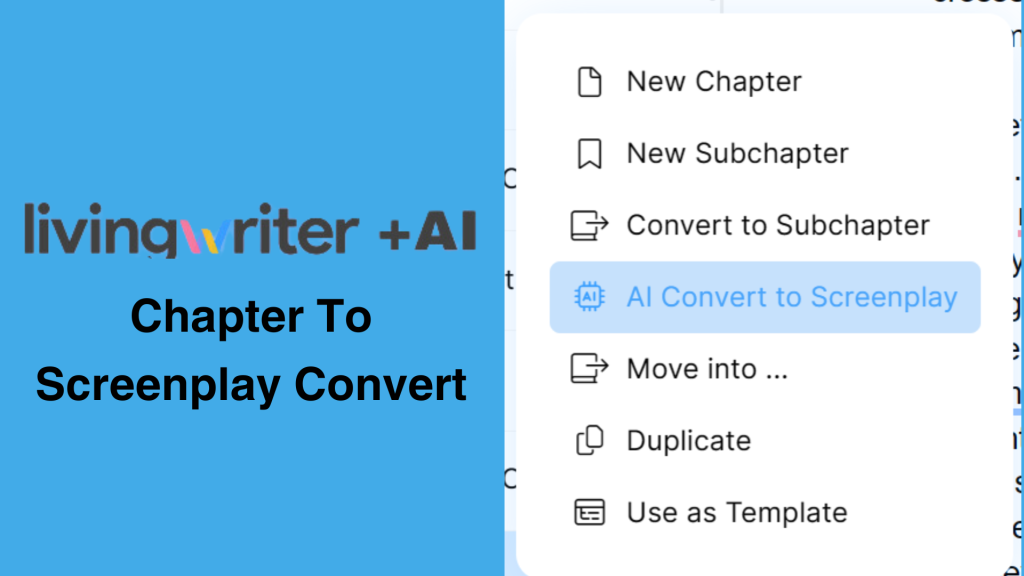
Novel writing and screenplay writing are very different mediums. And if you’ve ever tried to change a novel into a screenplay, you probably realized pretty quickly that it’s complicated. What works in novels doesn’t translate to the screen word for word. Most advice on the process recommends a 10-step process; while it does work, there are easier ways to get started. Today, I’ll show you how to change a novel to a screenplay with LivingWriter’s AI chapter-to-screenplay convert feature.
LivingWriter’s AI chapter-to-manuscript feature allows you to convert each chapter of your novel manuscript into a screenplay. Right-click the chapter you want, and click convert to screenplay. The AI will transform the entire chapter into a screenplay scene. The ability to pick and choose which sections of the manuscript to convert is essential, as much of the content in a novel won’t make it to the screen.
If you’ve written a novel that you want to convert into a screenplay, it’s never been easier than now. With that basic info out of the way, let’s break down the chapter-to-manuscript feature in more detail. Below, I’ll show you how the conversion feature works, the simple process to use it, and some examples. So, without further ado, let’s get into how to convert a novel to a screenplay with LivingWriter.
How To Change A Novel To A Screenplay With LivingWriter
Screenwriting isn’t a walk in the park, even for an experienced screenwriter, much less an inexperienced one. If you come from a novel writing background, the idea of turning your book into a movie is probably equally exciting and daunting. After all, the two mediums are quite different.
You May Also Like: Screenplay Structure: Tips to Engage Audiences
The process of turning a novel into a screenplay is just that—a process. Screenplays are much more concise than novels. As a result, there are huge chunks of your book that won’t make it into a movie. This means you’ve got to strip the story down to the bare essentials, refine what remains as concise as possible, and rebuild it for the screen. Suffice it to say, it’s not always easy.
With LivingWriter, the process is much simpler and can be done without the need for a secondary manuscript app. Open your novel manuscript in LivingWriter and right-click on a chapter you want to convert.
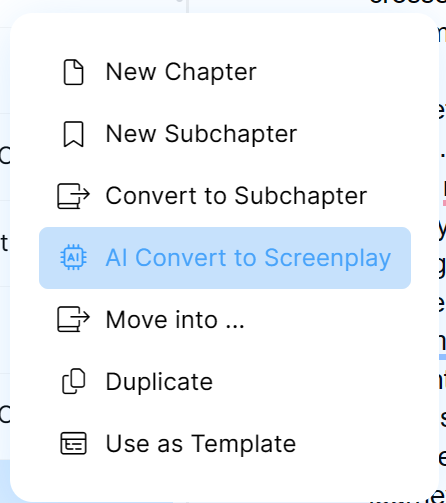
After you click the “AI Convert to Screenplay” option, the integrated AI gets to work on putting your chapter into screenplay form. Depending on the length of the chapter, this may take up to 60. Once finished, you’ll have a screenplay version of the entire chapter.
Here is an example of a chapter I converted:
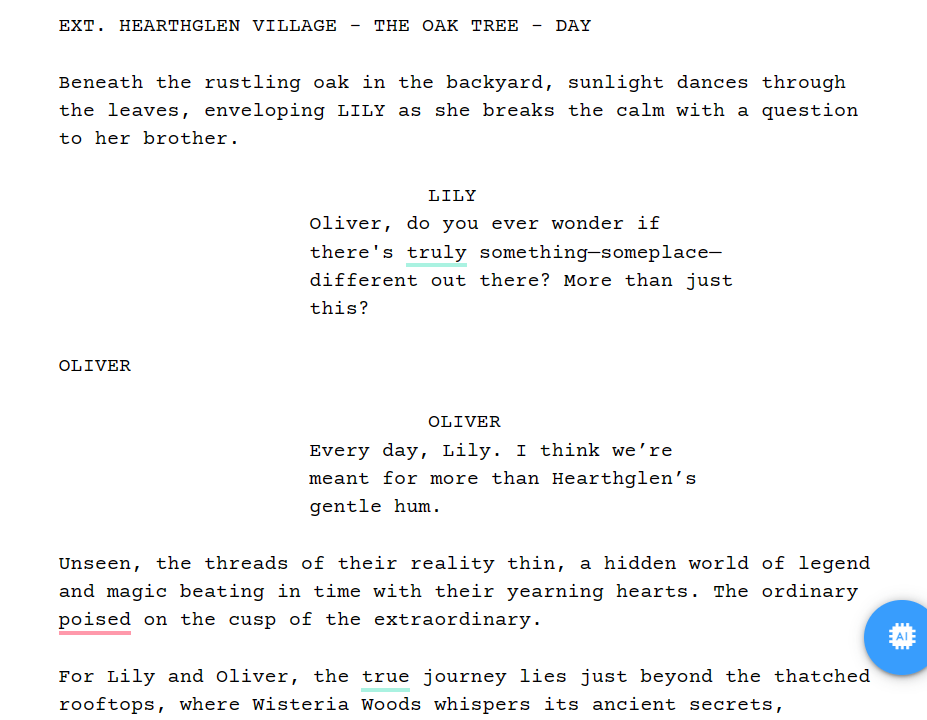
Once you’ve gotten the screenplay version of your chapter, you can edit it, add notes, use AI rewrite or manuscript chat, and access all other LivingWriter features, just like you can for any other chapter. The screenplay version of the chapter is stored in the same manuscript, right beneath the original, so it’s easy to find and navigate.
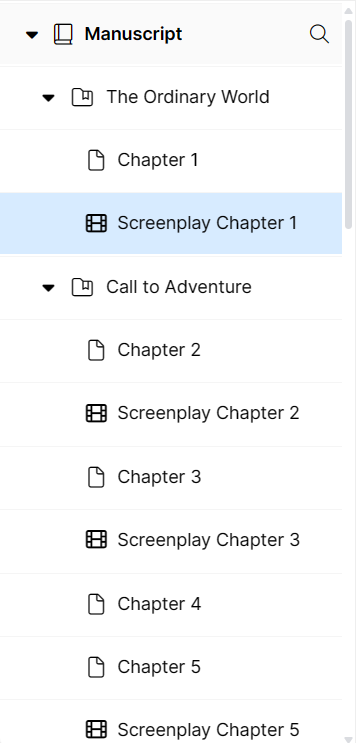
The ability to convert individual chapters instead of an entire manuscript is beneficial because much of the novel will not be needed in the screenplay. This allows you to map out which scenes within your novel most belong in the manuscript and select only those.
Exporting Your Work
Once you’ve converted the sections of your novel that best fit your screenplay and made any necessary edits, you’re ready to export your work. LivingWriter makes exporting your screenplay chapters a breeze. Not only can you export in multiple formats, but you can also export only the screenplay sections if you want.
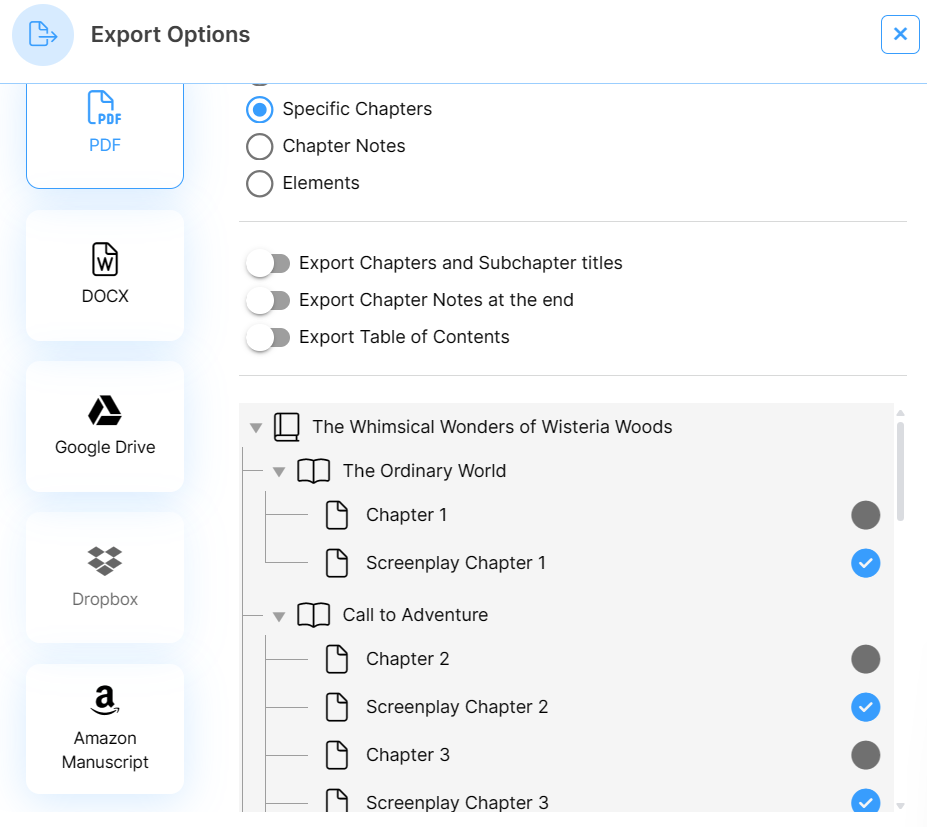
Conclusion
LivingWriter’s goal is to make the lives of writers (both novelists and screenwriters) as easy as possible. The chapter-to-screenplay feature helps bridge the gap between the two mediums and offers unrivaled convenience in converting stories to scripts. With the click of a few buttons, you can write, edit, take notes, and convert, all within the same app.
So, if you’ve got a novel that is destined for the big screen, we’ve got you covered. Now, get out there and start converting with ease.