LivingWriter Vs Scrivener Review
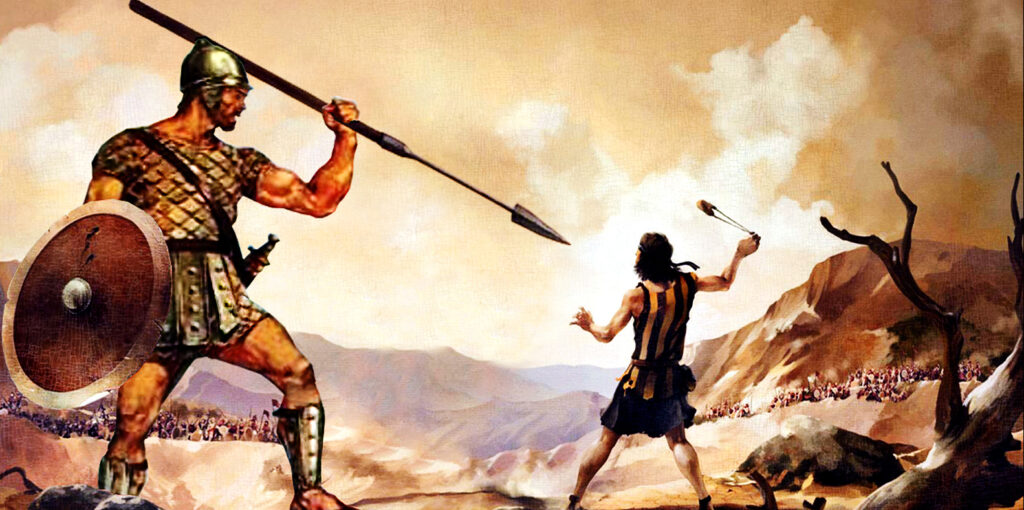
Scrivener Is Outdated
There are some major setbacks that you will find in any Scrivener review. This is what sets LivingWriter apart. Scrivener is similar to LivingWriter in terms of features.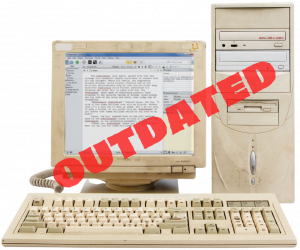
We both have drag and drop chapters and subchapters, templates, virtual corkboards, dark mode, and chapter notes. But there are some major differences between LivingWriter and Scrivener.
The first major difference between LivingWriter and Scrivener is the user experience.
LivingWriter Knows How Your Brain Works
Anyone who’s ever used Scrivener or read a Scrivener review knows that it’s a big to-do. There are trainings that cost thousands of dollars just to teach you how to use the features of Scrivener. At the very least you need to watch YouTube videos and read their tutorial which reads like a manuscript.
Unlike Scrivener, LivingWriter has no learning curve. In fact, the difficult user experience of Scrivener is one of the reasons that LivingWriter was developed. It seemed about time that there was a book writing app that lived up to the technology of 2020.
Scrivener is so complicated and has such an outdated interface because it was originally created over a decade ago. Scrivener has stated that they do not plan to rebuild the program to create a more user-friendly experience.
Why LivingWriter Is Better
Intuitive Modern Interface
LivingWriter has many of the same features as Scrivener, however, improved with the writer in mind. This image shows a view of your main screen while you type. A clean interface that can toggle between your notes or your goals.
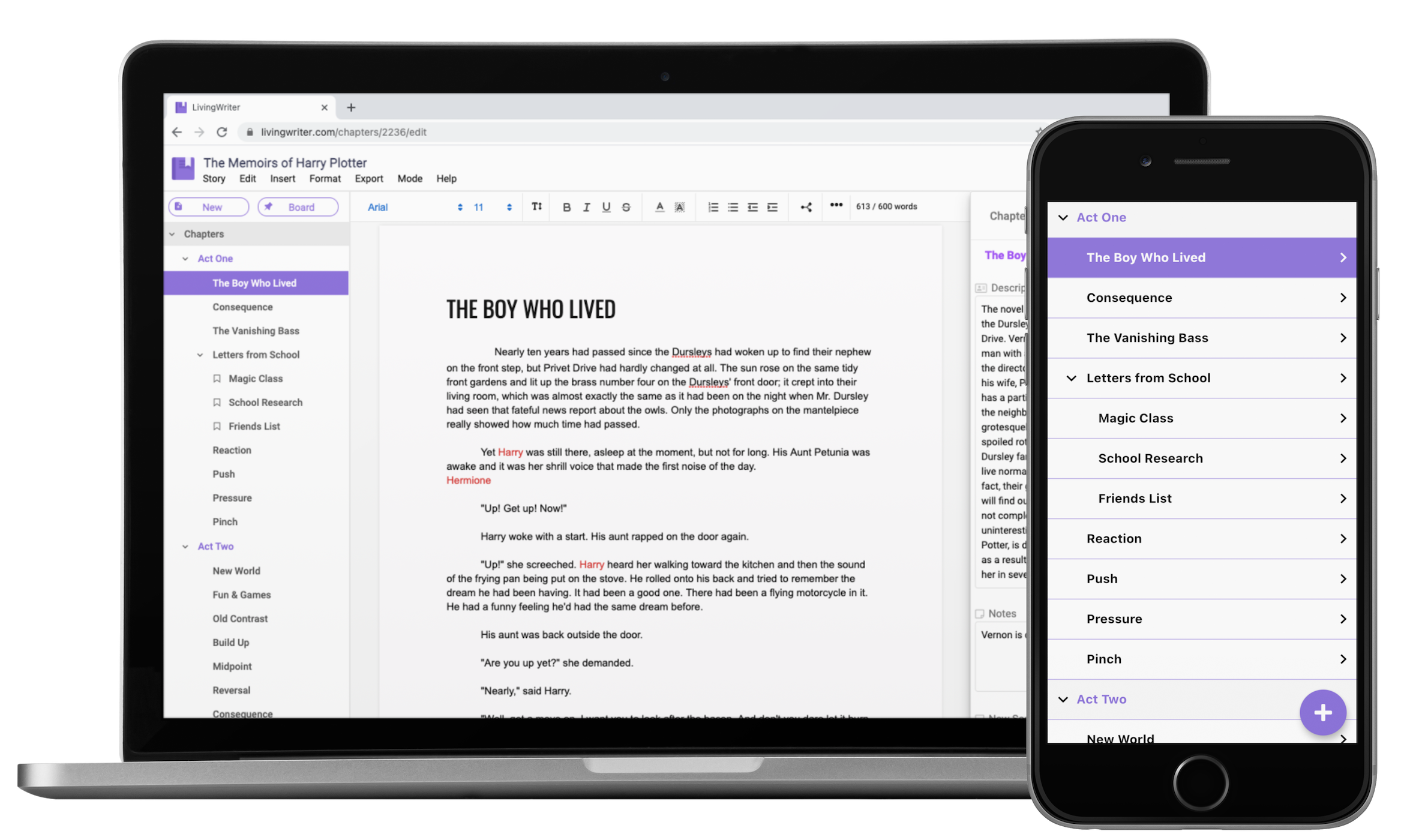
Cloud-Based Editor
Another concern with Scrivener is that it isn’t web or cloud-based so you can’t access your work from just any device. You can only sync your files if you use a third-party storage service. Unlike Scrivener, LivingWriter backs up your work for every keystroke, safely within the cloud from your desktop, laptop, phone, or tablet!
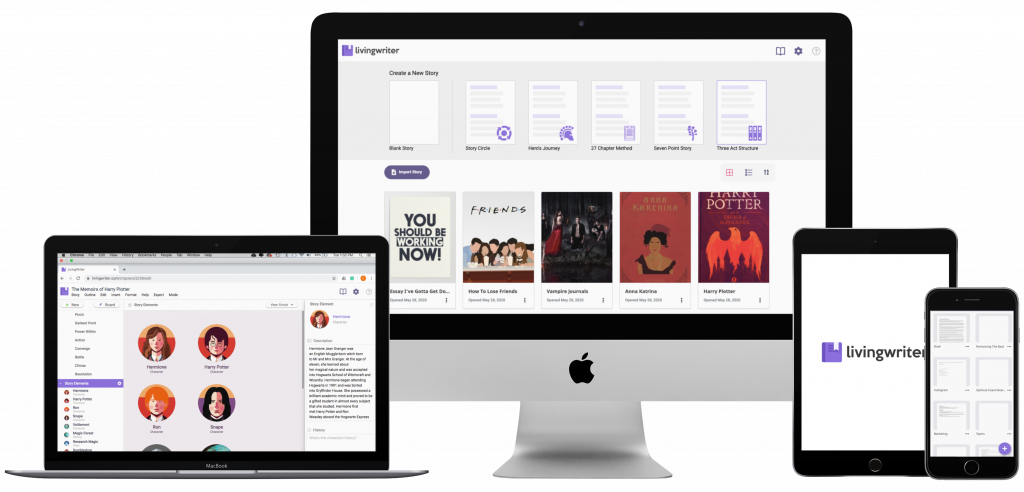
Plotting Tools
With our revolutionary free-form and grid-like plotting tools. You can visualize your story in any way you want. See the Plot Boards In Action!
Collaboration
There’s also no co-author or editing capabilities with Scrivener, whereas with LivingWriter you can collaborate in real-time with anyone. Scrivener does have some screenwriting capabilities that LivingWriter is lacking. But if you’re not writing a screenplay, then LivingWriter is the ideal choice for fiction and non-fiction writers.
Story Elements
Another one of LivingWriter’s amazing features is the ability to customize your story elements like your characters, locations, and topics. Add notes and descriptions and even upload a photo. Even more unique is our smart text capabilities that recognize your story elements as you type!

In-Line Commenting
Chapter and story notes are amazing all on their own, however now you have the ability to add quick sticky notes to an individual line. Keeping you on track with your writing, and making it easier to edit your own work or
Smart Text Autosuggest
LivingWriter will automatically link your story elements as you type, giving you the option to click on the word which will bring up all your juicy details on the right sidebar.
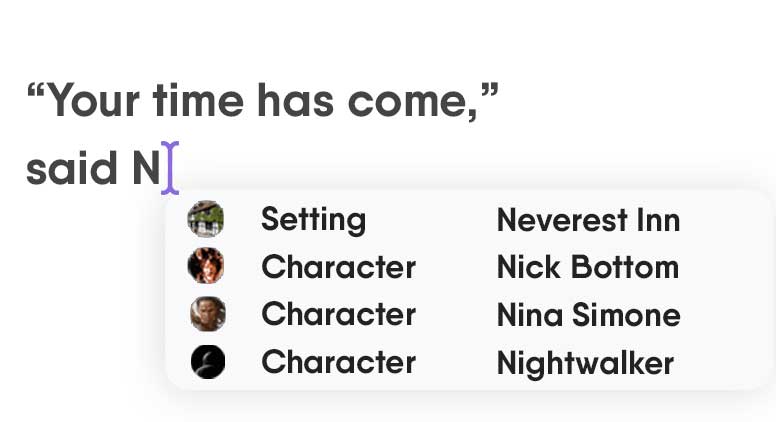
Writing Goals
Writing goals help you move forward with the vision you have for your stories. There’s no writing software that shows you your goals as beautifully as LivingWriter! Enjoy the ability to set goals per chapter, per story, or per day. There’s even an option to select days off!
Writing Templates
LivingWriter also has the easiest to use templates for authors. Just pick any one of the time-tested templates for fiction or non-fiction like Story Circle, 27 Chapter Method, Memoir, Book Proposal, Seven Point Story, and Three Act Structure, and LivingWriter will walk you through how to use it. All you need to do is plug in your ideas and LivingWriter will guide you through the rest.
Book Cover Art
You can customize the look of your masterpiece by adding cover art to all your stories. Within the app, you can design the look of your book cover using the genius of Canva, helping you visualize your final published draft.
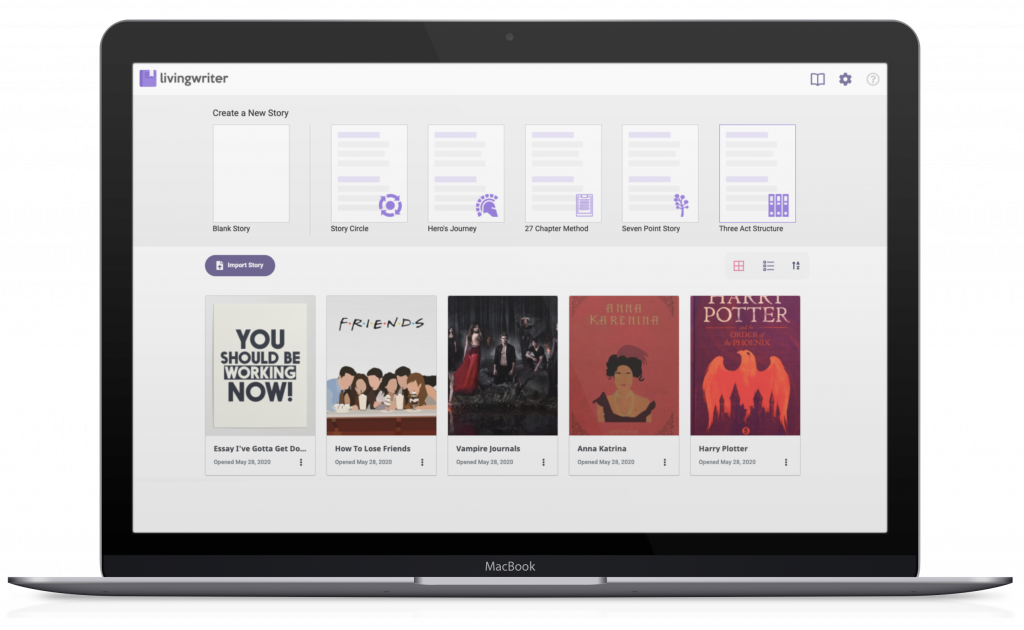
The bottom line is that LivingWriter will give you the easiest, most helpful, and most enjoyable writing experience of your life. With no learning curve required!
I am planning on writing a memoir and want to be able to use my iMac, ipad and ultimately an i pro Mac laptop. I would like to use them interchangeably. I am unsophisticated with computers and not sure of what software to use. I have recommendations to use Microsoft word, googles docs, scriveners and just read your blog.
Do you suggest living writer for me? How can I learn more about it. Costs and how to buy.
This decision is a big deal for me because it will be my only book. I am hoping to be able to write down stories and vignettes as I think of them but have software that will permit me to access, update and organize easily.
Please let me know.
Hi Joe! You can check out what we’re all about at livingwriter.com. It’s completely web-based so you can use it on your iMac or iPad anywhere you go. In January we’ll also be launching a desktop version, so you can have it sitting on your Mac Dock for whenever you need it.
When will your desktop version be available? I like to go out, away from it all, when I work, and won’t always be able to access internet; plus, I really prefer desktop versions when it comes to writing.
Thanks
Hey Debi, this has been available since last year! Just head on over to livingwriter.com/downloads to get the desktop version for windows or macos!
This article was super helpful! I am debating about which book writing program to use and have been doing a lot of research. How does LivingWriter compare on shared editing capabilities? Thank you!
Hey Jennifer! Glad you liked the article.
We’re one of the only apps that even allows you to share and collaborate. By going to your story clicking on the Share option, you can share for editing and viewing via Email address or link. Just like Google Docs. We’ll also be adding the ability for your editors to comment as well in January!
Have I found heaven? So, I signed up 20 minutes ago. I haven’t ‘published’ anything as a writer yet. I’m one of those writers who is never satisfied, and who gets to 80% done and I move onto something new.
I started writing in Livingwriter to give it a test spin. You folks had me at ‘cloud-based.’ Scrivener was revolutionary for its day. I work on PC and MAC systems, not to mention my Android phone or tablet. I wrote into Scrivener years ago, for years, begging for a cloud version. Nope, not going to happen.
So, here I am, suddenly on a cloud platform and my ‘Grammarly’ is working within the cloud platform. I can edit as I create, vs. the mind-numbing process of writing in Grammarly, then copy/pasting to Scrivener once finished, the process enough to kill any inspiration.
‘Works with Grammarly because it’s Cloud Based’ – add that to your list of features.
So, yea, I am going to subscribe. Perhaps now, I can wrap up some of these projects over the decades because I don’t have to numb my brain with disruptive editing. I can hammer out that first draft, then hire an editor to come in and work with something to get it to finished work, ready to publish.
Well, ‘Livingwriter’, you were not kidding in your sales pitch. I was able to just ‘begin’. I’m working through a ‘Self-Help’ template, though I’m doing an instructional ‘non-fiction’ kind of thing. I think that template will work just fine. It doesn’t matter. The fact this is cloud-based and because of that, my Grammarly is fully functional to empower me to focus on my idea and content.
Priceless. I haven’t tried importing any projects yet, but, I’ll copy/paste if I have to (laugh).
Keep on, keeping on. The first impression is a lasting one.
How did I find you? I migrated from my MAC Air to a new MAC Mini, because I’m working on some video stuff. I had an idea for a writing project, so when I went to launch Scrivener it kept crashing, so I went to re-download it, and saw your ad in the search engine. I watched the 2-minute overview – and here I am, and I haven’t been this excited about cloud-based services in years.
Ok, I am going to finish up this note and get back to work on one of the two new projects I just launched.
I am in writer’s heaven and thank you for reasonable pricing for your service. (I peaked).
Best regards, keep on, keep’n on
Would LivingWriter allow me to upload Plottr files like Scrivener does? I’d hate to lose that functionality.
It actually has it’s own way of laying out storyboards. I’ve never used Plottr, so I can’t really tell you how it compares to LW, but, I’ve been using it for a while now and I LOVE the storyboard features.
Does living writer have footnotes or endnotes?
http://www.zotero.com or any other cloud-based tool should allow you to accomplish this….no?
Ditto on the refreshingly simple explanation. My kicker is a need like the post above…do you have endnotes and footnotes?